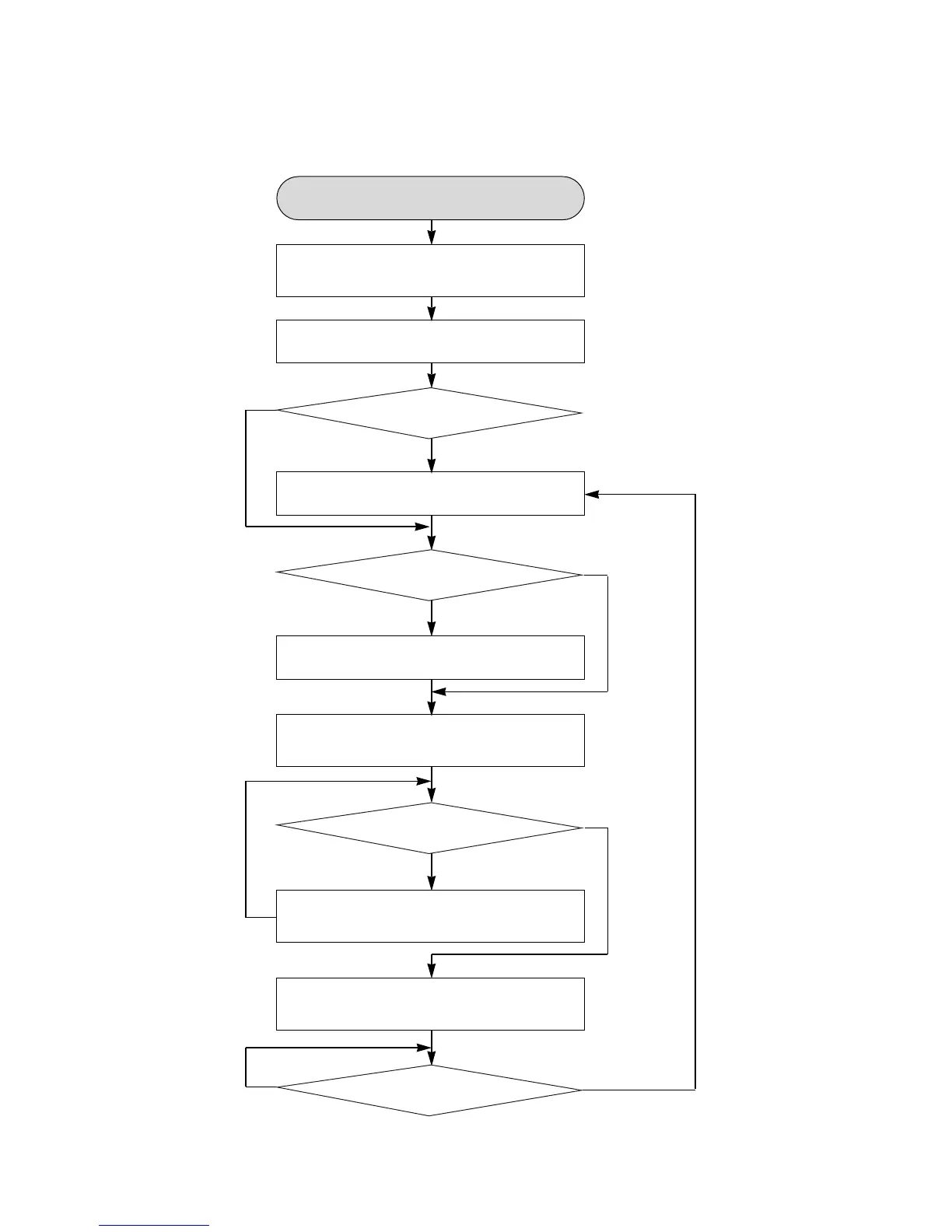3-3
Copyright © 2008 LG Electronics. Inc. All right reserved.
Only for training and service purposes
LGE Internal Use Only
Power on
1.
8032 initializes SERVO,DSP & RISC registers
2. Write RISC code to SDRAM
3. Reset RISC
Show LOGO
Tray close to closed position
SLED moves to inner position
1. Judge whether have disc and disc type
2. Jump to related disc reading procedure
1. Execute pressed Key & IR key
2. System operation routine loop
1. Stop playback & open Tray
2. Display tray open message & LOGO
NO
YES
YES
NO
YES
YES
NO
NO
2. SYSTEM OPERATION FLOW
Tray closed?
SLED at
inner side?
Receive
OPEN/CLOSE Key?
Receive
CLOSE Key?