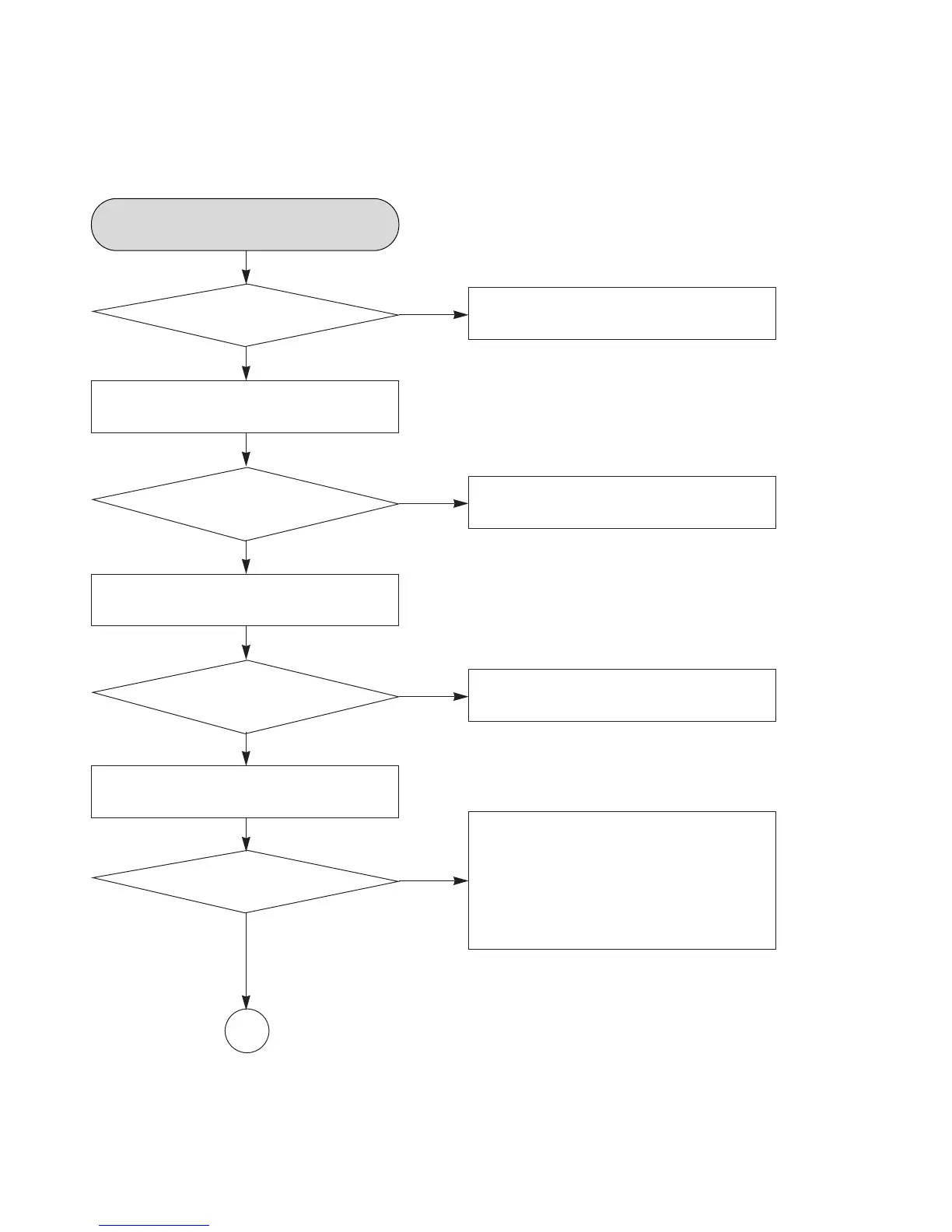3-4
Copyright © 2008 LG Electronics. Inc. All right reserved.
Only for training and service purposes
LGE Internal Use Only
3. SYSTEM TEST FLOW
3-1. DVD MODE TEST
TEST
Replace power PCBA or AC transformer.
YES
NO
Switch on the power PCBA
Repair or Replace power PCBA
YES
NO
Make sure the main PCBA don't
short on VCCs and switch it on.
YES
Check the regulators or related diodes.
YES
NO
Connect to PC RS232 cable and
update the FLASH memory code.
1. Check 27MHz system clock.
2. Check system reset circuit.
3. Check FLASH R/W enable signal PRD,
RWR.
4. Check RS232 SIGNALS.
5. Check FLASH Memory related circuit.
NO
A
YES
Check the
AC voltage power PCBA
(110V or 220V)
Update FLASH
successfully?
Is the DC voltage
outputs OK? (5V, 3.3V, 12V,
5.6V MOTOR)
Is 3.3V and 1.8V DC
outputs normal on main
PCBA?