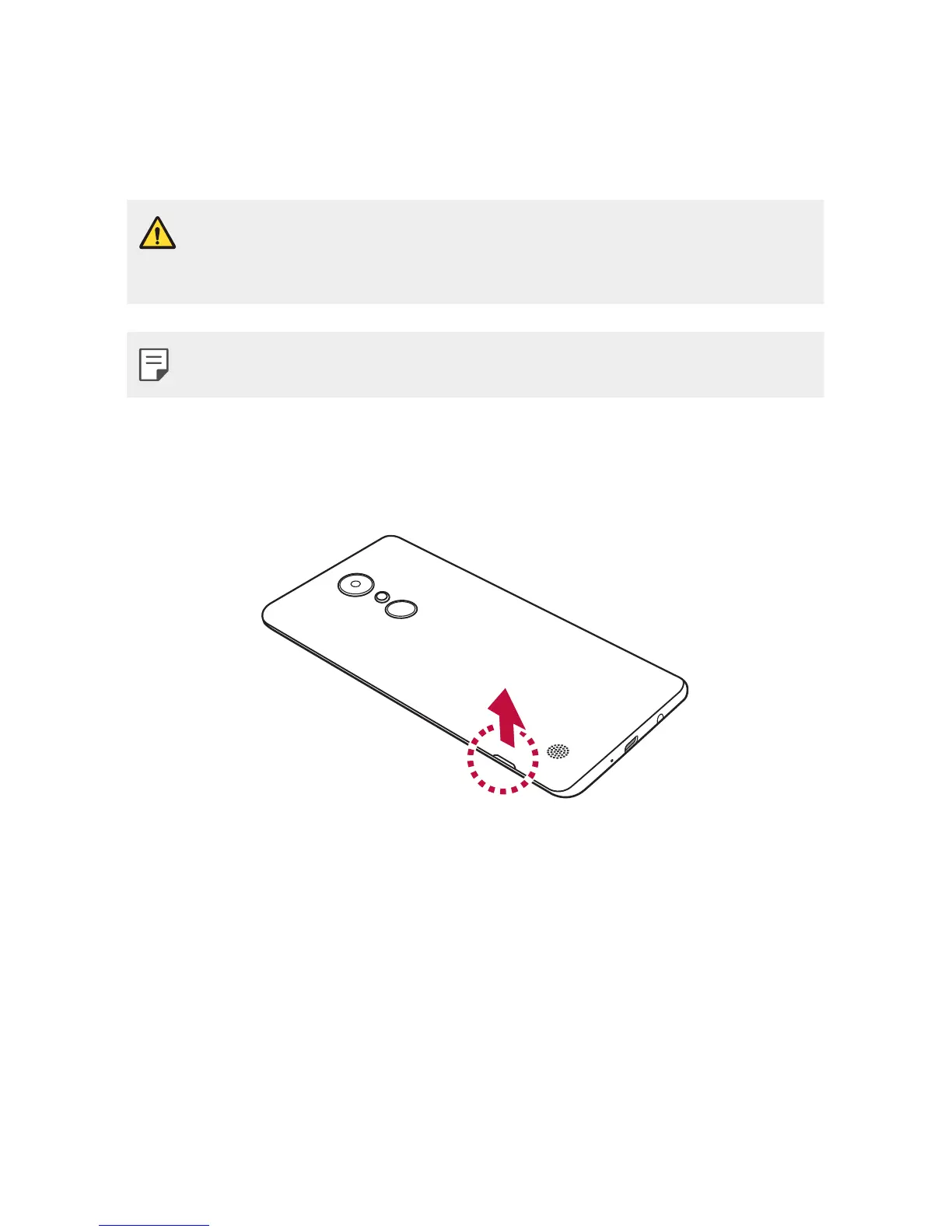Basic Functions 15
Installing the SIM card and battery
*OTFSUUIF4*.DBSEQSPWJEFECZUIFEFWJDFTFSWJDFQSPWJEFSBOEUIF
included battery.
Ţ %POPUJOTFSUBNFNPSZDBSEJOUPUIF4*.DBSETMPU*GBNFNPSZDBSE
IBQQFOTUPCFMPEHFEJOUIF4*.DBSETMPUUBLFUIFEFWJDFUPB-(
4FSWJDF$FOUSFUPSFNPWFUIFNFNPSZDBSE
Ţ 0OMZUIF/BOP4*.DBSETXPSLXJUIUIFEFWJDF
1
To remove the back cover, hold the device firmly in one hand. With your
other hand, lift off the back cover with your thumbnail as shown in the
figure.