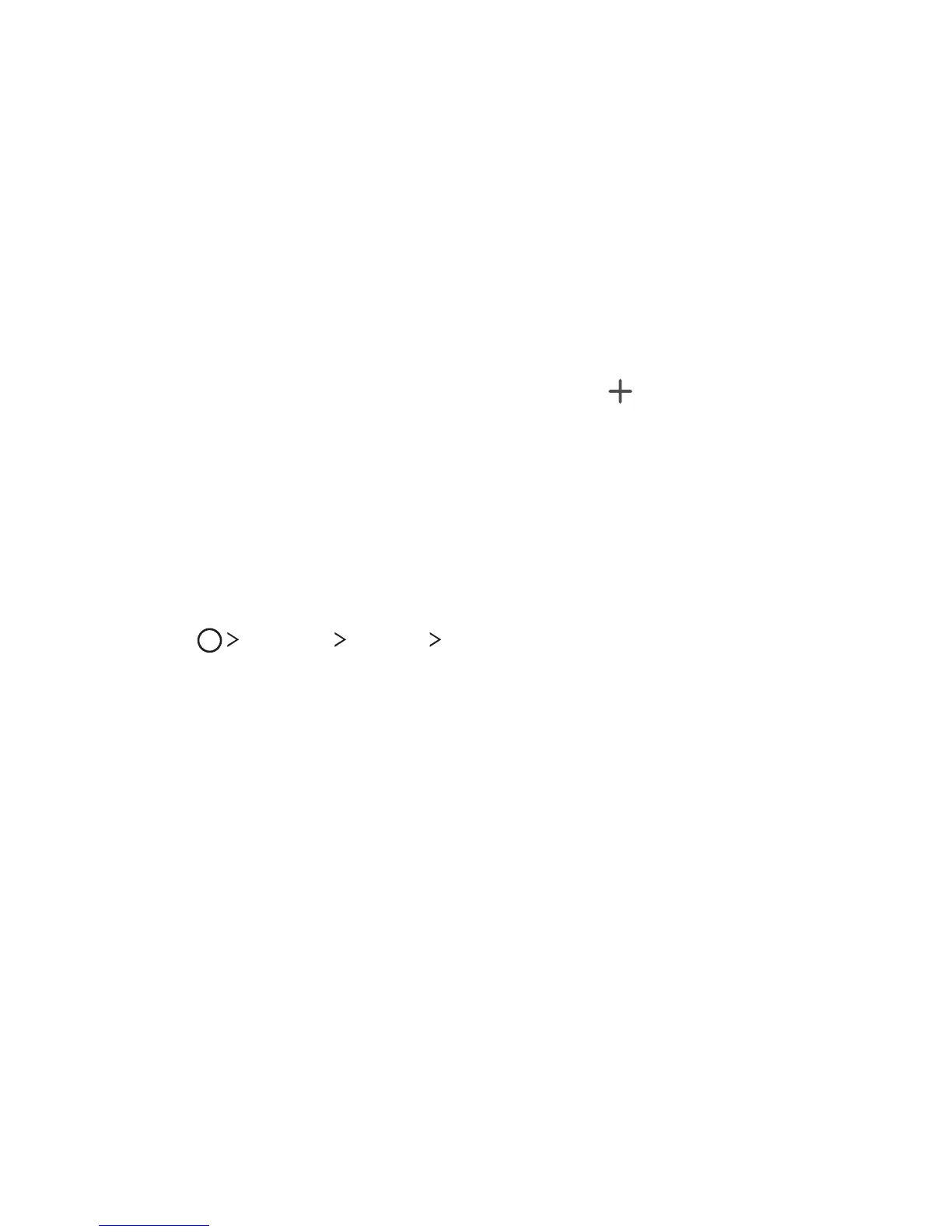Basic Functions 30
Using folders from the Home screen
Creating folders
0OUIF)PNFTDSFFOUBQBOEIPMEBOBQQUIFOESBHJUPWFSBOPUIFSBQQ
Ţ A new folder is created and the apps are added to the folder.
Editing folders
0OUIF)PNFTDSFFOUBQBGPMEFSBOEUIFOSVOUIFEFTJSFEGVODUJPO
Ţ To edit the folder name and colour, tap the folder name.
Ţ To add or remove apps from the list of apps, tap
.
Ţ To remove an app from the folder, tap and hold the app and drag it
to outside the folder. If only one app is left in the folder, the folder
disappears automatically.
Home screen settings
:PVDBODVTUPNJ[F)PNFTDSFFOTFUUJOHT
1
Tap Settings Display Home screen.
2
$VTUPNJ[FTFUUJOHT
Ţ Select Home4FMFDUB)PNFTDSFFONPEF
Ţ Wallpaper$IBOHFUIF)PNFTDSFFOCBDLHSPVOEUIFNF
Ţ Screen swipe effect4FMFDUBOFGGFDUUPBQQMZXIFOUIF)PNF
screen canvas switches.
Ţ Theme4FMFDUUIFTDSFFOUIFNFUPBQQMZ
Ţ Sort apps by4FUIPXBQQTBSFTPSUFEPOUIF)PNFTDSFFO
Ţ Grid$IBOHFUIFBQQBSSBOHFNFOUNPEFGPSUIF)PNFTDSFFO
Ţ Hide apps4FMFDUPSEFTFMFDUBQQTUPIJEFGSPNUIF)PNFTDSFFO