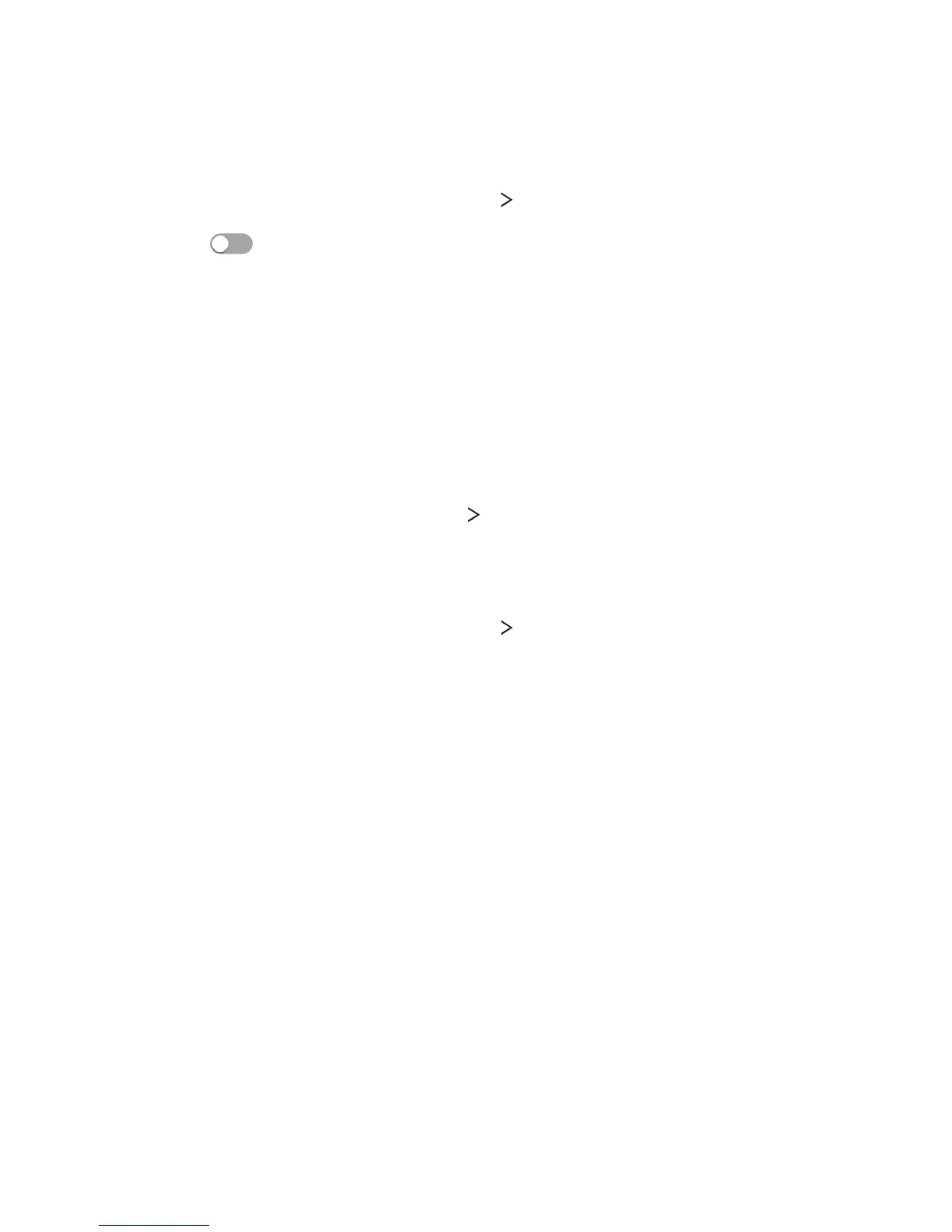1IPOF4FUUJOHT 85
Shortcut keys
You can use the volume keys to directly launch apps when the screen is
turned off or locked.
1
On the settings screen, tap General Shortcut keys.
2
Drag to activate it.
Ţ 1SFTTUIF7PMVNF%PXOLFZUXJDFUPMBVODIUIFCamera app
when the screen is locked or turned off. Press the Volume Up (+)
key twice to launch Capture+.
Google services
You can use Google settings to manage your Google apps and account
settings.
On the settings screen, tap General
Google services.
Security
1
On the settings screen, tap General Security.
2
$VTUPNJ[FUIFGPMMPXJOHTFUUJOHT
Ţ Content lock4FUUIFNFUIPEUPMPDLGJMFTJOQuickMemo+.
Ţ Encrypt phone4FUUIFEFWJDFQBTTXPSEGPSQSJWBDZ$SFBUFB1*/PS
QBTTXPSEUPFOUFSFBDIUJNFUIFEFWJDFJTUVSOFEPO4FF
Encrypting
your device
for details.
Ţ Encrypt SD card: Encrypt the memory card to prevent use on
BOPUIFSEFWJDF4FF
Memory card encryption
for details.
Ţ Set up SIM card lock: -PDLPSVOMPDLUIF4*.DBSEPSDIBOHFUIF
password (PIN).
Ţ Password typing visible: Display a password as you enter it.
Ţ Phone administrators: Allow privileges to restrict the control or
use of the device to particular apps.