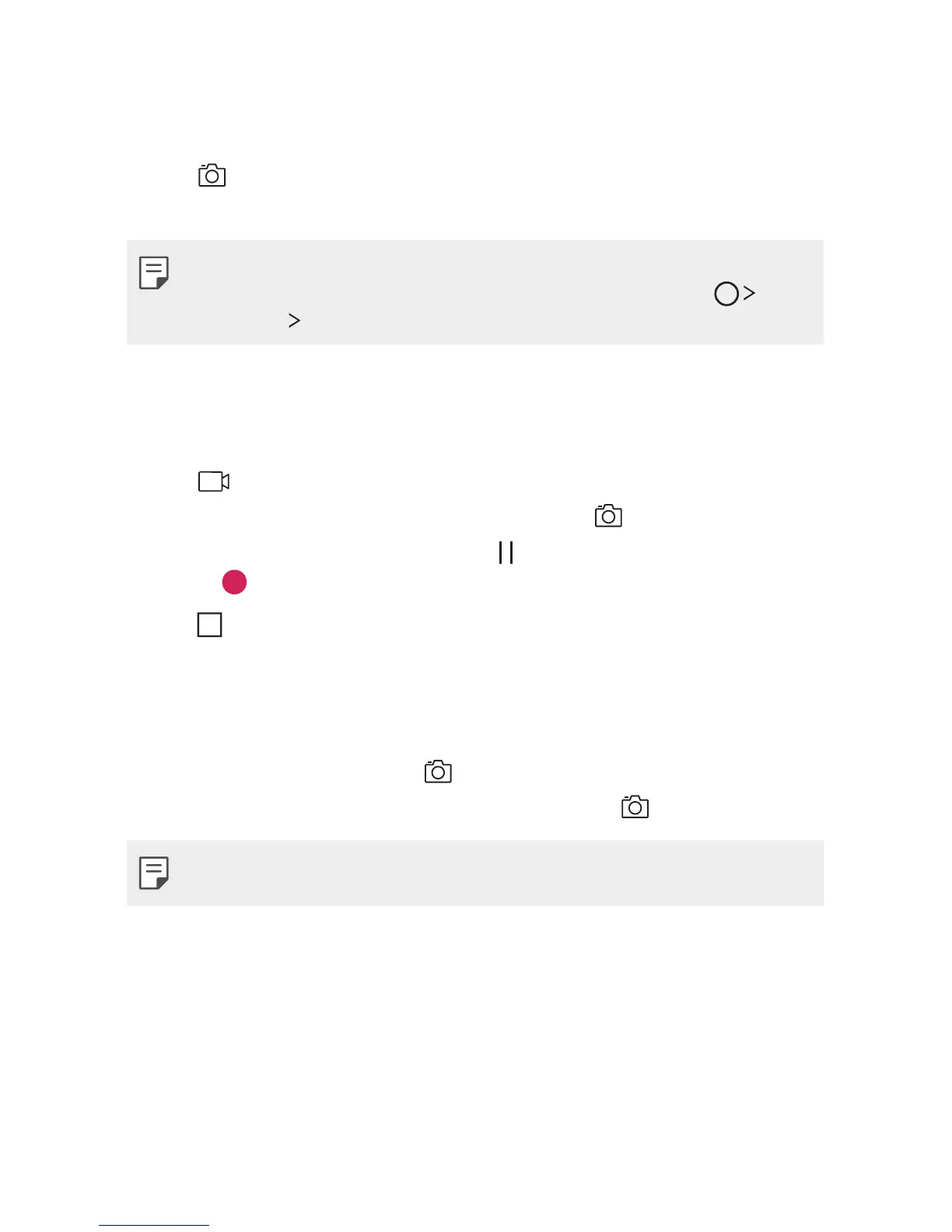Useful Apps 52
Taking a photo
1
Tap the subject to focus the camera on.
2
Tap to take a photo.
Alternatively, press a volume key.
Ţ When the screen is turned off or locked, start the camera by pressing
UIF7PMVNF%PXOLFZUXJDF5PBDUJWBUFUIJTGVODUJPOUBQ
Settings
General and turn on Shortcut keys.
Recording a video
1
Tap the subject to focus the camera on.
2
Tap .
Ţ To take a photo while recording a video, tap
.
Ţ To pause the video recording, tap
. To resume the video recording,
tap
.
3
Tap to end the video recording.
Burst shot
You can take continuous shots of photos to create moving pictures.
In the Auto mode, tap and hold
.
Ţ $POUJOVPVTTIPUTBSFUBLFOBUBGBTUTQFFEXIJMF
is held down.
Ţ Up to thirty (30) continuous photos can be taken.