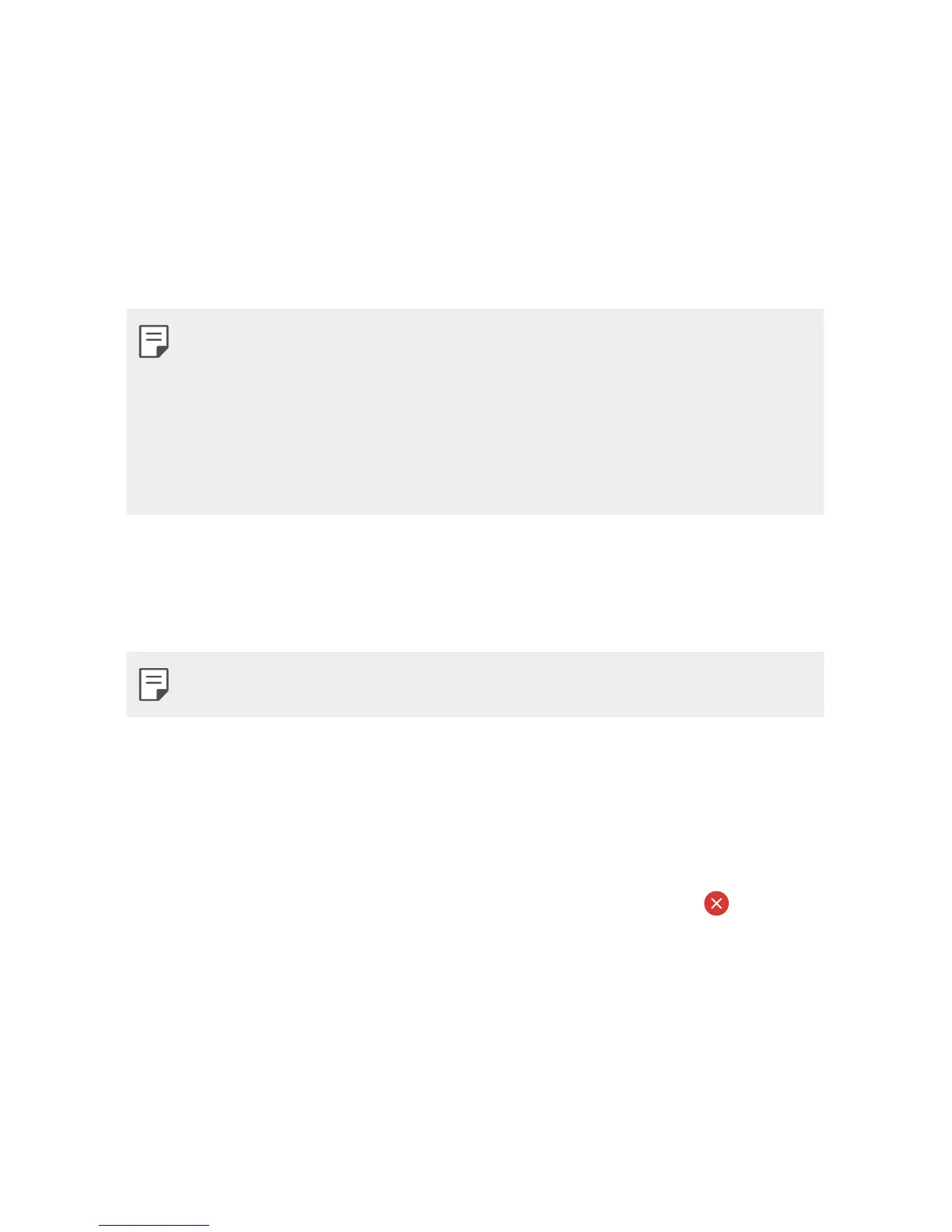Useful Apps 44
Installing and uninstalling apps
Installing apps
Access an app store to search and download apps.
Ţ You can use SmartWorld, Play Store or the app store provided by
your service provider.
Ţ 4PNFBQQTUPSFTNBZSFRVJSFZPVUPDSFBUFBOBDDPVOUBOETJHOJO
Ţ 4PNFBQQTNBZDIBSHFGFFT
Ţ If you use mobile data, you may be charged for data usage, depending
on your pricing plan.
Ţ SmartWorld may not be supported depending on the area or service
provider.
Uninstalling apps
Uninstall apps that you no longer use from your device.
Ţ 4PNFBQQTDBOOPUCFVOJOTUBMMFECZVTFST
Uninstalling with the tap and hold gesture
Ţ 0OUIF)PNFTDSFFOUBQBOEIPMEUIFBQQUPVOJOTUBMMUIFOESBHJU
over Uninstall at the top of the screen.
Ţ 0OUIF)PNFTDSFFOZPVDBOBMTPUBQBOEIPMEBOEUIFOSFMFBTFUIF
app you want to uninstall to enter the Uninstall mode. Tap
that
appears on the top of the app that can be uninstalled and then select
UNINSTALL.
Ţ If apps were uninstalled within 24 hours from now, you can reinstall
UIFN4FF
Uninstalled apps
for details.