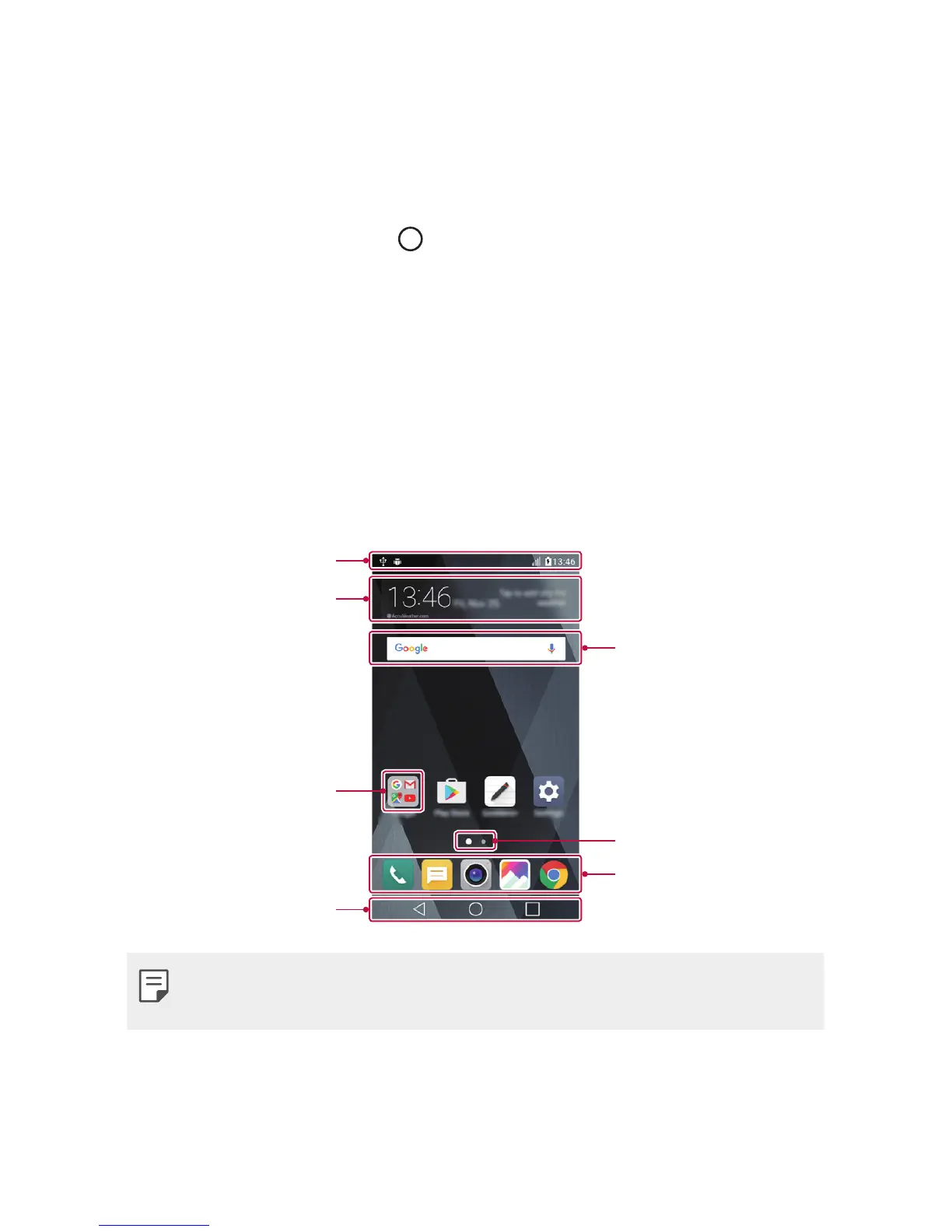Basic Functions 24
Home screen
Home screen overview
5IF)PNFTDSFFOJTUIFTUBSUJOHQPJOUGPSBDDFTTJOHWBSJPVTGVODUJPOT
and apps on your device. Tap
POBOZTDSFFOUPEJSFDUMZHPUPUIF)PNF
screen.
:PVDBONBOBHFBMMBQQTBOEXJEHFUTPOUIF)PNFTDSFFO4XJQFUIF
screen left or right to view all installed apps at a glance.
To search for an app, use Google search.
Home screen layout
:PVDBOWJFXBMMBQQTBOEPSHBOJ[FXJEHFUTBOEGPMEFSTPOUIF)PNF
screen.
4UBUVTCBS
Folder
)PNFUPVDICVUUPOT
Google search widget
Page icon
Quick access area
Weather widget
Ţ 5IF)PNFTDSFFONBZWBSZEFQFOEJOHPOUIFTFSWJDFQSPWJEFSPS
software version.
Ţ Status bar: View status icons, the time and the battery level.
Ţ Weather widget: View the information of weather and time for a
specific area.