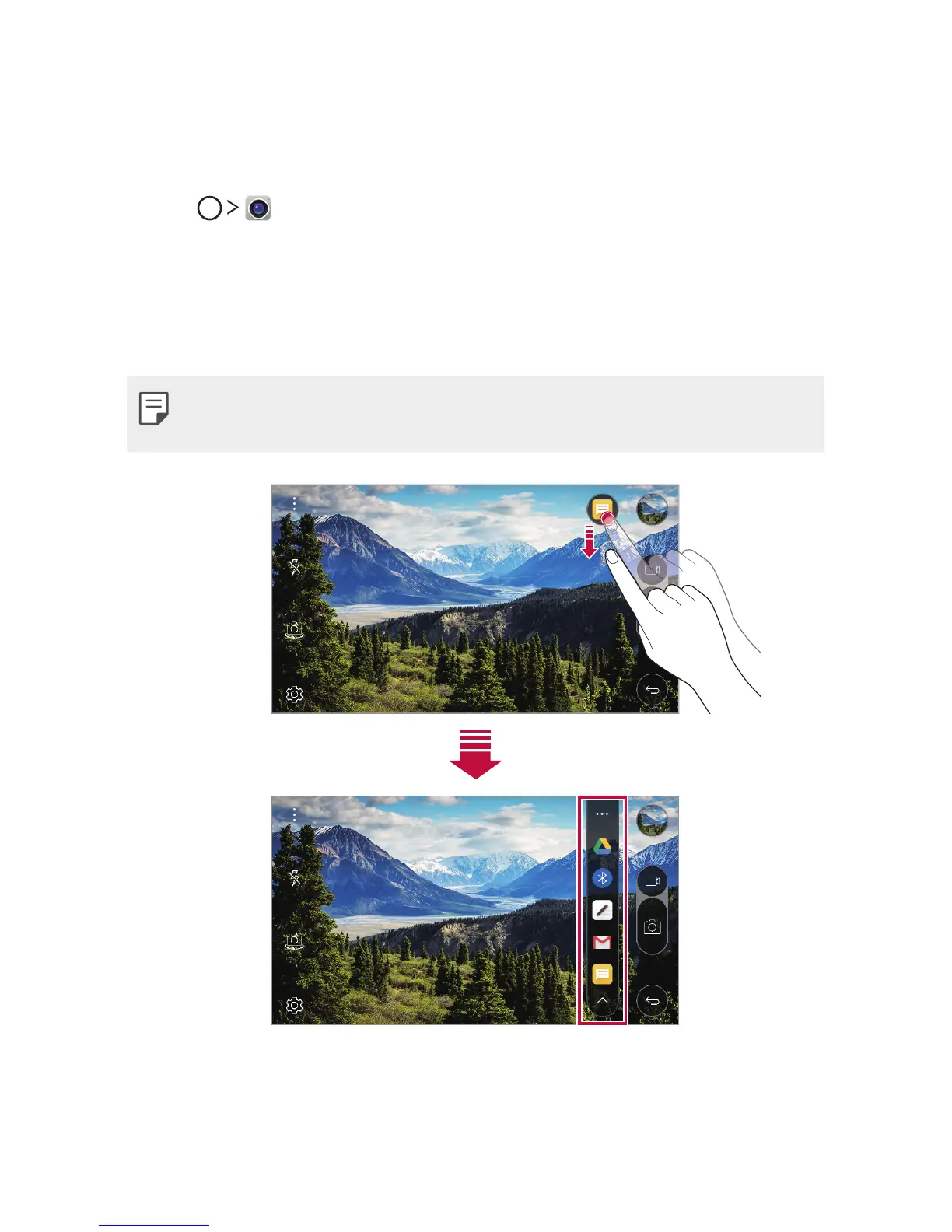$VTUPNEFTJHOFE'FBUVSFT 6
quick share
You can share a photo or video to the app you want immediately after
taking them.
1
Tap , then take a photo or record a video.
2
Drag the quick share icon that appears after taking a picture or
recording a video, and select an app to share it.
Alternatively, tap and hold the Preview icon that appears after taking a
picture or recording a video, and drag it to the quick share icon.
Ţ The app displayed by the quick share icon may vary, depending on the
type and frequency of access of the apps installed on the device.