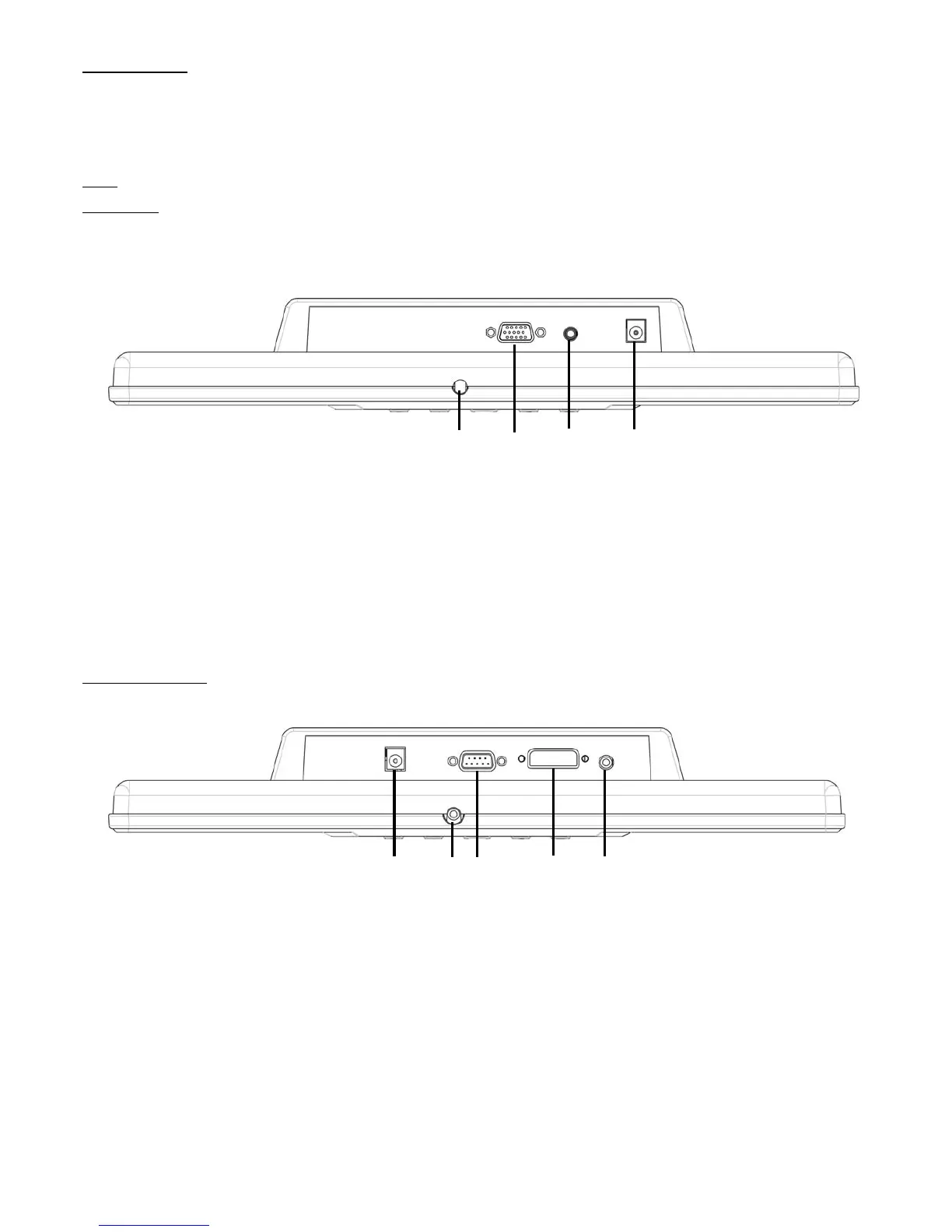17
硬體安裝
請小心對待您的液晶螢幕,它是非常精緻的產品。在安裝前請務必先將液晶螢幕及電腦的電源關閉,以免發生危險。請依照
指示一步一步地安裝。
輸入
VGA 功能
【1】電源端口:這裡用來連接電源。
【2】電腦輸入端口 : 這裡用來連接 D-Sub 15 孔 VGA 影像訊號線。
【3】Line In 端口:這裡用來連接 聲音訊號線。
【4】耳機插孔 : 這裡用來連接耳機。
VGA + DVI 功能
【1】電源端口:這裡用來連接電源。
【2】電腦輸入端口 : 這裡用來連接 D-Sub 15 孔 VGA 影像訊號線。
【3】Line In 端口:這裡用來連接 聲音訊號線。
【4】耳機插孔 : 這裡用來連接耳機。
【5】DVI 數位埠 : DVI 影像訊號線接頭。
* DVI 功能為選配.
[1] [4] [2] [5] [3]
[4] [2] [3] [1]
