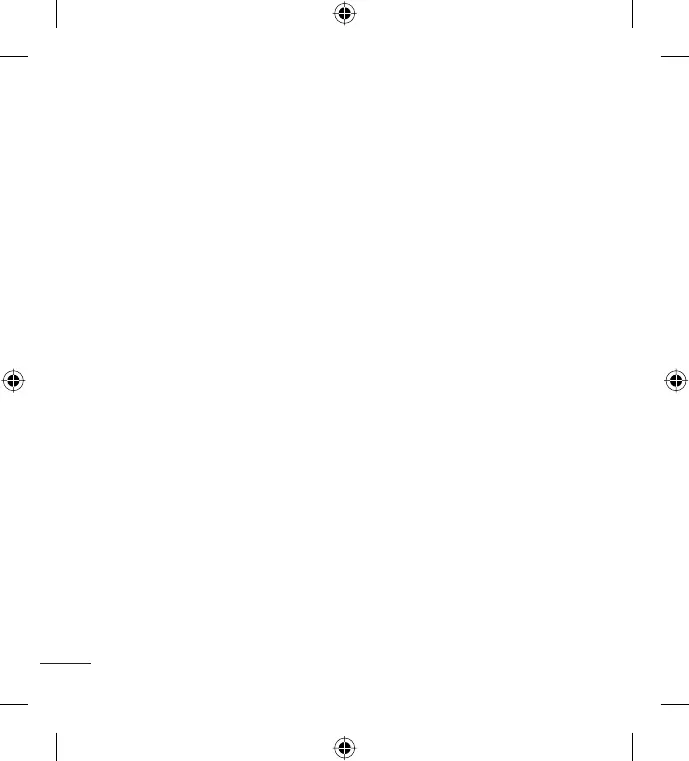4 LG L35G | User Guide
Contents
Changing your message
settings ..............................................40
Email ............................................ 41
Opening Email and the Accounts
Screen................................................41
Composing and Sending Email
.42
Working with Account Folders .... 43
Adding and Editing email
Accounts ........................................... 44
Camera ......................................... 45
Getting to know the viewfi nder .. 45
Taking a quick photo .................... 46
Once you’ve taken the photo ..... 46
Using the advanced settings ...... 46
Viewing your saved photos .......... 48
Video camera ............................... 49
Getting to know the viewfi nder .. 49
Recording a quick video ............... 50
After recording a video ................. 50
Using the advanced settings ...... 51
Watching your saved videos ....... 51
Adjusting the volume when
viewing a video ................................ 52
Multimedia ................................... 53
Preloaded App ................................53
Gallery ................................................ 53
View mode ........................................ 53
Timeline view ................................... 53
Music ..................................................53
Playing a song ................................. 54
Transferring fi les using USB mass
storage devices ............................... 55
How to transfer music/video fi les
to your phone .................................. 55
Sending data from your phone
using Bluetooth ...............................56
Utilities.......................................... 58
Setting your alarm .......................... 58
Using your calculator ..................... 58
Adding an event to your
calendar............................................. 58
Changing your calendar view ...... 59
Voice recorder ................................. 59
Recording a sound or voice ........59
Sending the voice recording .......60
Polaris Viewer ................................... 60
App Manager .................................. 61
