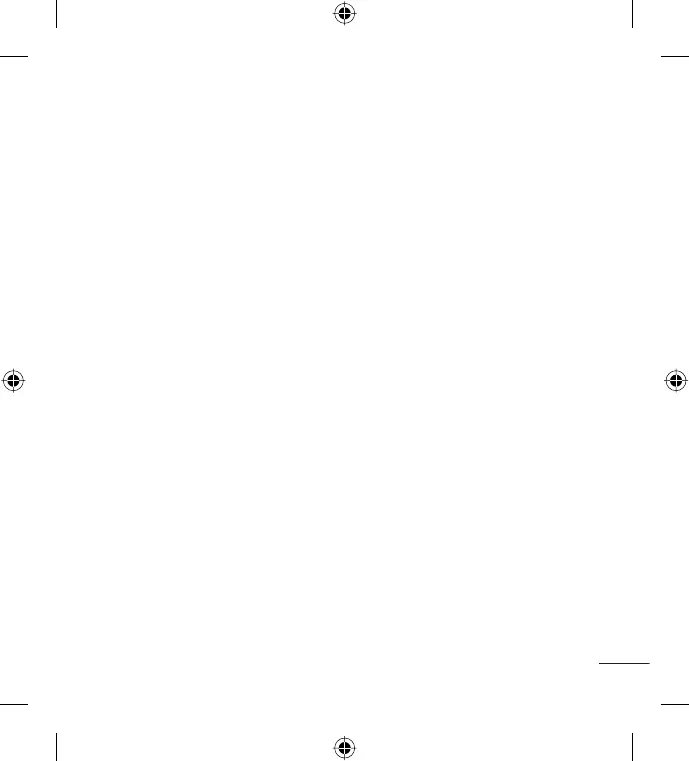5
The Web ....................................... 62
Browser ..............................................62
Using the web toolbar ................... 62
Using options .................................. 62
Settings ........................................ 64
Wireless & networks ...................... 64
Call settings ..................................... 65
Sound ................................................ 67
Display ............................................... 68
Location & security ....................... 68
Applications ..................................... 69
Accounts & sync ............................ 69
Privacy ................................................ 70
Storage .............................................. 70
Language & keyboard ..................71
Voice input & output ..................... 71
Accessibility ..................................... 73
Date & time ...................................... 73
About phone ................................... 73
Update your smart phone
without a PC(FOTA) .......................73
Update your smart phone by
connecting it to your PC .............. 75
Copyrights and trademarks ........ 76
Accessories .................................. 78
FAQ ............................................... 79
For Your Safety ............................. 87
