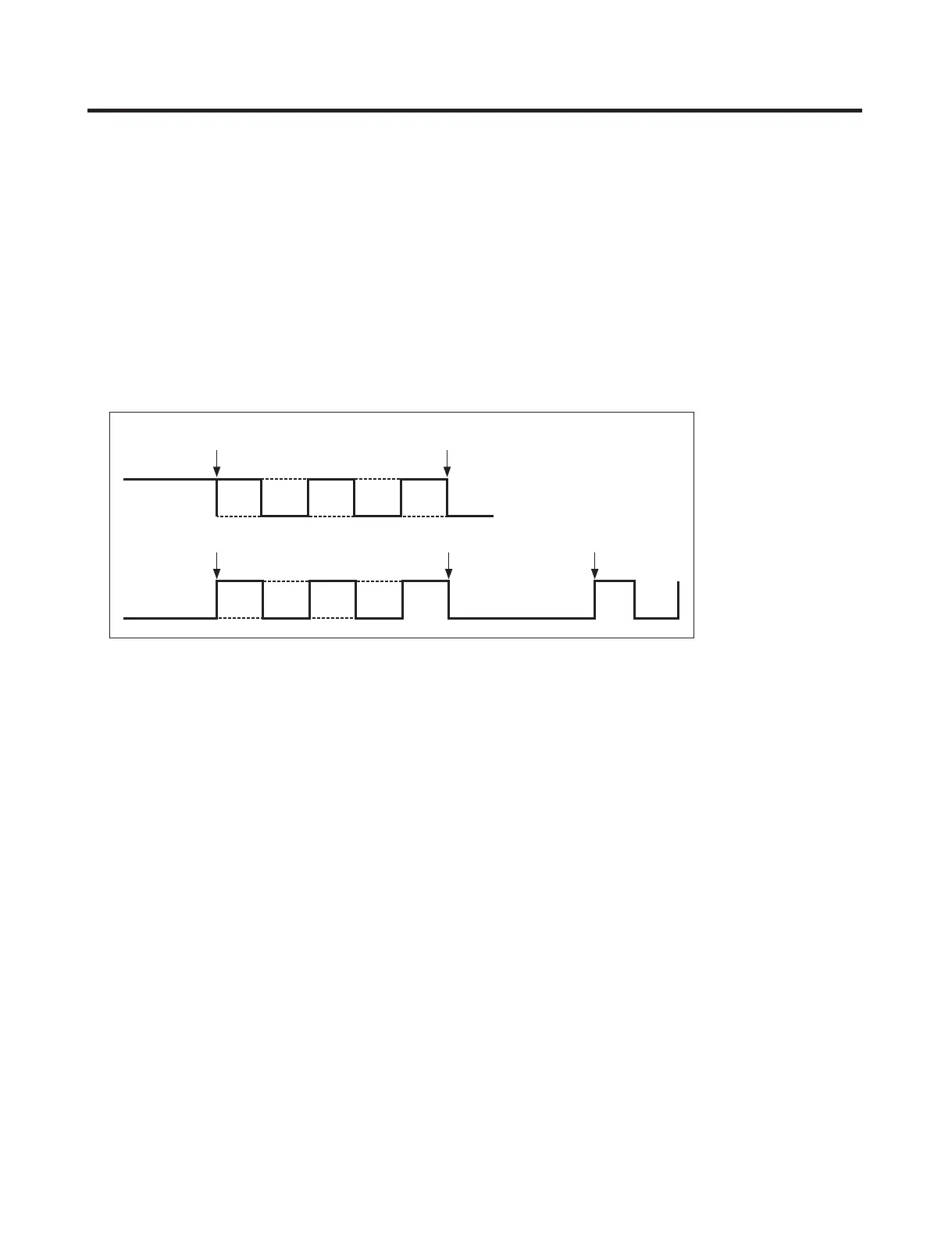- 45 -
10-4 How to check the Fan-Error
(1) After Main PCB sending a signal to the fan,
the MICOM checks the BLDC fan
motor s lock status. If there is no feedback signal from the BLDC fan,
the fan motor stops for 10 seconds and then is powered again for 15
seconds. To determine that there is a fan motor malfunction,
this process is repeated 3 times. If the fan motor is determined to be
defective, the error code will be shown in the display for 30 minutes.
At this point, the process will be repeated until the fan motor operates
normally. If normal operation is achieved, the error display is erased and
the MICOM is reset automatically.
No signal Error Display
15s
10s
15s
10s
15s
Normal drive
No signal Repeat
20s
10s
15s
10s Pause 30min
Pause 30min
10s
s02s51
