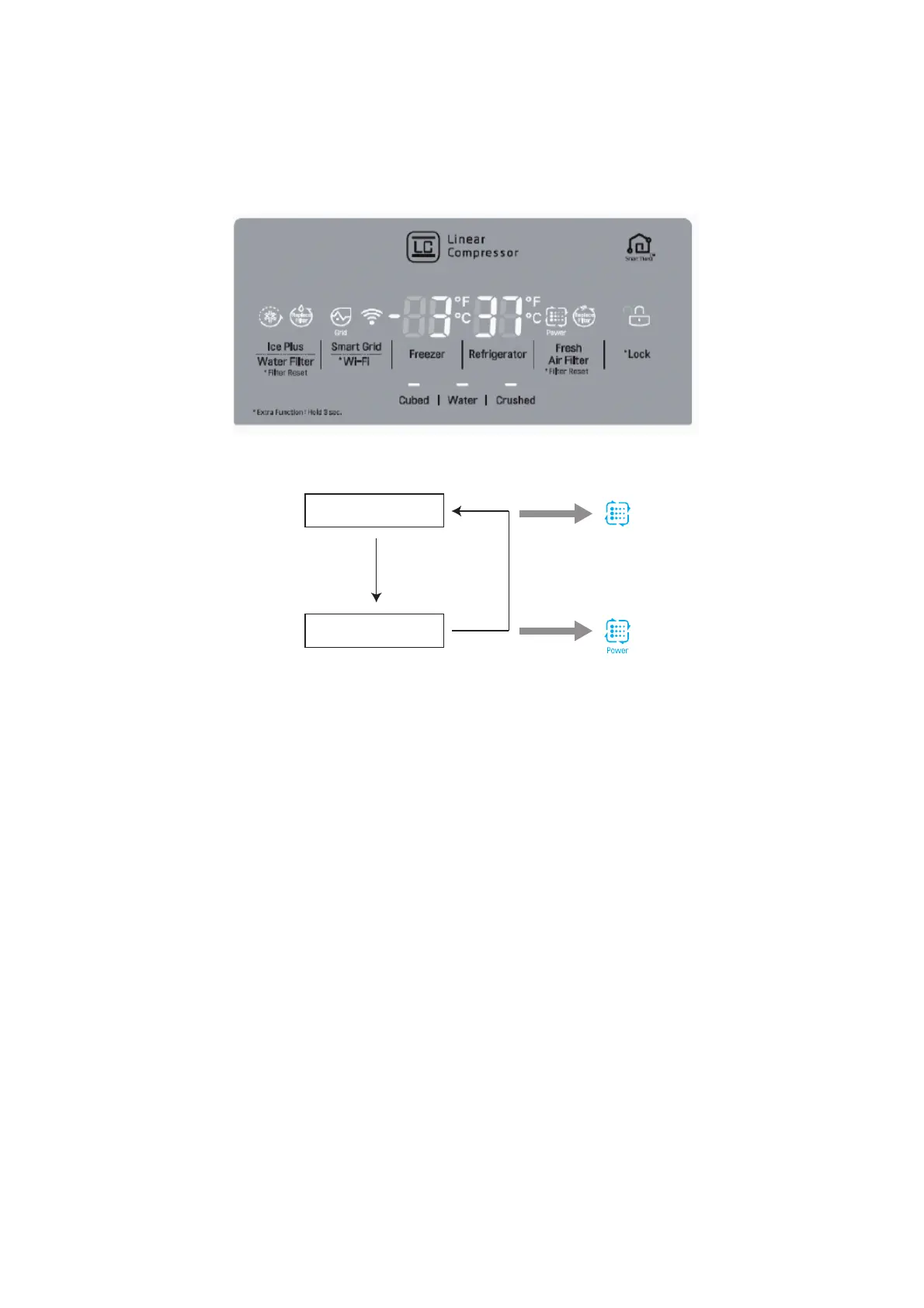98
14-1-7. How to operate the Hygiene fresh filter
Auto Mode
Hygiene Fresh
After 4 hours
POWER Mode
1. Fan installed on the multi.duct on the rear side of the filter operates.
2. Fan is repeatedly turned on for 10 minutes and then off for 60 minutes.
3. If the R-door is opened while the fan is operating,the fan will be turned off,and when the R-door is closed,the fan will be
turned on.
4. LED near the filter installed on the multi duct is turned on when the R -door is opened and off when closed.
14-1-8. AUTO Mode
1. Fan installed on the multi.duct on the rear side of the filter operates.
2. Fan is repeatedly turned on for 10 minutes and then off for 5 minutes for 4 hours,and then automatically switches over to
AUTO Mode.
3. If the R -door is opened while the fan is operating,the fan will be turned off,and when the R -door is closed,the fan will
be turned on.
4. LED near the filter installed on the multi duct is turned on when the R -d oor is opened and off when closed.
14-1-9. POWER Mode
