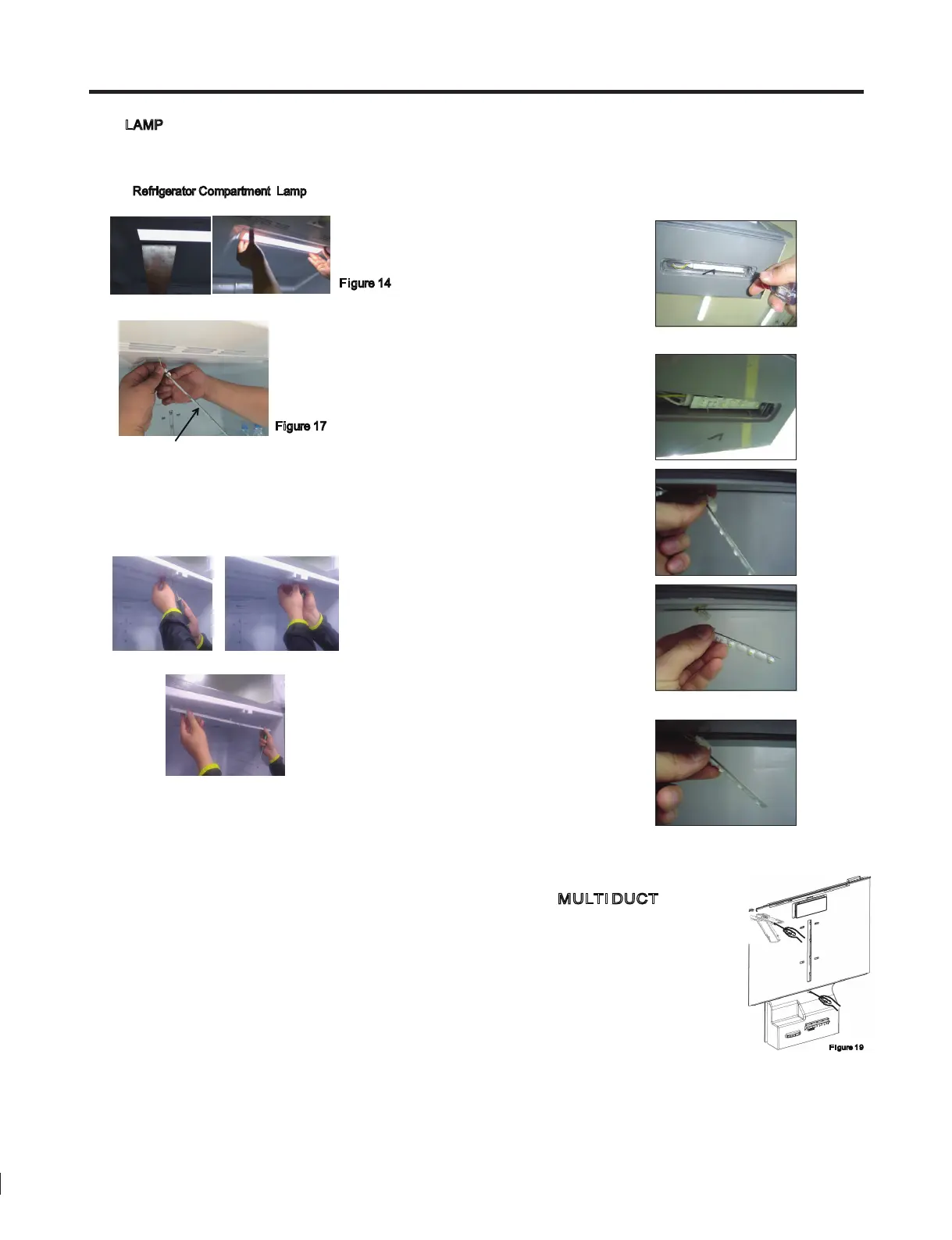- 9 -
3) Décor Duct(Grille) SVC 方法.
Remove the Décor Duct with tools like flat-head
screwdriver
3-7-2 Cap Decor LED LAMP(Bottom)
1. Unplug refrigerator power cord from electric outlet.
2. Open the refrigerator door to need diassembly.
3. Put flat screwdriver into service hole, remove the cover
of cap decor LED LAMP.
5. Replace LED assembly.
6. Assembly the cover in reverse order.
4. Remove the LED assembly from connector.
LAMP
Unplug, or disconnect power at the circuit breaker.
If necessary, remove top shelf or shelves.
Refrigerator Compartment Lamp
1) Pull out cover lamp as using sharp-edged tool.
2) To remove the LED assembly.
LED Assembly
Figure 17
Figure 14
MULTI DUCT
1. Remove the screw at the
Center of Duct Multi
2. Remove the screw and
cover filter
3. Disconnect the lead wire
on the bottom position
Figure 19
3-7
3-8
3-7-1
