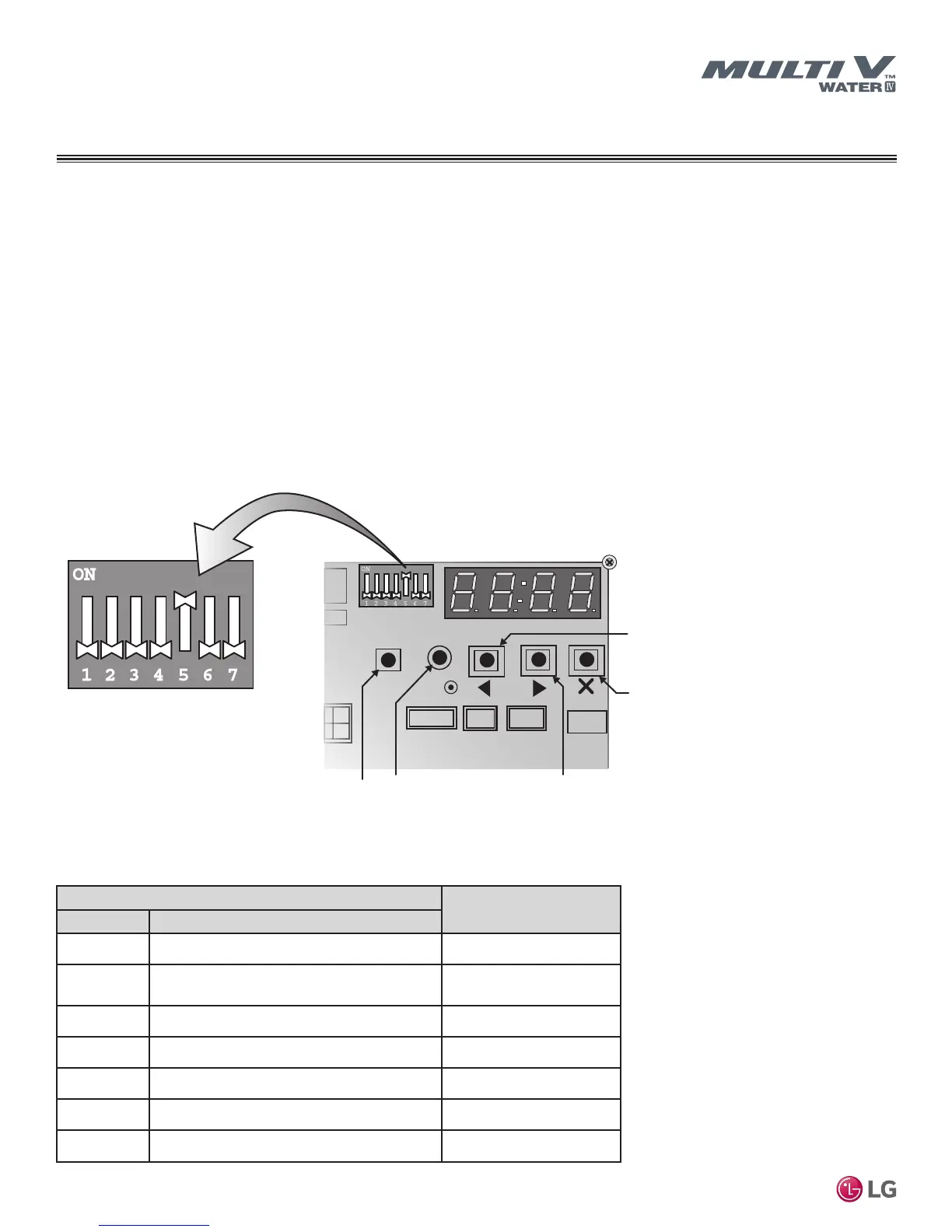92
MULTI V Water IV System Installation Manual
Due to our policy of continuous product innovation, some specifications may change without notification.
©LG Electronics U.S.A., Inc., Englewood Cliffs, NJ. All rights reserved. “LG” is a registered trademark of LG Corp.
ELECTRICAL CONNECTIONS
Option Settings for All Water Source Units
DIP_SW01
SW01D
SW01C
SW02C
(◄ Back)
SW03C
SW04C
( X Cancel)
Option Settings
Set DIP switch 01 as necessary for your Multi V Water IV system.
Before setting these options, ensure the input power to all indoor units is OFF. Ensure the water source
unit is ON but the compressor is not operating. Restore power to the indoor units after this procedure is
complete.
During normal operation, switch 5 of DIP switch SW01 is set to OFF. To enable option configuration, set
switch 5 to ON. Use the forward, back, confirm and cancel buttons on the main circuit board to select
and set system options. The display above the buttons shows the selected function and its options.
Use forward and back to scroll to the desired function and press confirm to select it. Then use forward
and back to scroll between the options for that function and press confirm when the proper option is
displayed. Pressing confirm stores the selected option in EEPROM on the circuit board.
Figure 78: DIP Switch 01 Operation.
Function
Options
Display Description
Fn1 Cool and Heat Selector OFF / op1–op2
Fn2
Geothermal Mode Setting
(Entering water temperature lower than 50°F)
ON / OFF
Fn3 Solenoid Valve 220V Output ON / OFF
Fn4 Variable Water Flow Control ON / OFF
Fn5 WSU Address 0–255
Fn7 Target Pressure Adjusting ON / op1–op3
Fn8 Compressor Crankcase Heater ON / OFF
Table 63: DIP Switch 01 Option Settings.
