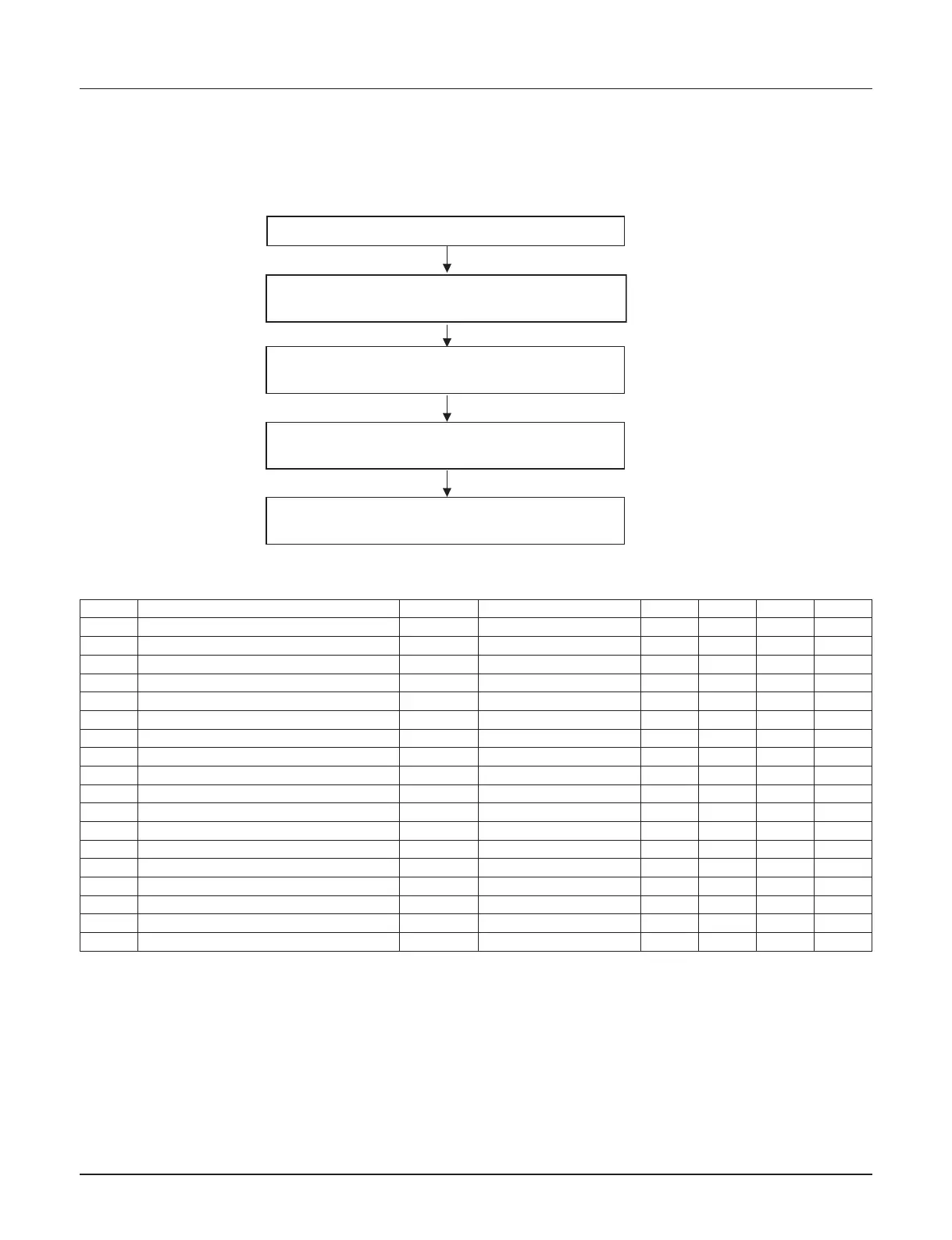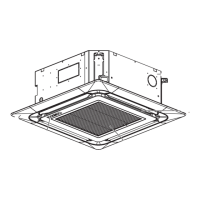- 32 -
Copyright © 2020 LG Electronics Inc.
All rights reserved. Only training and service purposes.
4.6 Cycle Data View
This function is intended to identify the Cycle data of ODU, which is running on.
The 7 Segment is display 26 different cycle data.
Service PCB DIP switch on : No.5
Cycle data view function setting method
Select the mode using ‘ȯ’, ‘ȭ’ Button : “SVC”
Push the ‘●’ button
Select the Function using ‘ȯ’, ‘ȭ’ Button : : “Se 8”
Push the ‘●’ button
Selec the Option using ‘ȯ’, ‘ȭ’ Button : : “op1~op26”
Push the ‘●’ button
Start the Cycle data view fuction : Display the cycle
data value selected from the Segment.
No Title 7-seg example Seg_1 Seg_2 Seg_3 Seg_4
1 Current High Pressure P1 4321 kPa(626.7 psi) 4321
2 Current Low Pressure P2 1234 kPa(179 psi) 1234
3 Inv. Comp. H1 120 Hz 1 2 0
4 Fan1 H3 110 RPM 1 1 0
5 Fan2 H4 110 RPM 1 1 0
6 Superheating degreee T1 53 5 3 0
7 Subcooling degreee T2 -4.5 – 4 5
8 ODU temp. T3 10 1 0 0
9 Suction temp. T4 43.4 4 3 4
10 Comp. discharge temp. T5 150 1500
12 Liquid pipe temp. T7 10 1 0 0
14 SC_OUT T9 10 1 0 0
15 Hex T10 10 1 0 0
18 Inlet pipe average temp. of IDU T13 -10 –100
19 Main EEV PLS1 1950 pls 1950
21 SC EEV PLS3 16 pls 1 6
25 IDU running capacity IDU1 24 KBtu 2 4
26 Total number of IDU IDU2 10 EA 1 0
Function