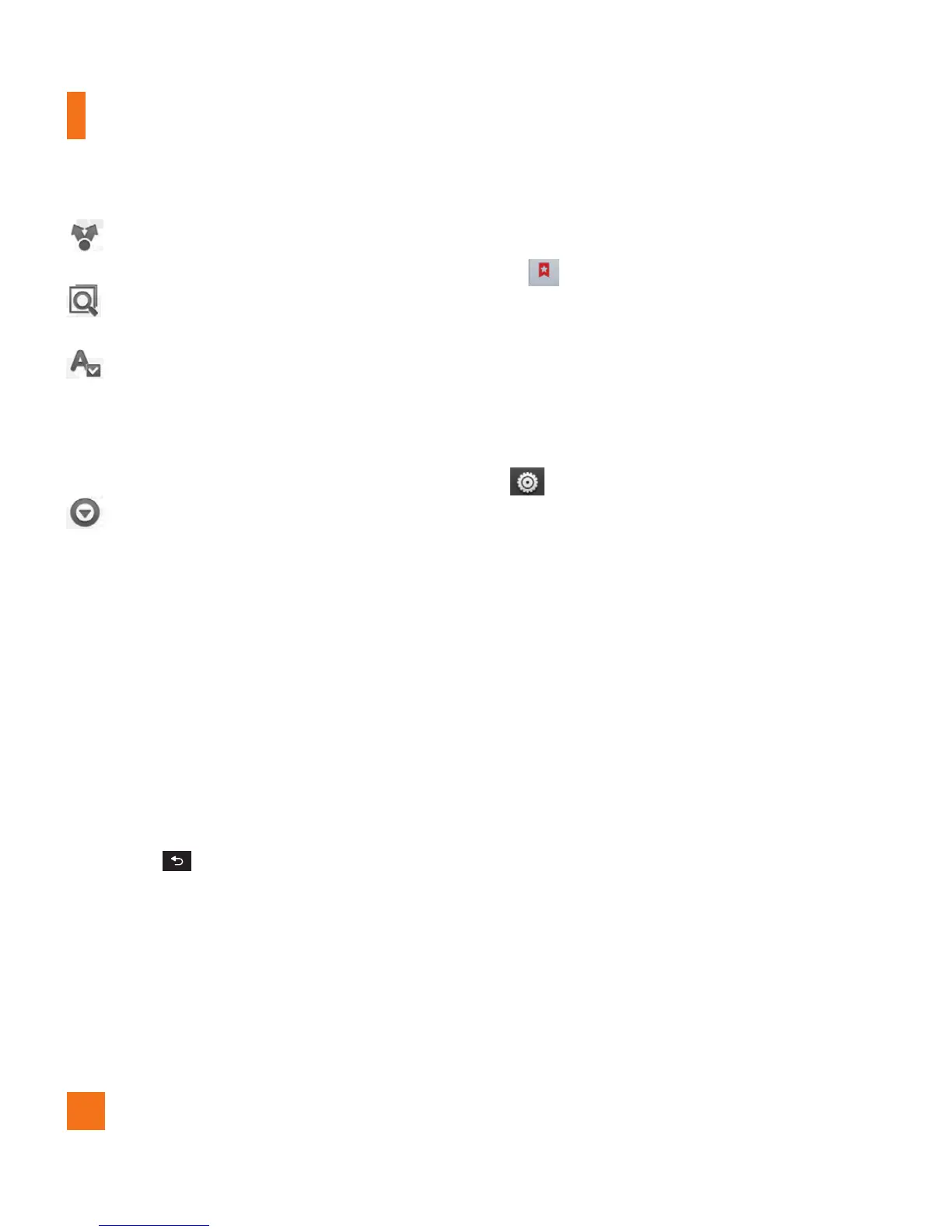62
Share page – Tap to share the web
page.
Find on page – Allows you to find text
on the current web page.
Select text – To select text on the web
page. Highlight the text you want with
your finger. The highlighted text is copied
to the clipboard and you can paste it
anywhere that allows text to be entered.
More
• Home page – To move to the Home
page.
• Set home page – To set the current
page as your home page
• Page info – To view the web page
details.
• Downloads – To view downloaded
history.
n
TIP
To return to the previous web page, tap the
Back key
.
Adding bookmarks
Tap 1 next to the URL field.
• From
Thumbnail view
, tap
Add
, enter a
name and URL, and tap
OK
.
• From
List view
, tap
Add bookmark
,
enter a name and URL, and tap
OK
.
Changing the Browser settings
Tap and set any desired options.
The web