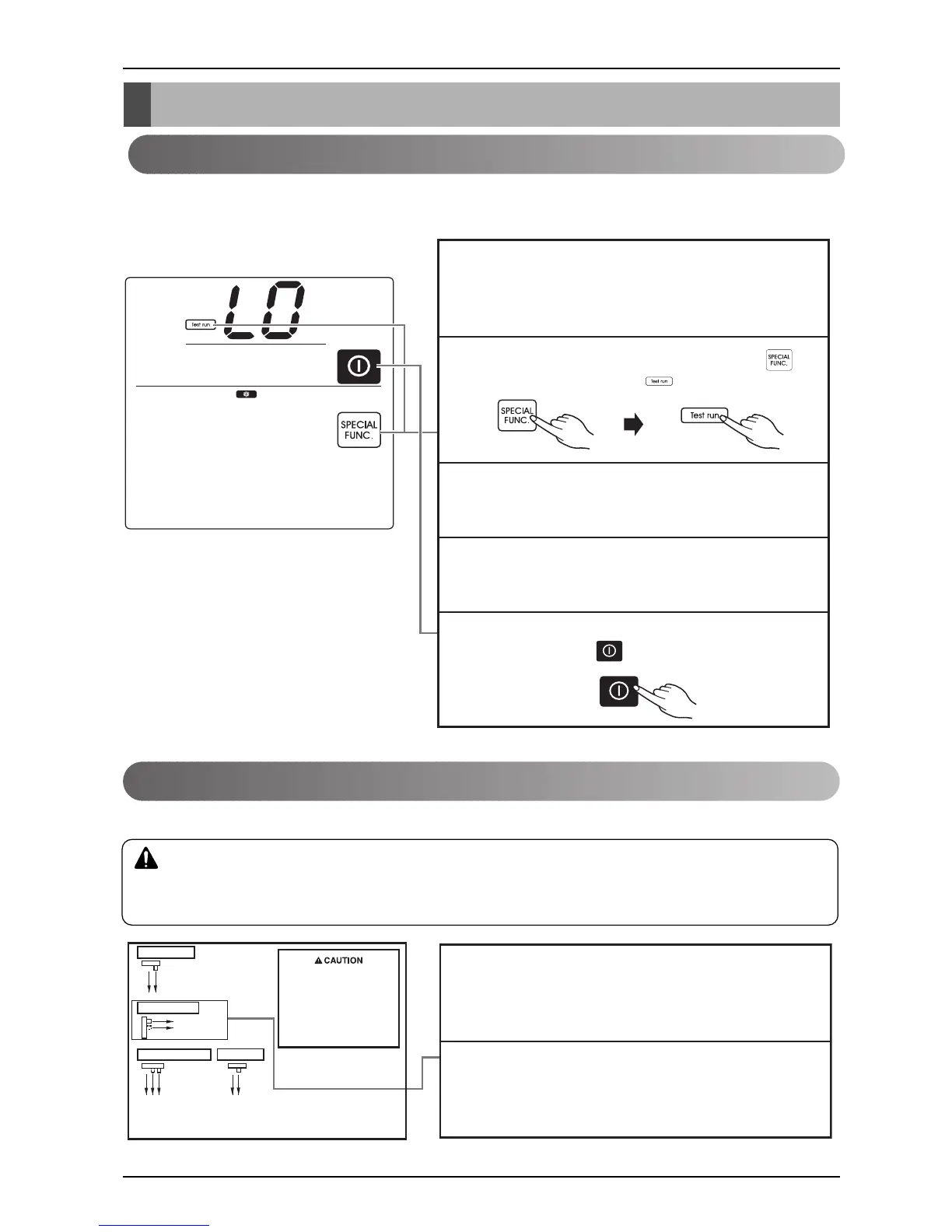Group control
S/W 2
S/W GR
S/W 1
S/W
Ceiling height / E.S.P
Zone type selection
Product selection
1. C/O Product
• On installing, don't impact to the
PCB and LCD display
• Don't remove the caution label.
• Use the specified screw
• On installing, turn off the main power
*E.S.P: External Static Pressure
2. H/P Product
1. Zone New
1. Low / Low
2. Standard / High
3. High / High
1. Master
2. Slave
2. Zone Old
1
2
1
2
1
2
12
3
The Test Run Mode is to check the installation status of the product. The temperature will not be controlled during
trial operation. Instead the product will operate in several modes such as cooling, strong wind, comp-on.
* This function might not be available for multi product like Multi V system.
1
The test run mode is to check the installation status of
the product. The temperature will not be controlled.
Instead the product will operate in several modes such
as cooling, strong wind, comp-on.
1
Open the protection cap on the back-cover of the
remote controller.
2
Change the slide switch from 2 to 1 for setting zone
type new.
2
If you want to do the test run mode, press the
button and then select the button.
3
Then the product will begin the test run mode and the
display will be like the left picture.
4
The test run mode will continue for 18 minute.
After finishing this operation, the product will go into off
mode.
5
If you wan to cancel the test run mode during the
process, press the button.
Installer Setting - Test Run Mode
If you Install damper controller on the indoor unit, you must set the zone type by changing slide switch of wired remote controller
* If you connect 2 remote controllers with one indoor unit, you must change the slide switch of both remote controllers
Installer Setting - Setting the Zone Type
If you set the zone type incorrectly, the product may malfunction especially in zone control.
This function must carried out by a certificated-technician
