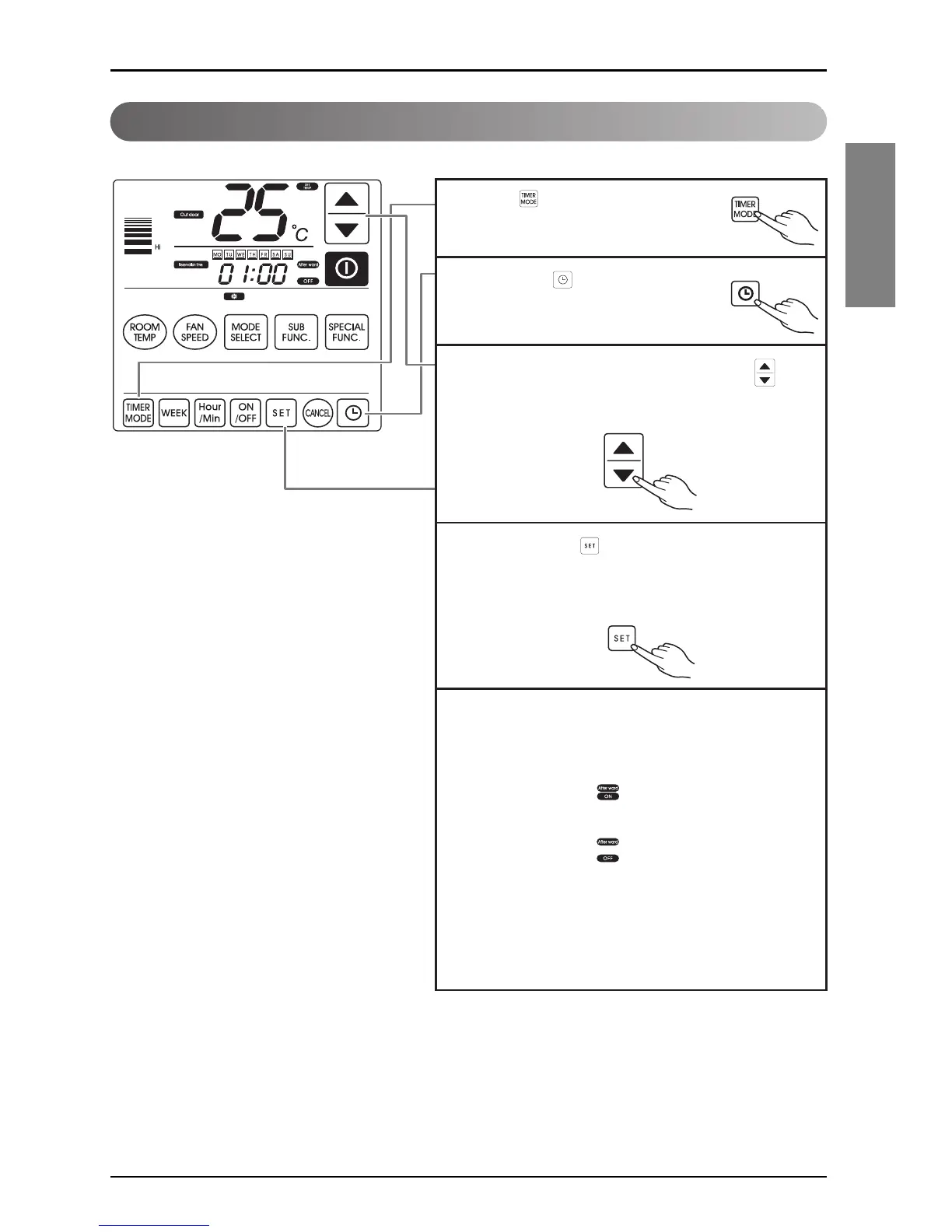1
Press button on the remote
controller.
2
Press easy button.
3
You can change the values by pressing the
control buttons. Choose a desired reservation time.
4
By pressing the button, set your simple
reservation time turn-on reservation can be set only
when not in operation
- You can set reservation from 1 to 24 hours
5
Turn-off reservation can be set only when in operation
Turn-on reservation can be set only when in off mode.
- If turn-on reservation was set, it will start operating
after the set time
- Turn-off reservation was set, it will stop operating
after the set time
- Excessive use of air conditioning is bad for your
health. Please set a moderate amount of time for
your reservation.
- It works deluxe wired remote controller's reservation
time, if preset time by wrieless and deluxe wired
remote controller at the same time .
Simple Reservation
