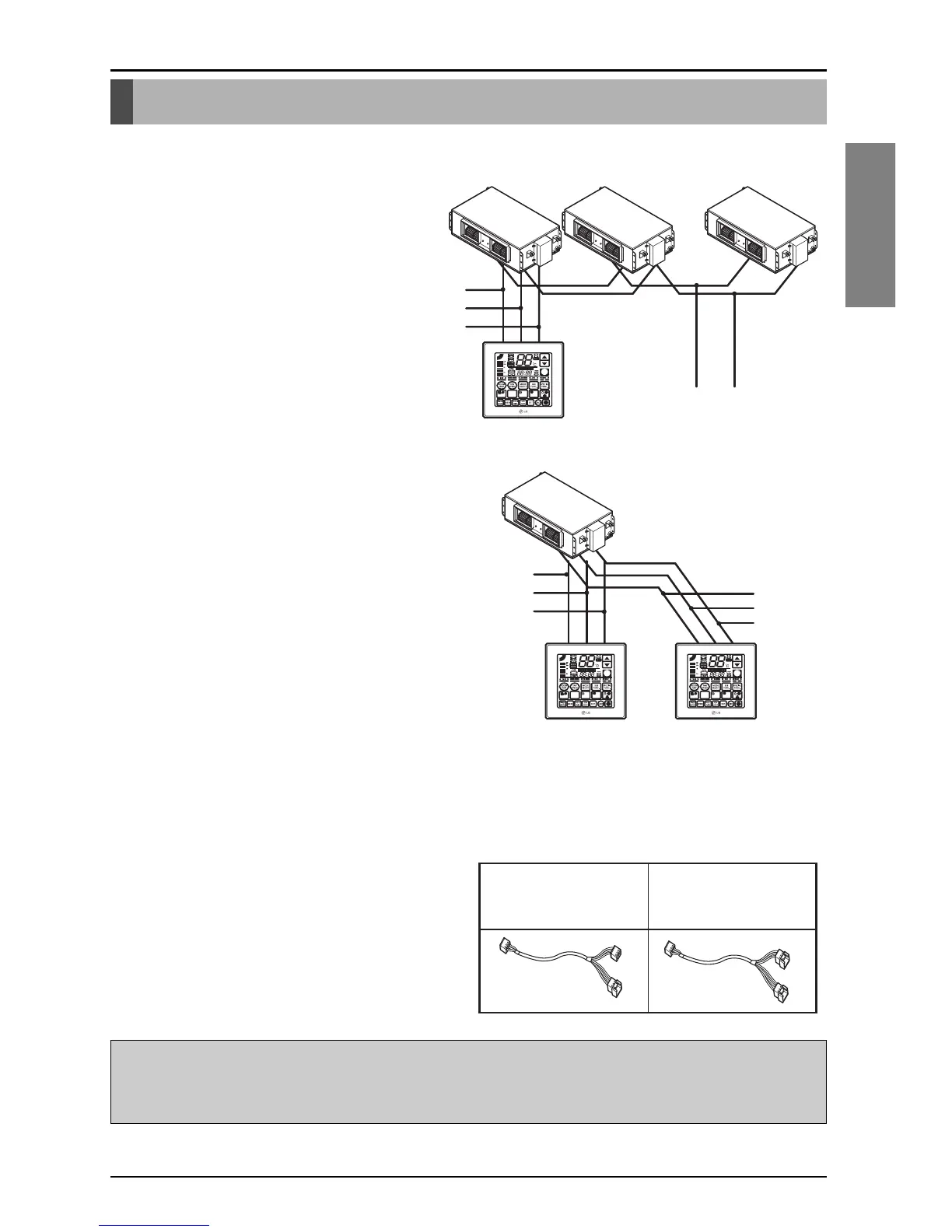1. When installing more than 2
units of air conditioner to one
deluxe wired remote
controller, please connect as
the right figure.
• If it is not event communication
indoor unit, set the unit as slave.
• Check for event communication
through the product manual.
• Refer to regarding page on how to
set the slave.
2. When installing more than 2 deluxe
wired remote controllers to one air
conditioner, please connect as the
right picture.
• When installing more than 2 units of deluxe
wired remote controller to one air
conditioner, set one deluxe wired remote
controller as master and the others all as
slaves, as shown in the right picture.
• Refer to installer setting section on how to
set master/slave.
❋ Please install the MASTER remote
controller on the region which is
representative of the indoor temperature.
Please do not install the remote controller
near by window or door, because it is difficult
to sensing real indoor temperature.
<When simultaneously connecting
2 sets of deluxe wired remote controller>
❊
Some kind of product can not use 'Group control'. It depends on the product type.
For more detail, refer to the product manual.
