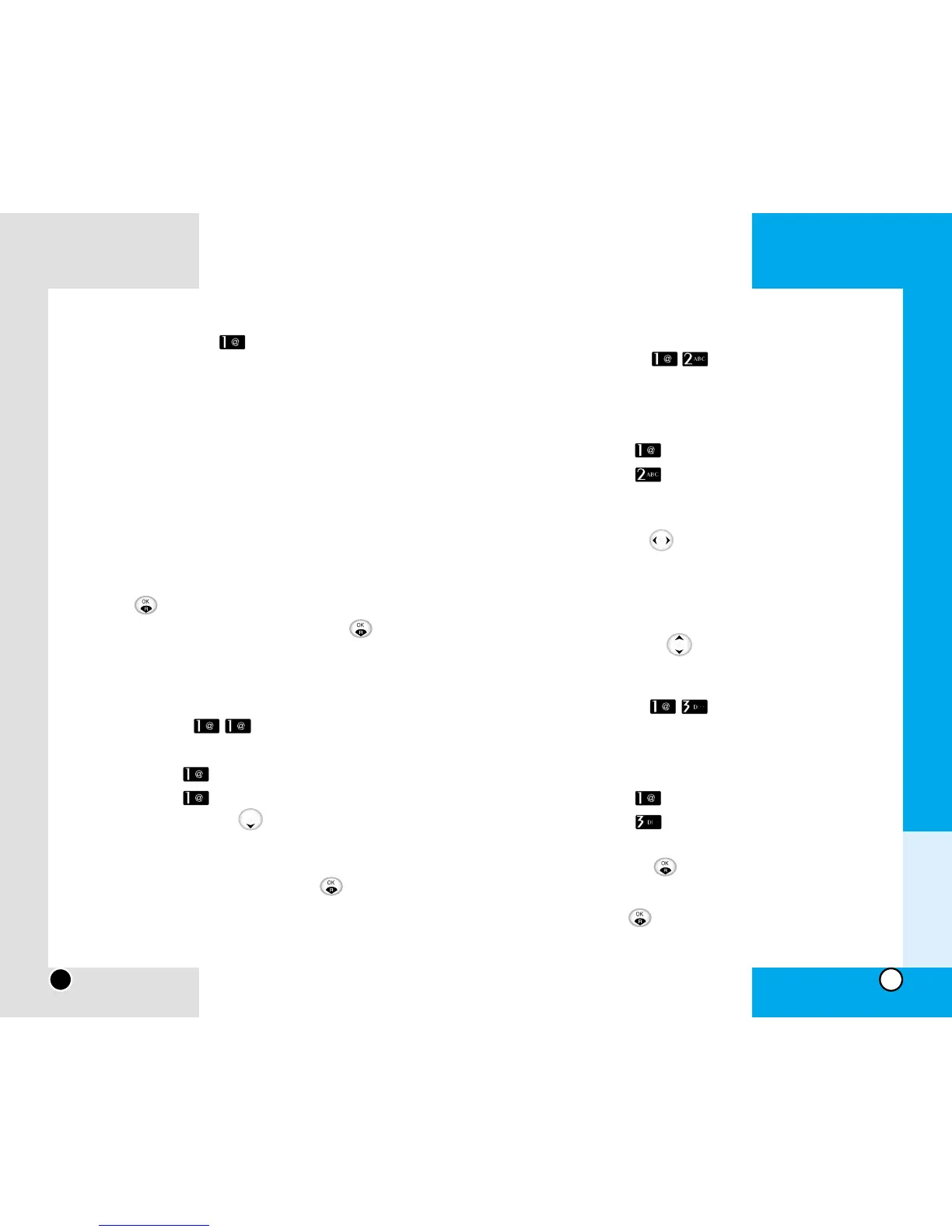LG-RD7130
33
LG-RD7130
32
Find Entry (Menu )
To find phone numbers you have stored in the Phone
Book.
1. Press Soft Key 1 Menu.
2.
Press the key
Phone Book.
3. Press the key Find Entry.
4.The display prompts you to enter the entry name on
the display screen.You can select By Number or By
Group by using
.
5. If you press
Soft Key 2 Find
without entering an entry,
you will view a list of all entries in your phone book.
NOTE At any entry, you may move to another entry by
pressing the . If you press Soft Key 2 Edit
or Soft Key 1 Del you can save or erase or edit.
Speed Dial (
Menu )
Speed Dial allows you to make a call faster by just
pressing a corresponding number.
1. Press Soft Key 1 Menu.
2.
Press the key
Phone Book.
3. Press the key Speed Dial.
4.To register, use Soft Key 2 Set to find information you
want, then press Set.
NOTE To delete, select Press Soft Key 1 Del , then
press Ye s .
Phone Book (Menu )
Personal Phone Book Memory
The phone has 1000 personal phone book memory
locations where you can store up to 4 phone numbers
with 32 digit capacity for each phone number.
Saving Numbers in Your Personal Phone Book
Memory locations 1 through 99 should be used for
speed dialing for your most frequently used phone num-
bers.
1. Input the phone number that you want to save (up to
32 digits).
2. Press Save.
3. Select Type on the sub-menu and press Sel.
4. Enter a name for the phone number (up to 16 char-
acters).
Add Entry (Menu )
1. Press Soft Key 1 Menu.
2.
Press the key
Phone Book.
3. Press the key Add Entry.
4. Enter name and press to add Group, Memo,
E-Mail, Mobile, Home, Office, Other., Secret,
Character, Voice.
5. Enter the phone number, then press Save.
Chapter 3
Menu Features