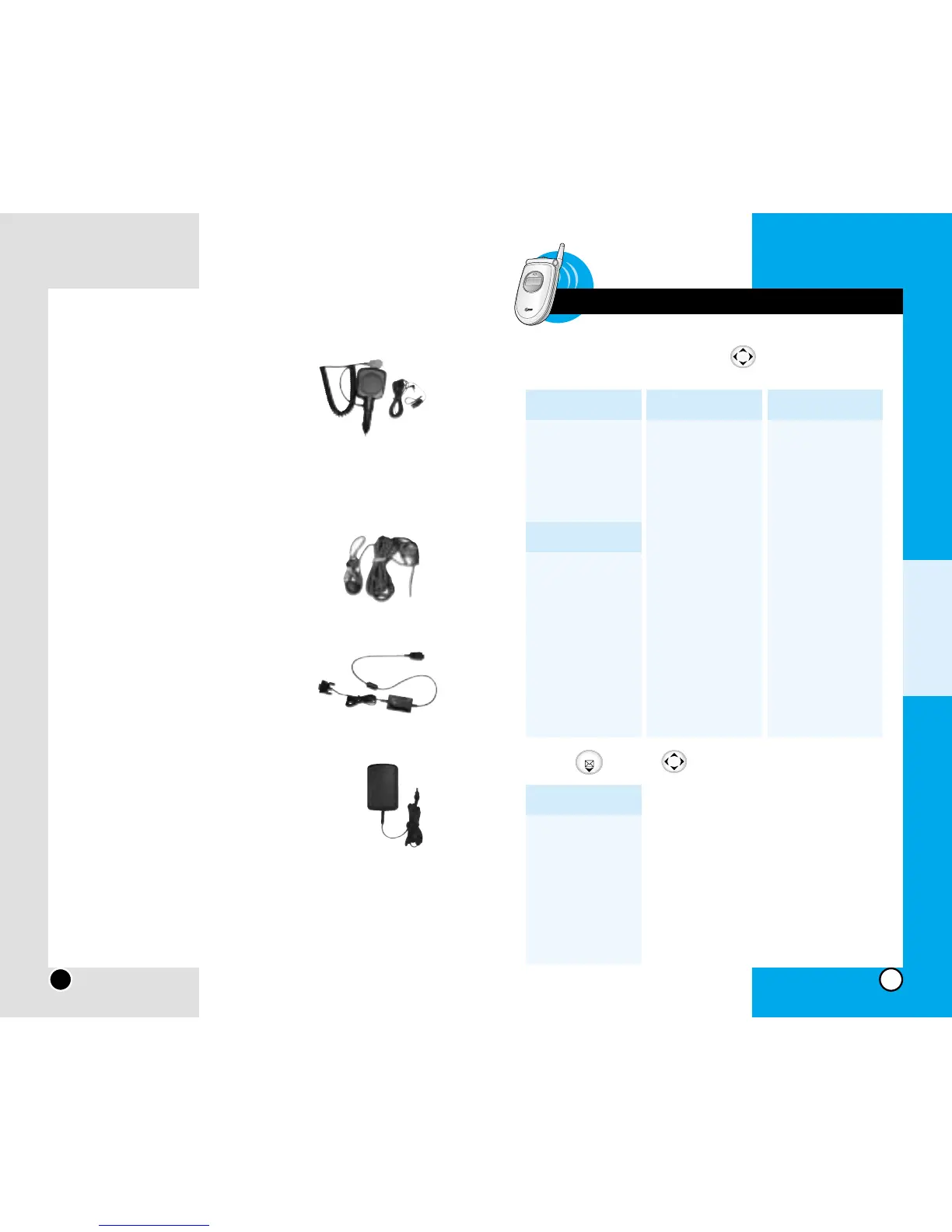Phone Book Sound Display
1. Add Entry
2. Find Entry
3. Speed Dial
4. Clear All Entries
Messages
1. Write Msg
2. Inbox
3. Draft Msgs
4. Outbox
5. Erase
6. Settings
7. Voice Mail
1. Ringer Type
• Ring
• Vibrate
• Vib1+Ring
• Vib2+Ring
• Light
• Ascending
• Silent
2. Ringer Volume
3. Key Tone
• Voice
• Xylophone
• Drop
• Puppy
• Default
4. Service Alert
5. Call Connect
Alert
6. DTMF Length
Melodies
1. Indian Tunes
2. Party Party
3. Global Voices
4. Enjoy Today!
5. Morning Dew
6. Bells
7. My Melodies
1. Language
2. Service Area
3. Display Theme
4. Banner
5. Wallpaper
• Deactivate
• Digital Clock
6. Colour Scheme
• Green
• Blue
• Pink
7. Group LED
Display
• Default
• Set 1~6
8. Power Save
9. Brightness
Chapter 6 Menu Tree
Hands-Free Car Kit (Portable)
The hands-free car kit, model PHF-
50W, enables you to attach the
phone to the car providing you with
hands-free operation. It will also
charge a completely discharged
battery in 5 hours.
Headset
Connects to your phone, allowing
hands- free operation. Includes ear-
piece, microphone, and integrated
call answer/termination button.
Data Cable Kit
Connect your phone to your PC.
Adaptor
This adaptor, model AC-13W, sup-
ports AC 100~240 Volt, 50~60 Hz
outlets.
Chapter 6
Menu Tree