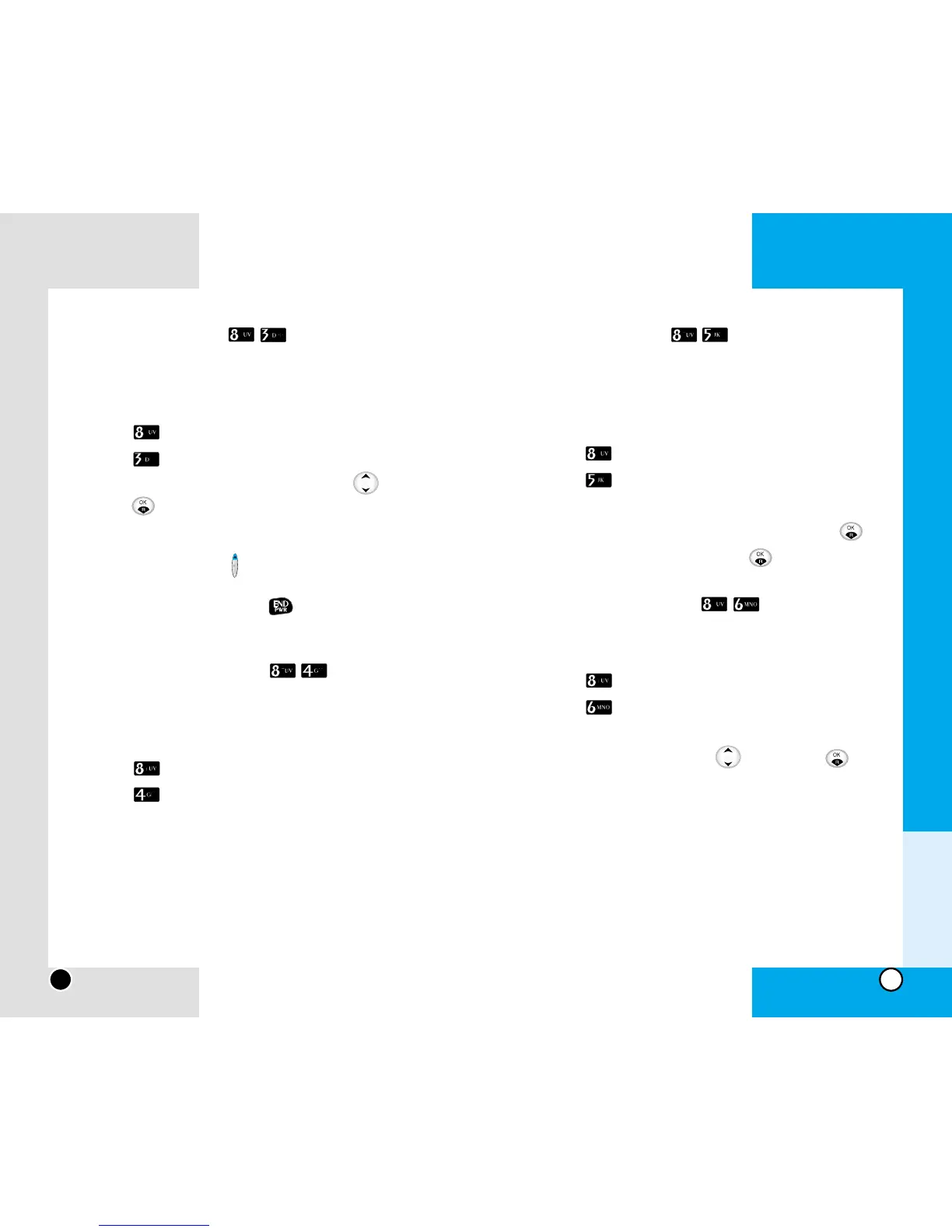LG-RD7130
57
LG-RD7130
56
Security Code (Menu )
Allows you to enter a new four-digit lock code number.
For confirmation, your phone will prompt you to enter the
new lock code twice.
1. Press Soft Key 1 Menu.
2. Press Security.
3. Press Security Code.
4. Enter four-digit Lock code.(Default value is ‘0000’)
5. Enter the new four digit Lock code, then press .
6. Re-enter Lock code, then press .
Clear Call History (Menu )
Deletes all information saved in Call History.
1. Press Soft Key 1 Menu.
2. Press Security.
3. Press Clear Call History.
4. Enter four-digit Lock code.(Default value is ‘0000’)
5. Select Yes or No by using , then press .
Chapter 3
Menu Features
Reject All Calls (Menu )
Allows you to temporarily suspend calls when you can-
not take calls during a meeting.
1. Press Soft Key 1 Menu.
2. Press Security.
3. Press Reject All Calls.
4. Select Deactivate/Activate by using , then
press .
NOTE After setting Reject All Calls to the Activate,
press and hold (Up Side Key) to reject an
incoming call, and either open the folder or
press all keys except to answer an incom-
ing call.
Emergency Numbers (Menu )
You can call these numbers 100, 101, 102 even when
your phone is locked or restricted.
1. Press Soft Key 1 Menu.
2. Press Security.
3. Press Emergency Numbers.
