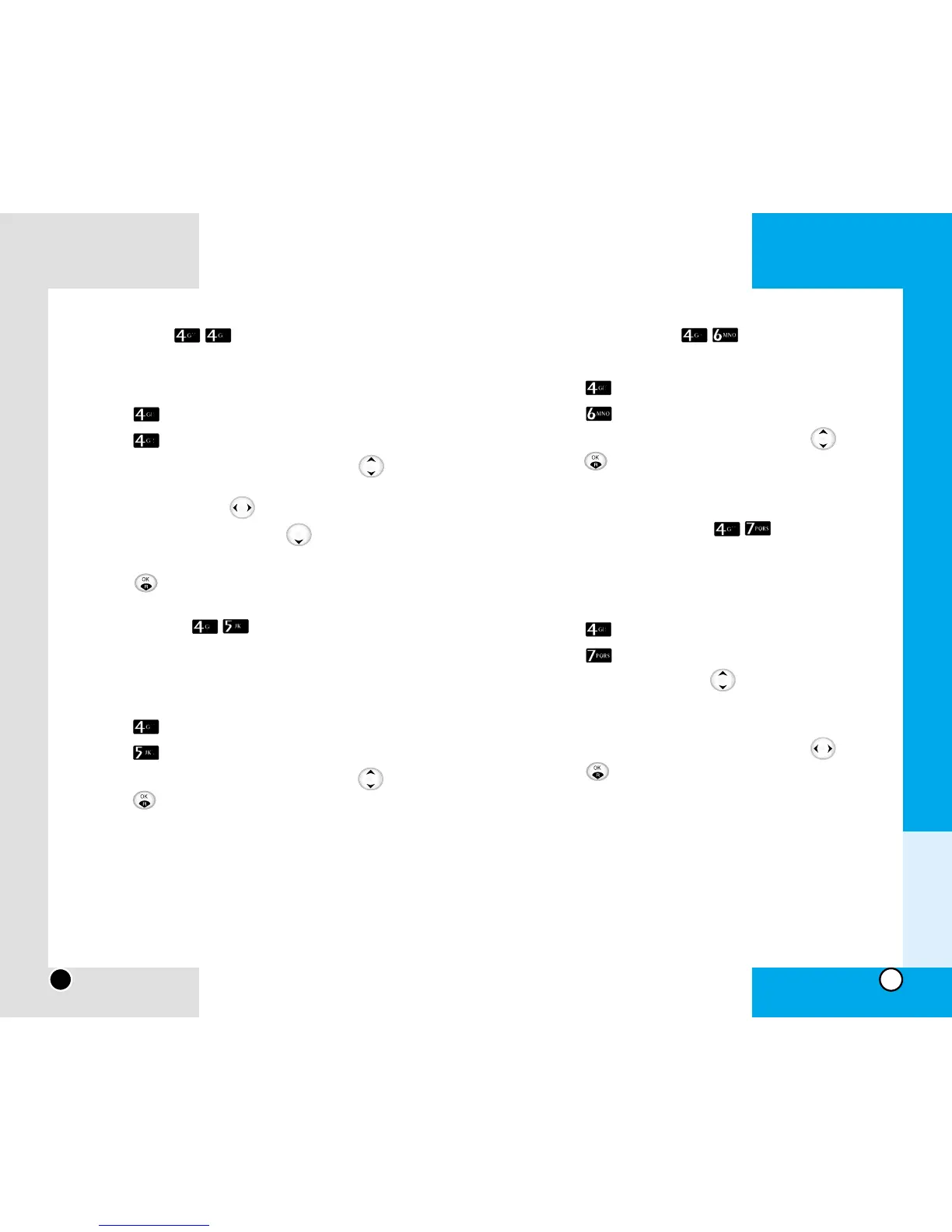LG-RD7130
39
LG-RD7130
38
Colour Scheme (Menu )
1. Press Soft Key 1 Menu.
2. Press Display.
3. Press Colour Scheme.
4. Select the item of your choice by using , then
press .
G Green/Blue/Pink
Group LED Display (Menu )
Allows you to select pattern by group and verify on LCD
for an incoming call.
1. Press Soft Key 1 Menu.
2. Press Display.
3. Press Group LED Display.
4. Select the group by using .
G No group / Business / Personal / Family /
Friends / Workgroup / VIP / Other
5. Select the item of your choice by using , then
press .
G Default / Set 1~6
Banner (Menu )
Enter the string of characters you want to be displayed.
1. Press Soft Key 1 Menu.
2. Press Display.
3. Press Banner.
4. Select the item of your choice by using , then
select Align/Style/Colour/BColour for the letters
you entered by using .
5. After selecting Enter Text with , enter characters
(To enter characters, refer to page 27~30).
6. Press .
Wallpaper (Menu )
You can set up the screen displayed on the LCD screen
in the standby mode.
1. Press Soft Key 1 Menu.
2. Press Display.
3. Press Wallpaper.
4. Select the item of your choice by using , then
press Sel.
G Deactivate/Digital Clock
NOTE You can download Wallpapers through
SMS and R World. Contact Reliance for
more information.
Chapter 3
Menu Features