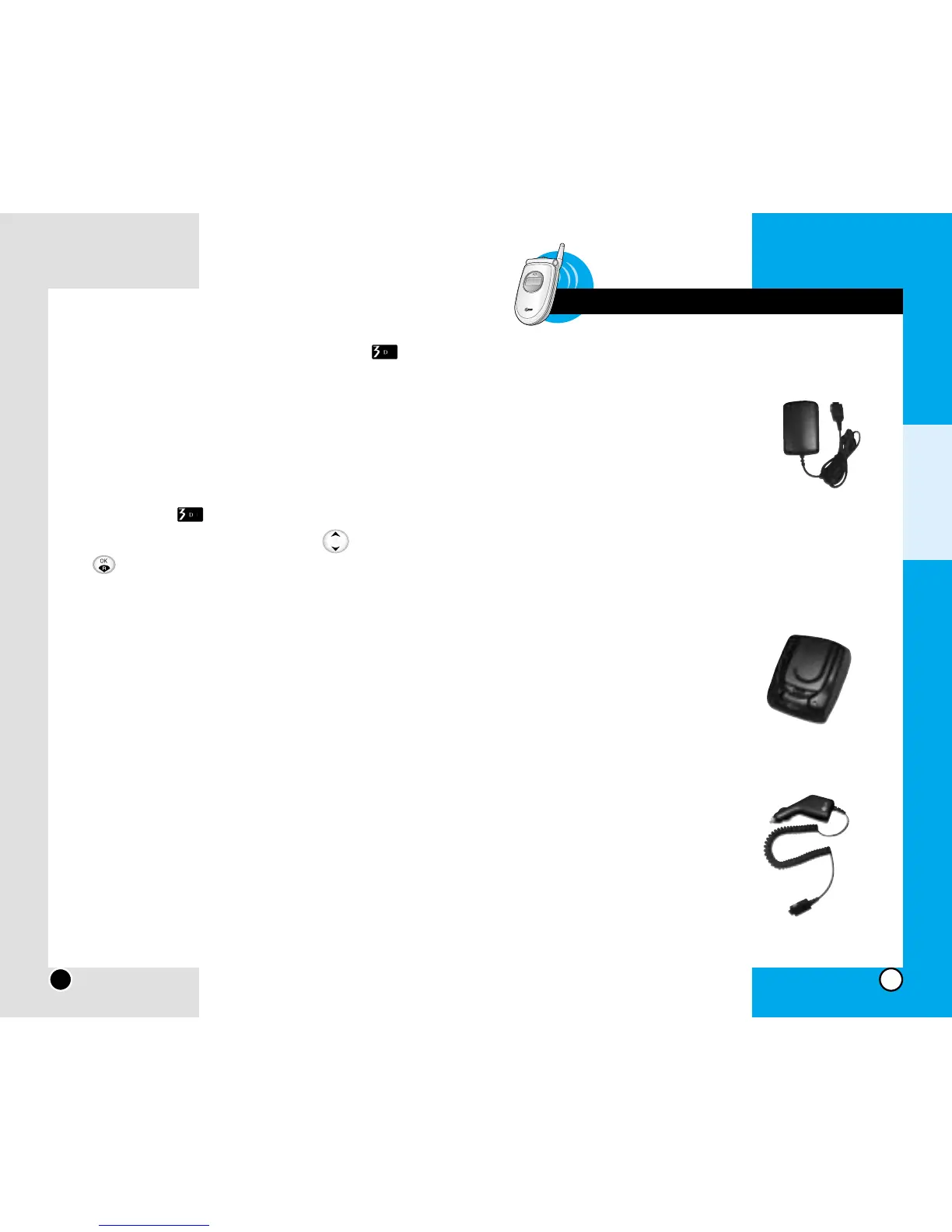LG-RD7130
67
LG-RD7130
66
Travel Charger
This charger, model TC-51W,
allows you to charge the battery.
It supports AC 100 - 240 Volt,
50 - 60 Hz outlets.
An orange light indicates that it
is charging, a green light indi-
cates charging is complete.
It takes 5 hours to charge a
completely discharged battery.
Desktop Charger
The desktop charger, model
DC-C9W, allows you to place
the phone in the stand for
charging. It can charge a com-
pletely discharged battery in 3
hours.
Cigarette Lighter Charger
You can operate the phone and
trickle charge the phone’s bat-
tery from your vehicle by using
the cigarette lighter charger,
model CLC-42W. It takes 5
hours to charge a completely
discharged battery.
Chapter 5 Accessories
Voice Privacy (
During a Call
: Soft Key 1 MENU + )
Set the privacy feature for CDMA calls as Enhanced or
Standard.
CDMA offers inherent voice privacy. Check with
Reliance for availability of the enhanced voice privacy
mode.
1. Press the Soft Key 1 Menu during the call.
2. Press the key Voice Privacy.
3.
Select Standard/Enhanced by using , then press
OK.
Chapter 5
Accessories