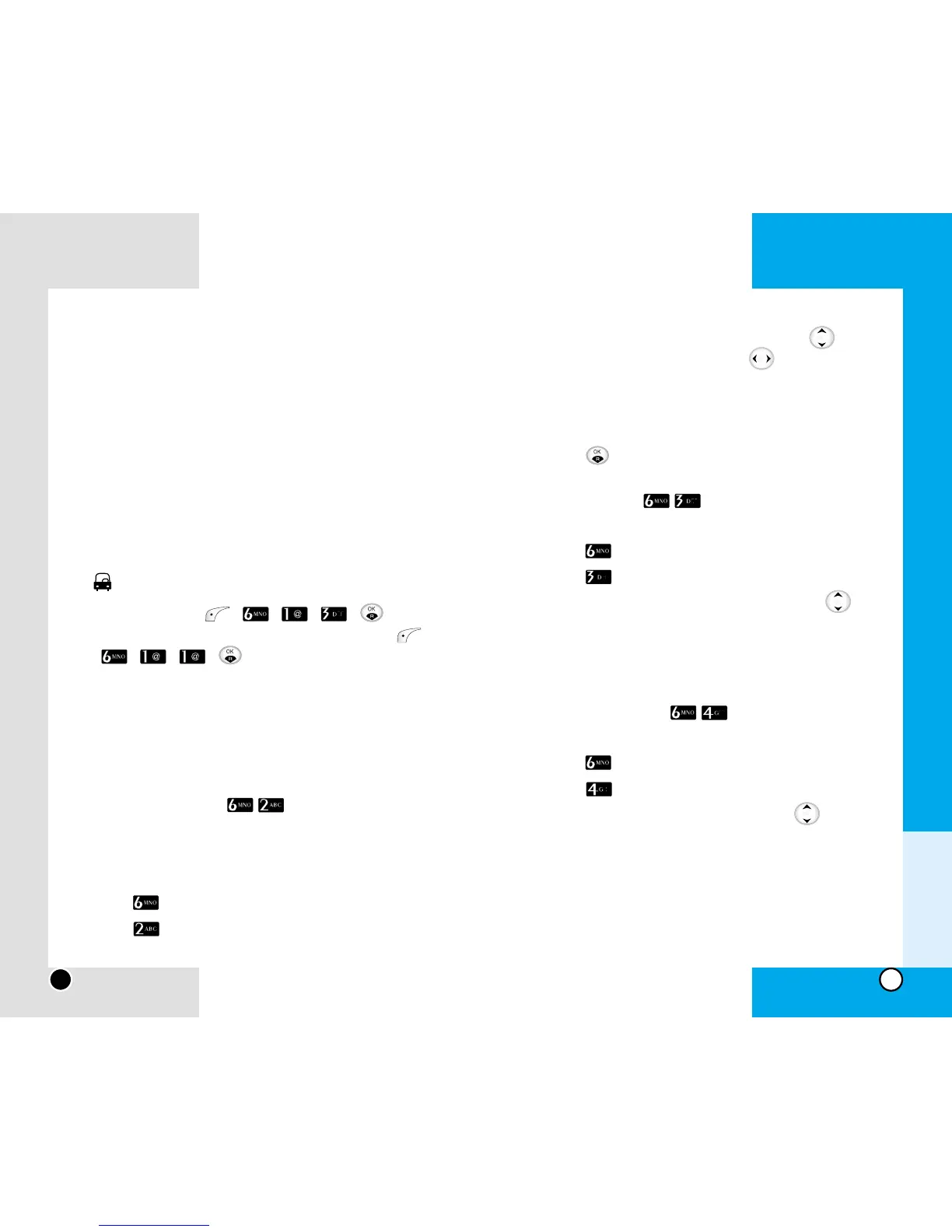LG-RD7130
51
LG-RD7130
50
4. Select the item of your choice by using , then
select Default/Record by using .
G Press Soft Key 1 Rec to record outgoing message.
G Press Soft Key 2 Play to verify message for
Record/Default.
5. Press .
Voice Box (Menu )
1. Press Soft Key 1 Menu.
2. Press Call Settings.
3. Press Voice Box.
4. Select the message of your choice by using .
G To delete, press Soft Key 1 Del.
G To play, press Soft Key 2 Play.
Call Duration (Menu )
1. Press Soft Key 1 Menu.
2. Press Call Settings.
3. Press Call Duration.
4. Select the item of your choice by using .
G To delete All Calls/Dialled Calls, press Soft Key
1 Del.
Chapter 3
Menu Features
5. If there is no space for saving the message, the auto-
matic answering function is not activated.
(No ringer sounds)
NOTE When your phone is set to the automatic
aswering function, the phone alerts you of
an incoming call by vibrating a time. If
you want the ringer to sound, do not select
this function.
How to use the driving mode!
1.When your phone is set to the driving mode, the icon
appears in the screen.
2.When you press + + + + , your
phone is set to the driving mode, and press
+ + + + to release it.
3.When your phone is set to the driving mode, you may
not answer but place the call.
4. If there is no space for saving the message, driving
mode is not activated.
Record Answer (
Menu )
Allows you to set outgoing message for automated
answering
1. Press Soft Key 1 Menu.
2. Press Call Settings.
3. Press Record Answer.