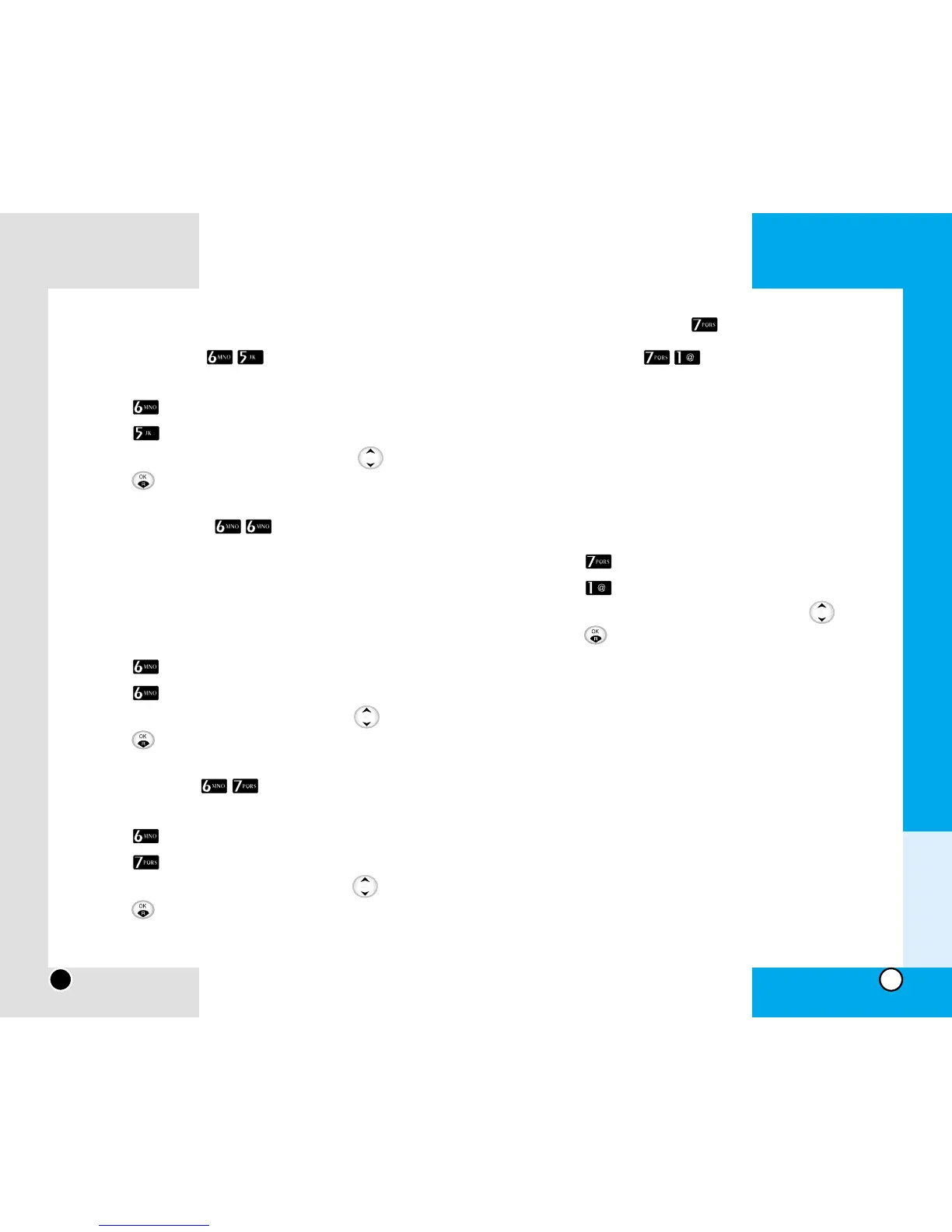LG-RD7130
53
LG-RD7130
52
Phone Settings (Menu )
Data Rate (Menu )
Setting the communication mode by using dial-up net-
working service with a desktop or a notebook comput-
er for connecting to the internet backbone.The wireless
phone supports a maximum data rate of 153.6 kbps on
the network side. The speed of your connection
depends upon network congestion, signal strength, and
other variables.
1. Press Soft Key 1 Menu.
2. Press Phone Settings.
3. Press Data Rate.
4. Select the item of your choice by using , then
press .
G 115,200/230,400/19,200
By default it is set to 115,200. If you change this set-
ting on the phone ensure that the PC baud rates are
changed to match accordingly. The wireless phone
will work with the PC / PDA properly only when the
serial port settings on both the PC match with the
baud rates set on the phone.
NOTE
You need to purchase the Data Kit in order to be able
to use the phone as modem. The data kit includes a
suitable cable for connecting the phone to the PC.
Please contact Reliance for further information.
Chapter 3
Menu Features
Call Answer (Menu )
1. Press Soft Key 1 Menu.
2. Press Call Settings.
3. Press Call Answer.
4. Select Open folder/Press key by using , then
press .
Voice Privacy (Menu )
Set the voice privacy feature for CDMA calls as
Enhanced or Standard. CDMA offers inherent voice
privacy. Check with Reliance for availability of the
enhanced voice privacy mode.
1. Press Soft Key 1 Menu.
2. Press Call Settings.
3. Press Voice Privacy.
4. Select Standard/Enhanced by using , then
press .
Clear Voice (Menu )
1. Press Soft Key 1 Menu.
2. Press Call Settings.
3. Press Clear Voice.
4. Select Deactivate/Activate by using , then
press .