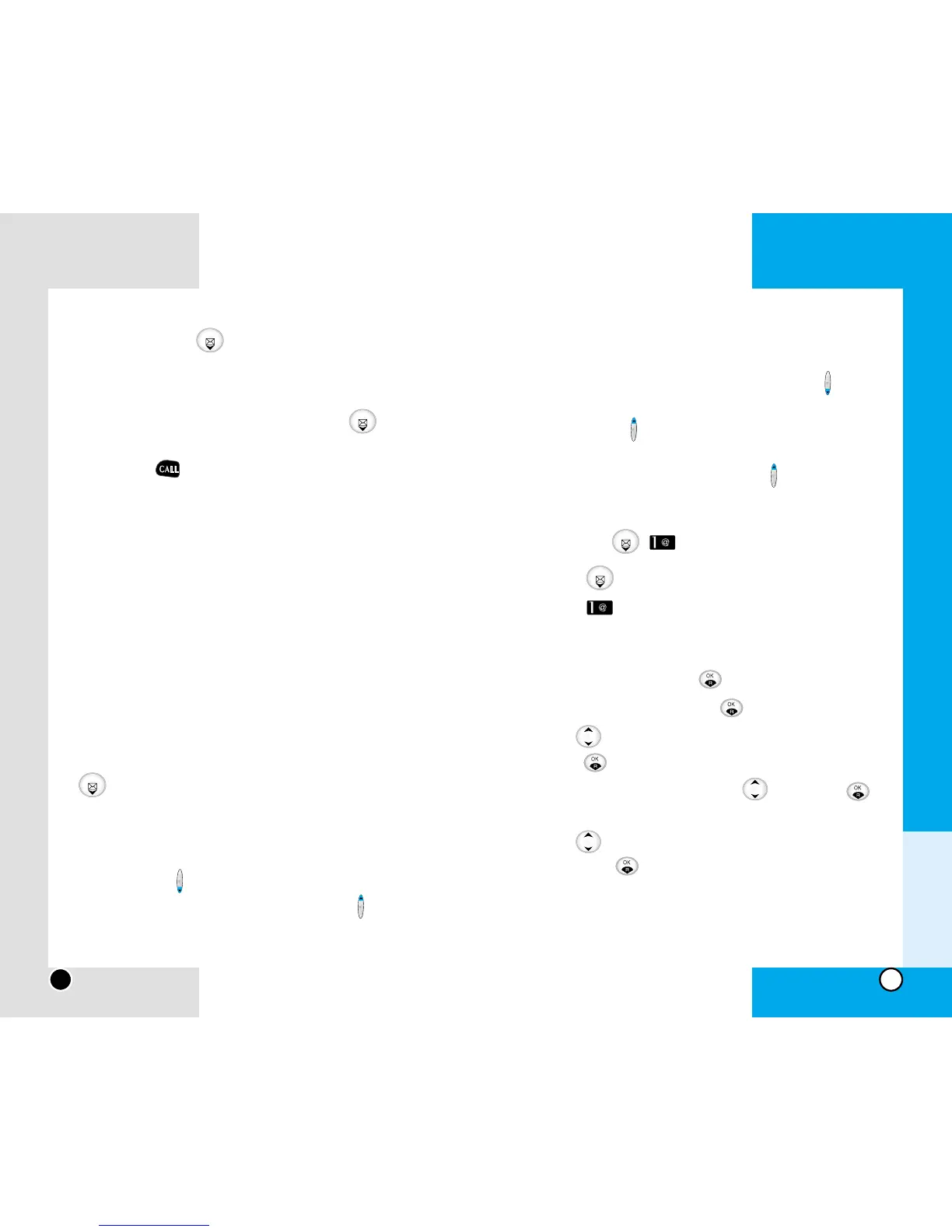LG-RD7130
61
LG-RD7130
60
Note When multiple messages arrive, pressing (Down
Side Key) will display received messages in order.
Pressing (Up Side Key) will display content of
the next unchecked message. If there are no
unchecked messages, pressing (Up Side Key)
will return screen to the standby screen.
Write Msg ( )
1. Press .
2. Press Write Msg. (For using T9 Mode, refer to
pages 27~30)
3. Enter destination number or find saved number in the
phone book, then press .
4. Enter message, then press .
5. Use to select Yes/No for saving message, then
press .
6.
Select type of message by using , then press .
G Normal/Urgent/Emergency
7. Use to select Yes/No for delivery acknowledge,
then press .
G Allows you to be certain the message has gone
through.When the message has gone through, a
confirming message is displayed on the display
screen.
Chapter 3
Menu Features
MESSAGES ( )
Text message, page and voice mailbox become available
as soon as the power is on. You can access the above
types of messages using the message Key .
In addition, you can make a call to the call back number
by pressing during a message check.
The phone can store up to 50 messages (1 voice mes-
sage: 49 text messages) with 160 characters per mes-
sage. Users may read and edit messages, saved in the
outbox during transmission and send them.
However, you should check whether Reliance provides
the above features.
Character limits: The LG-RD7130 supports up to 160
characters per message including header information.
Limits to available characters per message may exist;
please check with Reliance for system capabilities.
The information that is stored in the message is deter-
mined by phone mode and service capability. You can
check types of messages by pressing the message Key
.
Check with Reliance about the availability of this feature.
Note When a message arrives while the folder is closed,
pressing (Down Side Key) will display message
content on the Caller LCD. Pressing (Up Side
Key) will return screen to the standby screen.