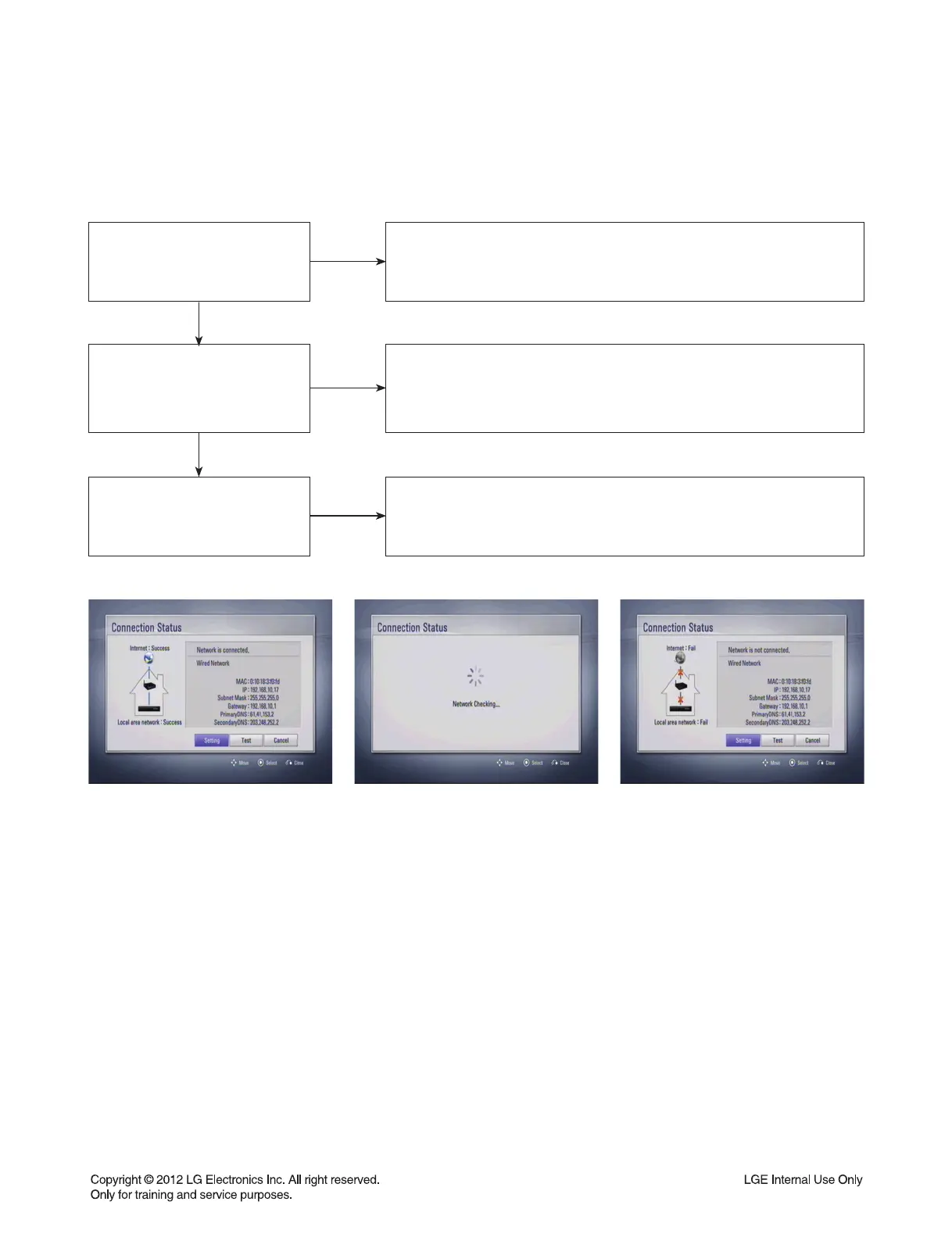2-27
DIGITAL DISPLAY & MEDIA TRAINING MASTER
7. NETFLIX
7-1. Network Setup
(By connecting the unit to broadband Internet, you can use Netflix function)
Check the Network Connection
NO
YES
Connect the player’s LAN port to the corresponding port on your Modem
Router using a LAN cable. Use a commercially available straight LAN
cable (Category 5/CAT5 or better with RJ45 connector)
Configuration Network Settings
NO
YES
If there is a DHCP (Dynamic Host Configuration Protocol) server on the
local area network (LAN), this player will automatically be allocated an
IP address. If there is no DHCP server on the network and you want to
set the IP address manually, select [Static IP] then set the [IP Address],
[Subnet Mask], [Gateway] and [DNS Server] using [IP Setting] option
Checking Network Configuration
NO
Select [NETWORK] on the [Setup] menu. And then Select [IP Mode]
option on the [NETWORK] menu. And then Check the Network status
indicator changes according to Network configuration.
