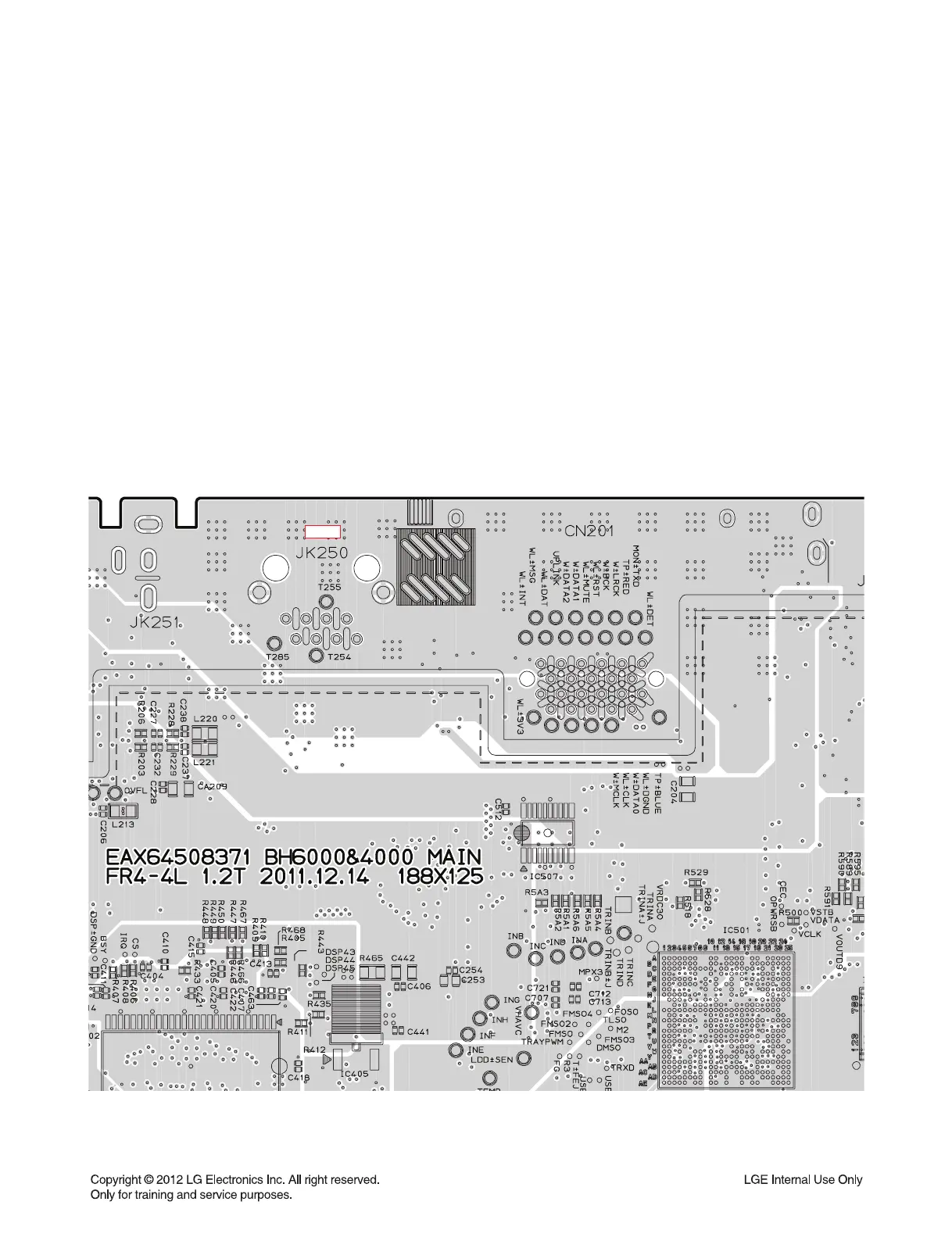2-77
ONE POINT REPAIR GUIDE
3. WIRED NETWORK CONNECTION ERROR
When you connect Accu Weahter, You-tube or Picasa through the wired LAN, the “no connection”
message appears.
3-1. JK250 (ETHERNET JACK)
3-1-1. Soulution
Replace JK250 on MAIN board.
3-1-2. How to troubleshoot (Countermeasure)
1) Check you internet connection. Make sure it connect properly to modem or router.
2) If internet connection OK, please check the ethernet Jack (JK250).
3) If there is soldering problem, please re-soldering pin JK250.
4) If after re-soldering problem still occurs, replace JK250.
5) If problem still occurs after replace JK250. Check MT8560 IC (IC501). Refer to item 2-8.
3-1-3. Service hint (Any picture / Remark)
< MAIN board bottom view >
JK250
