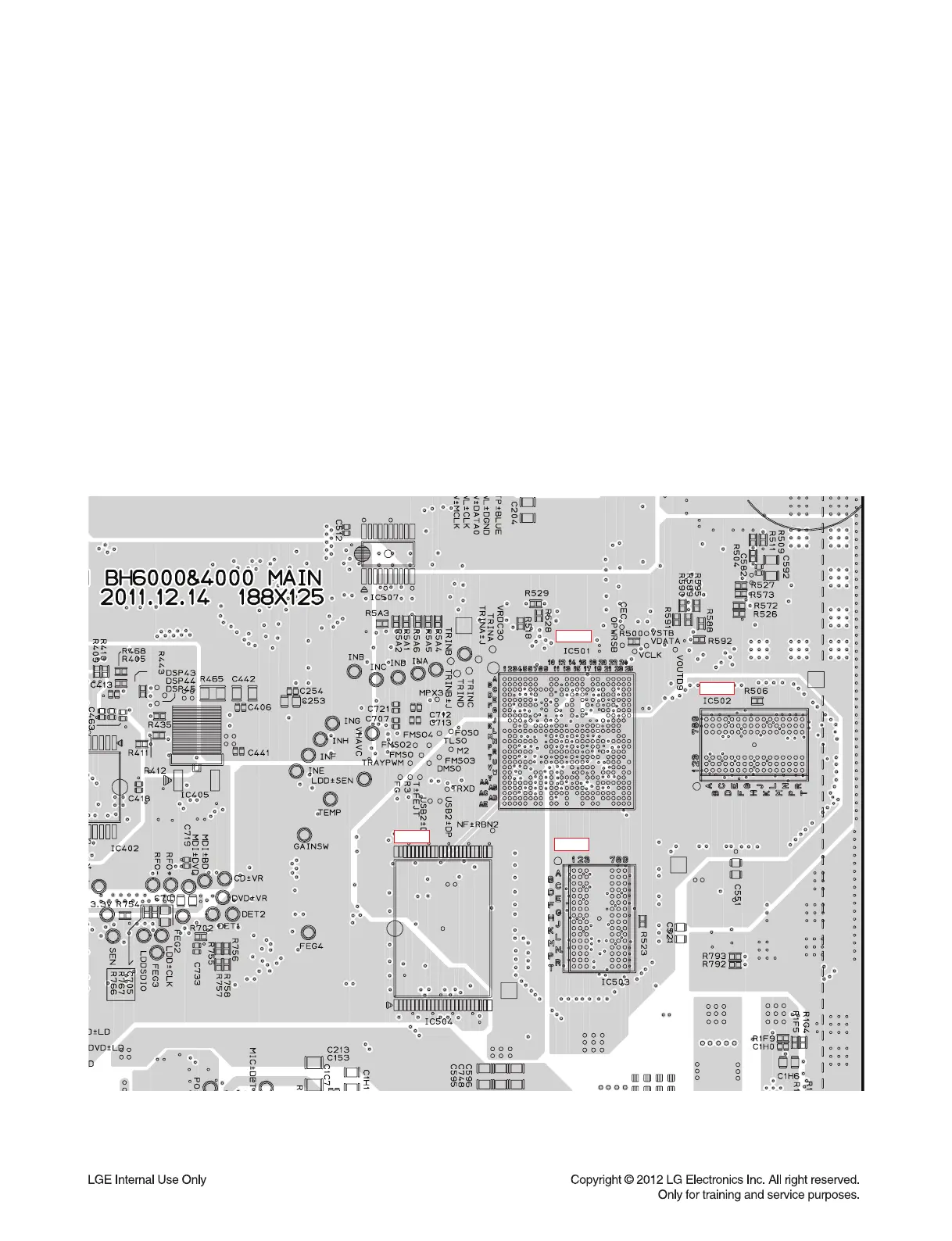2-76
ONE POINT REPAIR GUIDE
2. NO BOOTING WHEN YOU TURN THE UNIT ON, NO MESSAGE OR
“PLEASE WAIT” ON FRONT PANEL
When you turn on your set, it will blank / no message or “PLEASE WAIT” display on front panel, and
it will not boot-up.
2-9. MAIN BOARD
2-9-1. Solution
Replace MAIN board.
2-9-2. How to troubleshoot (Countermeasure)
1) Please remove IC501 ~ IC504 and then check the Impedance between each signal (DATA, ADDRESS,
and so on.)
2) If there is some Impedance (a few Ω or infinite Ω) especially power source trace, PCB via might be bro-
ken. You’d better replace MAIN board.
2-9-3. Service hint (Any picture / Remark)
< MAIN board bottom view >
IC501
IC502
IC503
IC504
