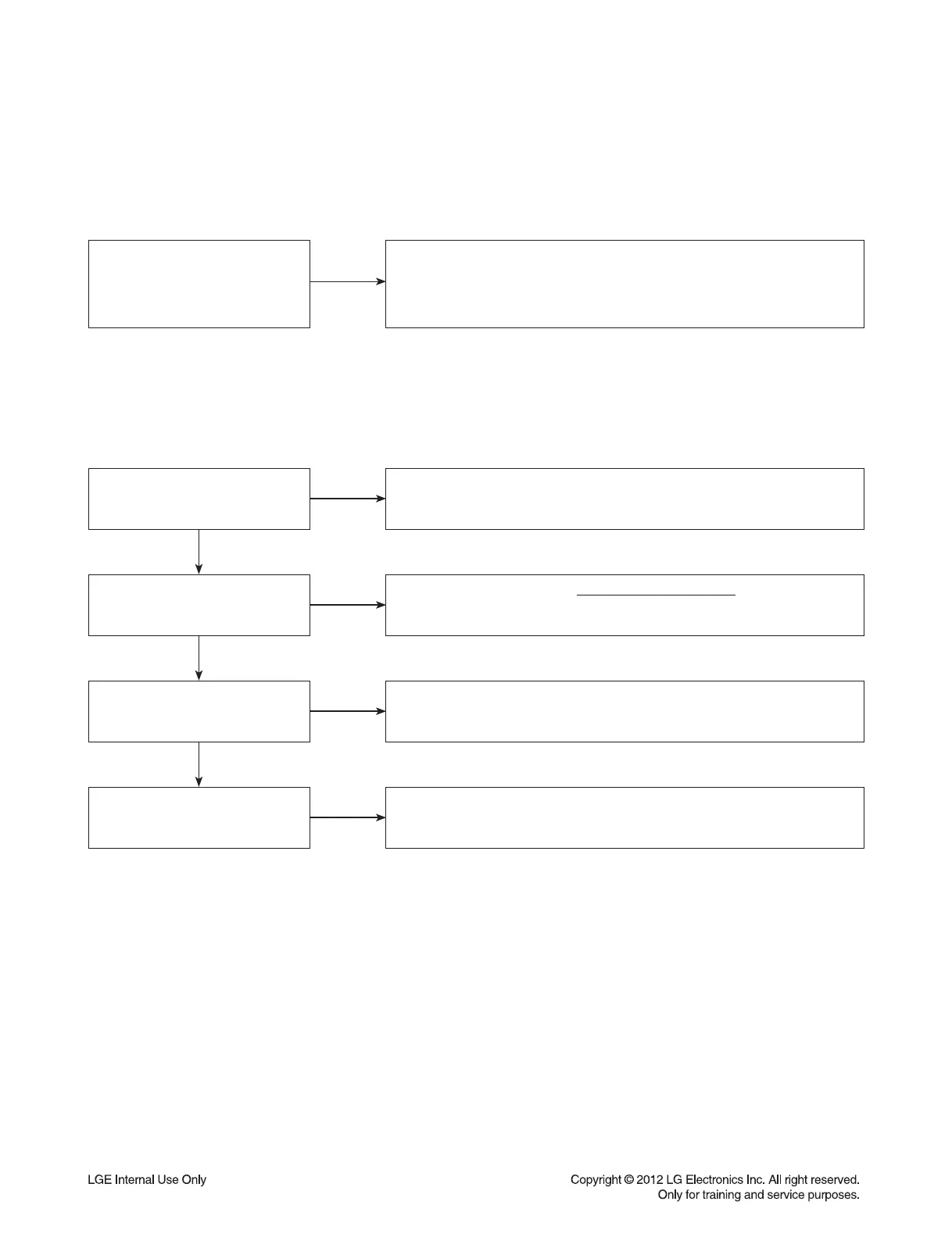2-56
DIGITAL DISPLAY & MEDIA TRAINING MASTER
12. VUDU (ONLY FOR USA)
12-1. Entering the Vudu.
(Before using the Vudu function, it guides a user network status)
12-2. Activation
(To rent or buy titles, a user must activate the player, Activating the unit establishes a connection
between the unit and Vudu account)
Does It connect to internet?
NO
Before starting VUDU service, user should make sure the internet
configured correctly.
If failed, it displays the popup message to the user.
User can move to [Home] menu or [Network setting] menu as our
guideline.
Press “Buy” tab in Movie Details
Visit Vudu site and enter
activation code.
Log in your account
Complete activation
NO
NO
NO
NO
If you try to buy or rent a movie before activating your player, the
activation code appears on the screen. Note the activation code of
your player.
On your computer, visit www.vudu.com/activation and enter the
activation code in the [Activation Code] fields and click [Activate
Device].
Enter your [Email Address] and [password] to log into your account.
If you are not a member of Vudu yet, click [Create an Account] to be a
member.
If the activation is successfully done on your player, press ENTER to
complete the activation.
YES
YES
YES
