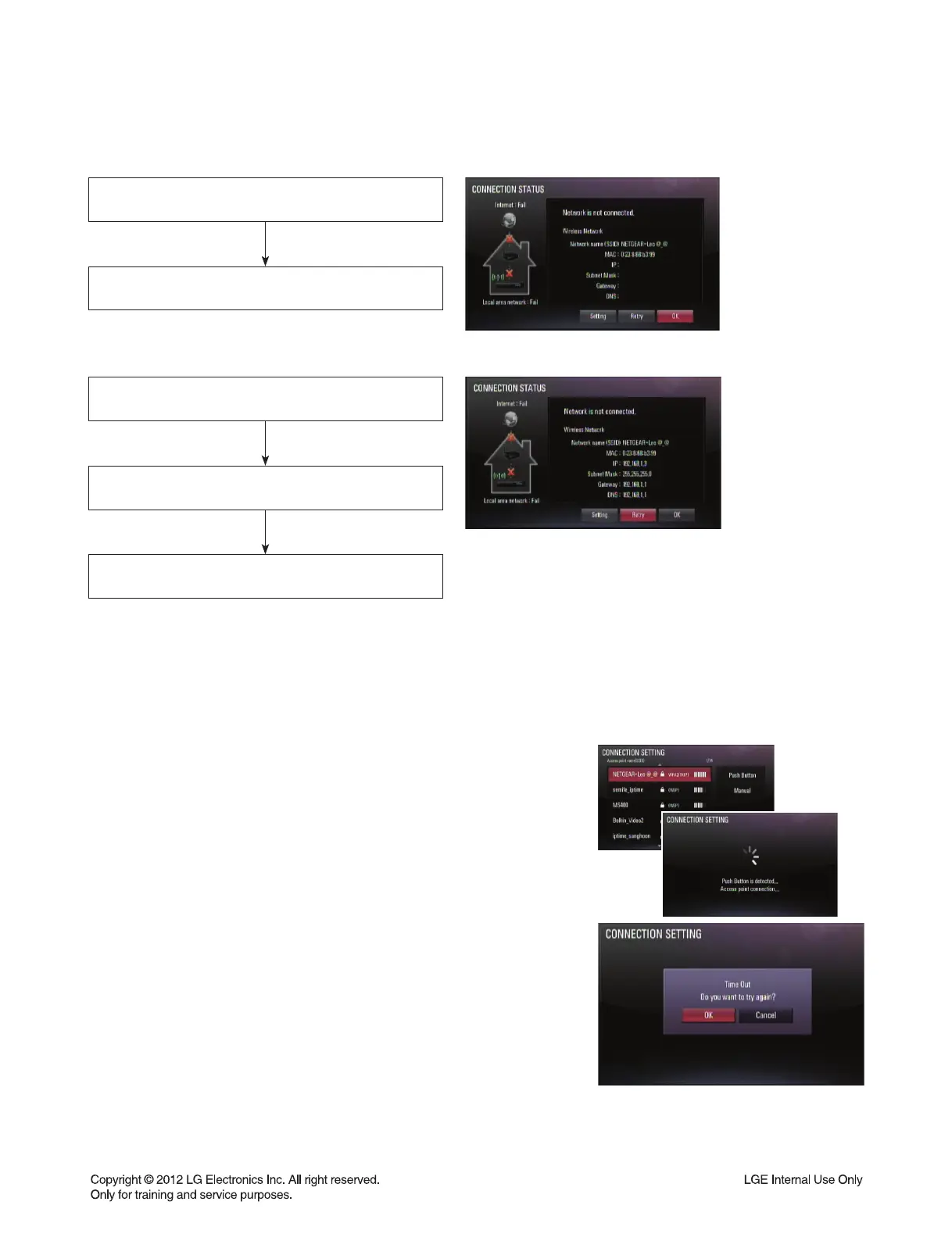2-55
DIGITAL DISPLAY & MEDIA TRAINING MASTER
11-6. When both WAN and LAN are not connected in the connection status.
11-7. When Push Button is not working.
Expectable Causes & Solutions of Push-Button is not
detected
1. This BD-HTS’s push button is same meaning of AP’s WPS-Button.
To connect with push button function, user must push button of AP
and push button of BD-HTS. The inverse sequence is also ok.
2. In some AP(router), user must enable the WPS function in
setup-menu. Then WPS-Push-Button function of AP is available.
Expectable Causes of WPS Time-Out
1. Each Push button of AP and BD-HTS must be pushed in
120seconds.
2. During 120seconds just after AP’s push button is pushed,
other device also can be connected with the AP by the device’s
push button.
Possible Solution
1. Try one more time from at the beginning of network connection.
2. Some AP does not support WPS Push Button function.
Retry wireless network setup at the beginning
Reset AP to be factory initial status
If not working
Retry wireless network setup at the beginning
Confirm if there are no troubles home local internet
line by PC.
Reset AP to be factory initial status
If not working
If not working
