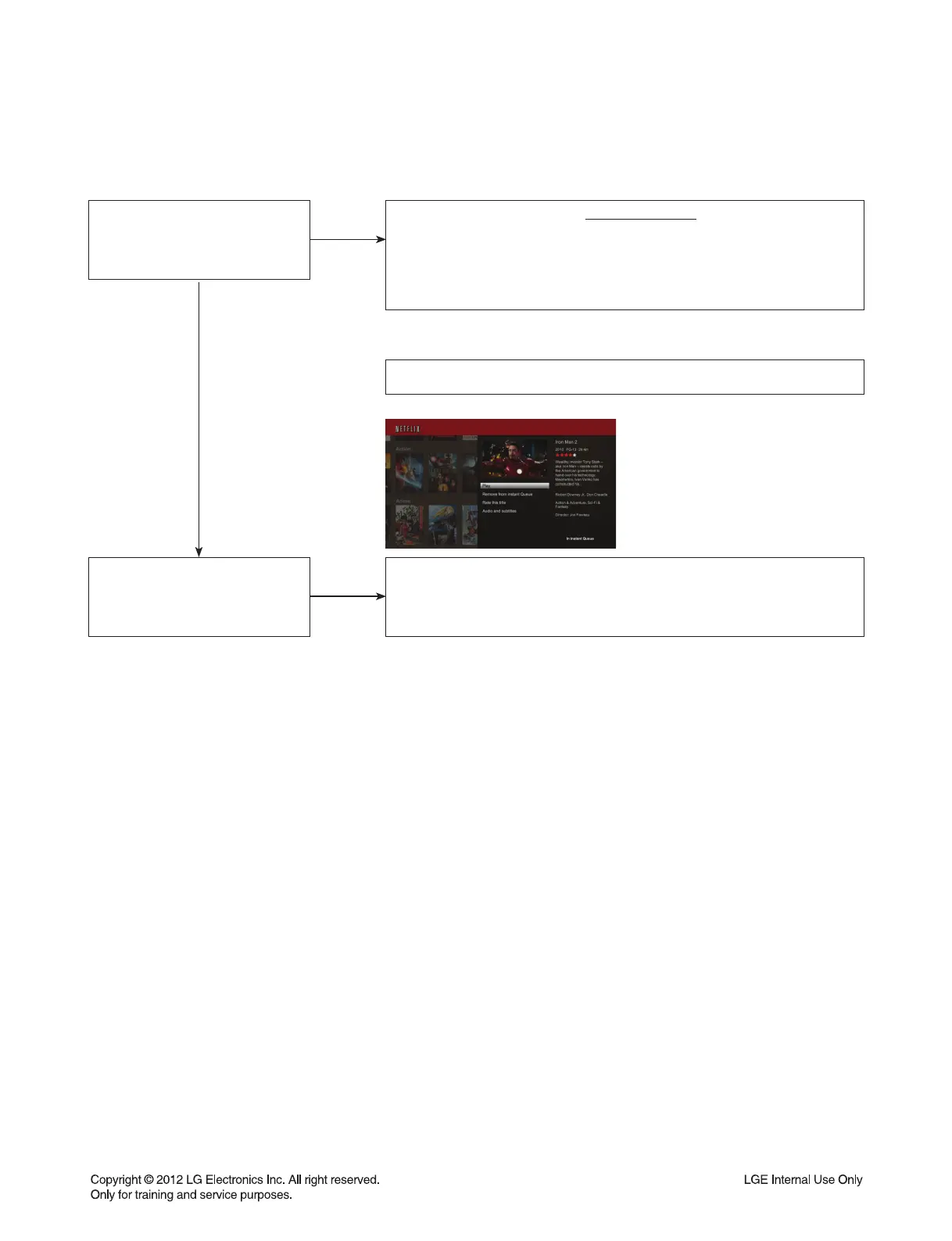2-29
DIGITAL DISPLAY & MEDIA TRAINING MASTER
7-3. Adding Movie to your player
Instant Queue is not empty?
NO
YES
Visit the Netflix website www.netflix.com on your computer.
If necessary, enter your Sign in Name and Password to log into your
account.
Click [Watch Instantly] tab. When you find a movie or show you want
to watch, point your cursor at the [Add/Play] button to reveal additional
options, and then click [Add to Instant Queue].
You can add directly in movie detail page as follows.
or
Instant Queue titles < 500 titles
NO
You can add up to 500 titles to your instant Queue, however, we
recommend adding 50 or less movies, so that can easily find what you
want to watch.
