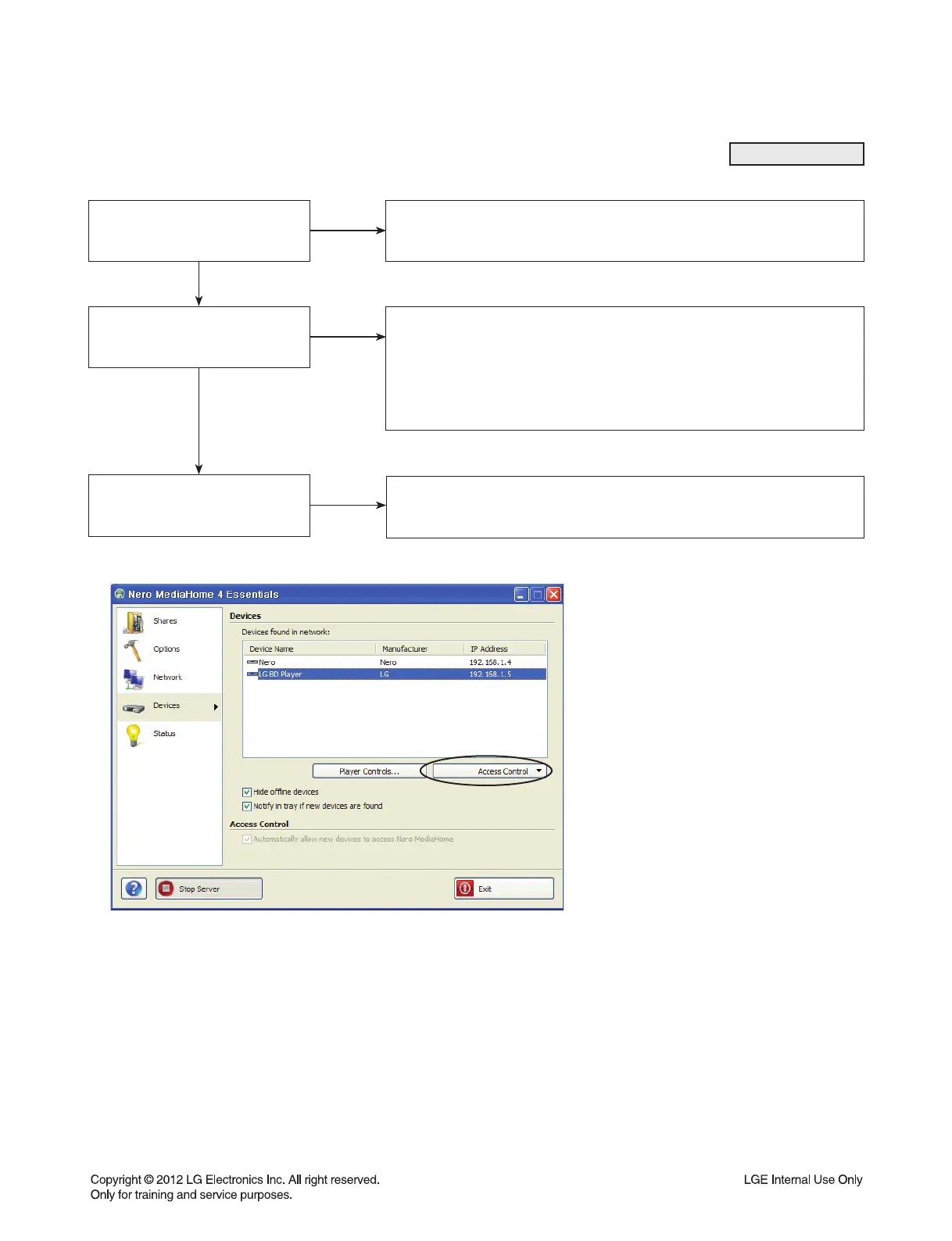2-43
DIGITAL DISPLAY & MEDIA TRAINING MASTER
10-7. Network Error case
No Server Found.
Network Error,
Congestion Error,
Network Busy Error.
Access Deny.
NO
NO
NO
1. Check BD-HTS Network Status
2. Check the server and BD-HTS are connected to same access pointer.
3. Check server turn on.
1. Check Server status
2. if Server is ok, retry to conect server
3. if server has no response, restart server
4. if Computer has no response, restart computer.
5. If congestion error or network busy error is occurred repeatedly,
1) Turn off other devices that is connected to access point.
2) Restart Router
1. Check if Nero is set with access deny.
Nero Server -> device (left menu)
-> select devices -> change Access Control -> set Access Allow
YES
YES
DLNA
