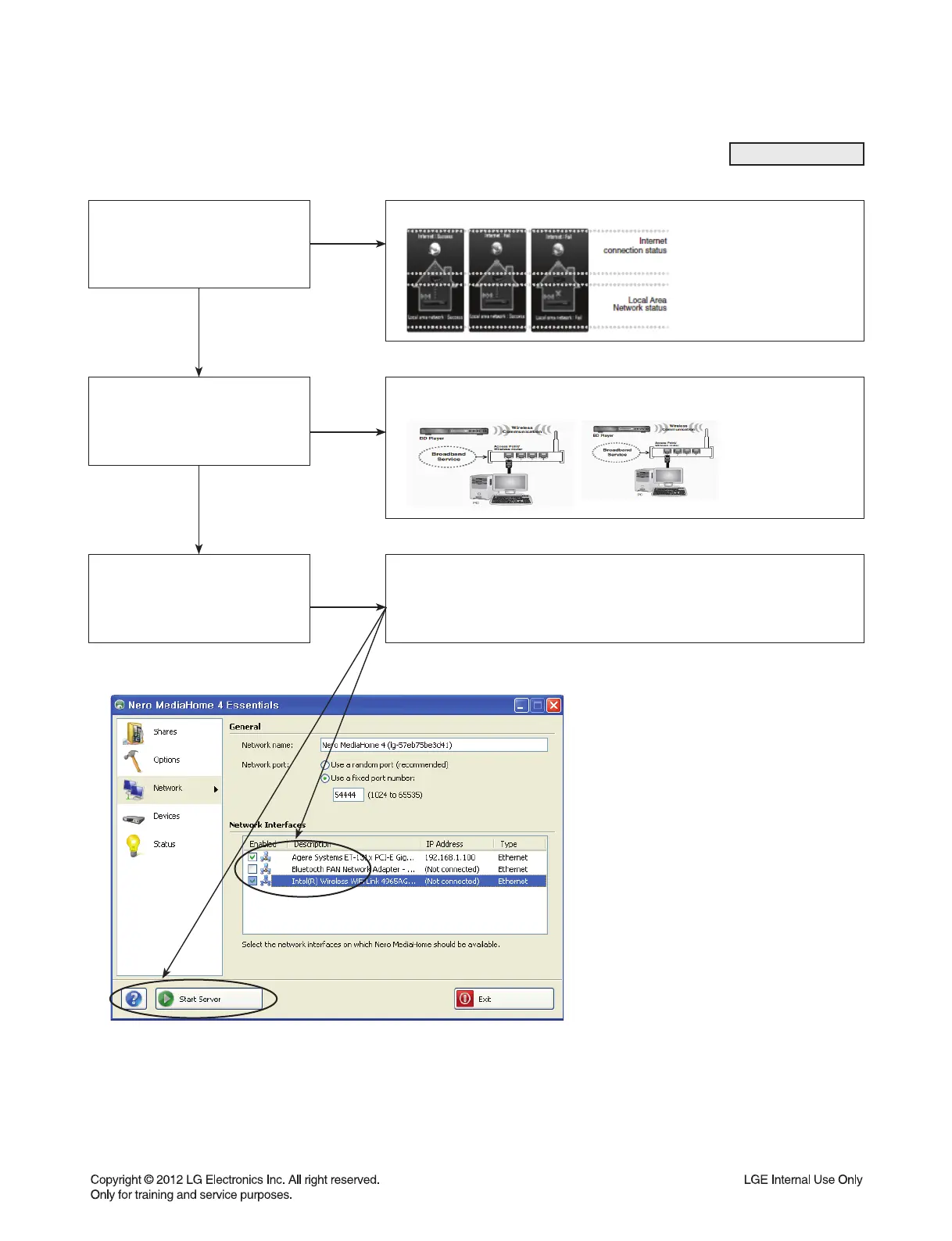2-45
DIGITAL DISPLAY & MEDIA TRAINING MASTER
10-9. I can not find Nero media server
Check BD-HTS Network
Status
Check PC Network status
Check Nero SW
NO
NO
NO
1. Local Area Network Should be connected
1. Check that computer’s IP Address subset is same with HTS’s. (ex,
HX995 192.168.1.15, computer 192.168.1.xxx )
1. Check Network Interface.
Network -> Network Interface
2. If it is wired connected, check wired network interface
if it is wireless connected, check wireless network interface.
3. Start Server
YES
YES
DLNA
