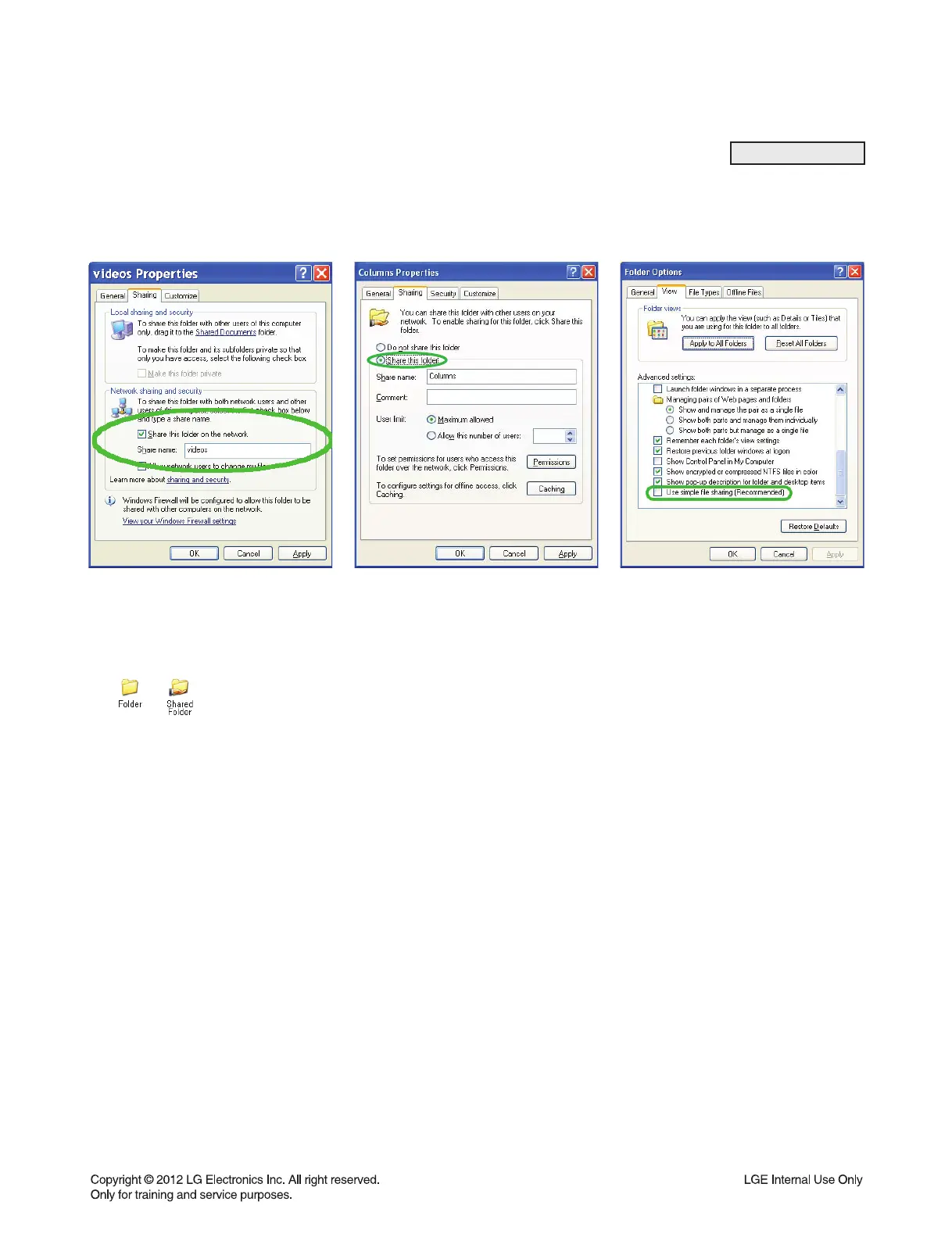2-47
DIGITAL DISPLAY & MEDIA TRAINING MASTER
10-12. Folder Sharing in Windows XP
1. Right-click the appropriate folder > Click Sharing and Security... > As shown below [picture 1] and [picture
2], Properties window is shown. Properties window is changed as shown below [Picture 1] and [Picture 2]
with check [Use simple file sharing] in [Tools]-[Folder options]-[View] but available to set sharing with check
or not.
2. After Check and set sharing as shown above [Picture 1] and [Picture 2] , there is an icon of a hand holding
the shared folder.
3. PC with shared folder and BD-HTS are connected to same router. If user select My Media, user can use
CIFS Feature. (After selecting folder, usage is same as DLNA’s)
[Picture 1] [Picture 2] [Picture 3]
CIFS
