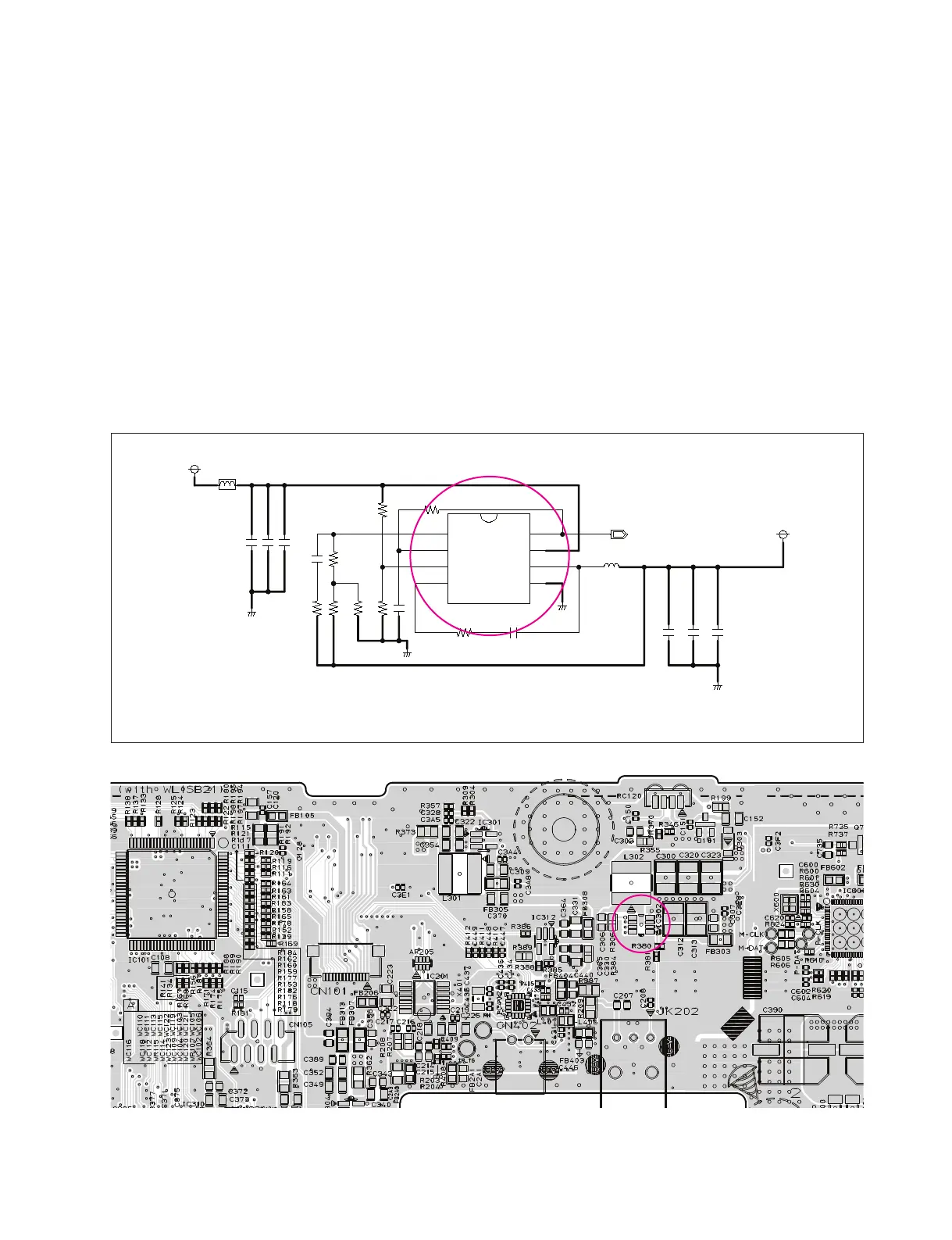3-5
Copyright © 2021 LG Electronics Inc. All rights reserved.
Only for training and service purposes.
ONE POINT REPAIR GUIDE
1.
NO BOOTING WHEN YOU TURN THE UNIT ON, NO MESSAGE OR “HELLO”
ON FRONT PANEL
When you turn on your set, no message on the front panel, and stand-by LED doesn’t work.
1-1. IC302 System 12 VA (No 12 VA)
1-1-1. Solution
Replace MAIN board.
1-1-2. How to troubleshoot (Countermeasure)
1) Please check 25 VA of IC302 pin2 (VIN).
2) If 25 VA is abnormal, please check adapter.
3) If 25 VA is OK, but 12 VA is abnormal pin3 of IC302 (VOUT), replace MAIN board.
1-1-3. Service hint (Any picture / Remark)
< MAIN board top view >
C306
100nF
C300
10uF/35V
C307
100nF
C320
10uF
/35V
C313 10uF /35V
C323
10uF/35V
NC
C302 100nF
C312 10uF /35V
C351
33pF
R301
47K
(1%)
R306
22
R328
100K
R305 3.3K
(1%)
R335
100K
R300
51K
(1%)
FB303
12VA
25VA
L302 10UH
DGND
DGND
DGND
DGND
IC302
1
PG
2
IN
3
SW
4
GND
5
BST
6
EN/SYNC
7
VCC
8
FB
PWR_GD
R307
390K
R340 56K
VOUT = 0.792x((47K/3.3K)+1)= 12.072V
[25VA TO 12VA]
IC302