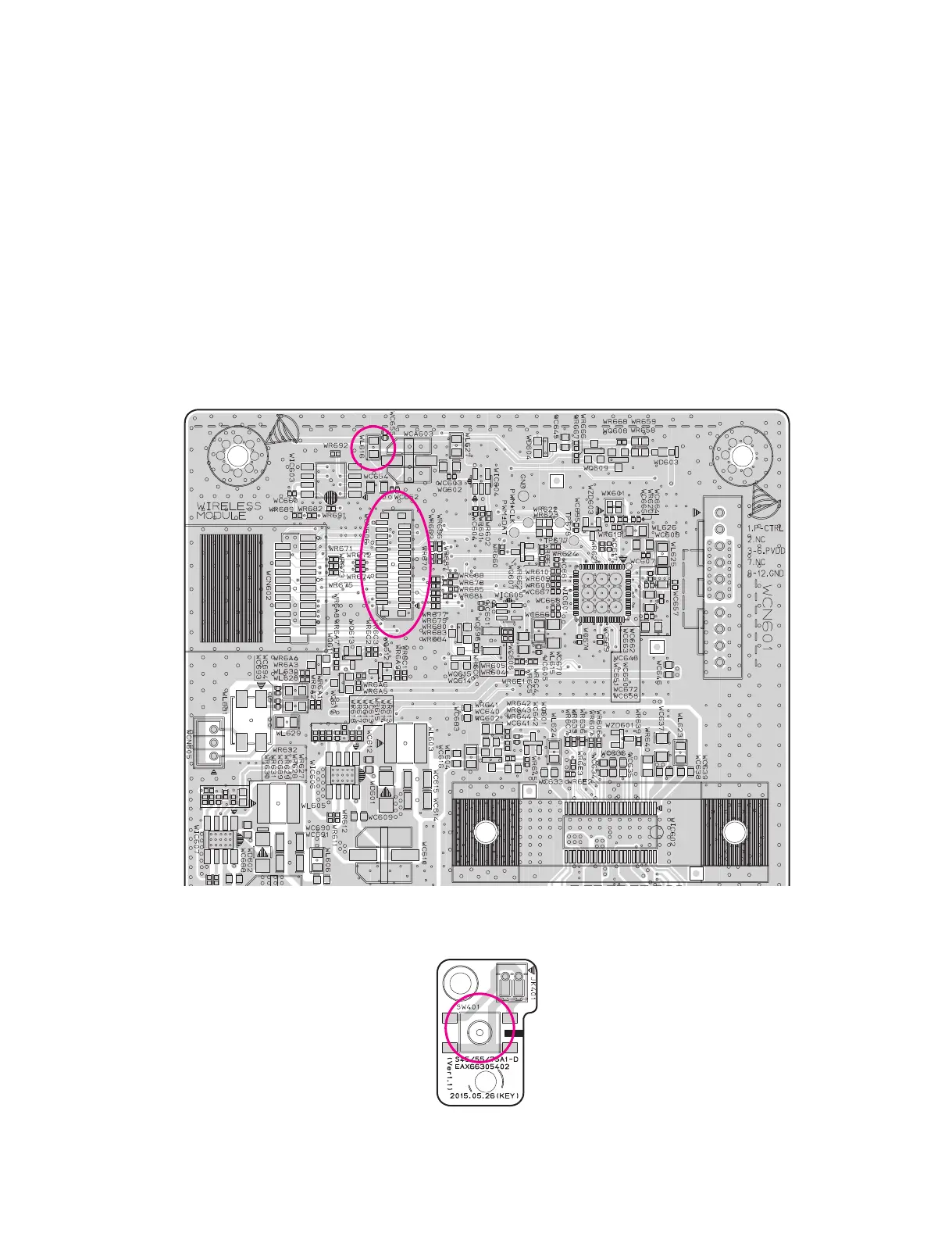4-5
Copyright © 2021 LG Electronics Inc. All rights reserved.
Only for training and service purposes.
ONE POINT REPAIR GUIDE
4. WIRELESS CONNECTION
Wireless connection malfunction
4-1. 3.3 VA
1) Check 3.3 VA at WL616.
4-2. Connection
1) Wireless module connection closely.
2) Implement Wireless Factory Reset.
MAIN SET : Soundbar vol MIN and push Mute key (sustain 3 ~ 5 sec).
Subwofer : Push Pairing key on the back case of the wireless subwoofer.
The LED of of the wireless subwoofer blink red and green, pull out power cord.
The main set and the wireless subwoofer are factory reset mode, then power on.
< Woofer KEY board top view >
< Woofer AMP board top view >
3.3 VA
at WL616
Wireless module
Connection check
Pairing key