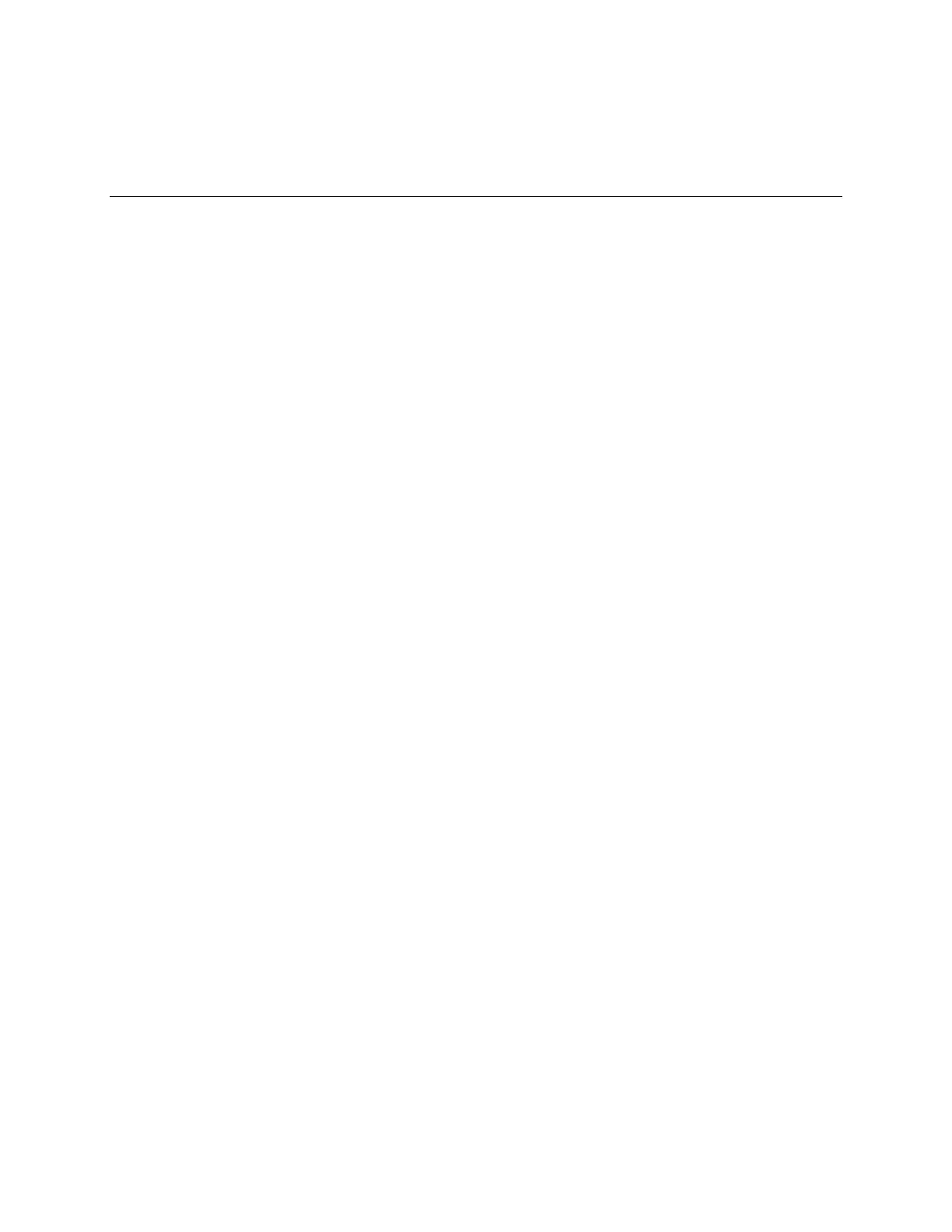TOC i
Table of Contents
Introduction.................................................................................................................................................... 1
About the User Guide............................................................................................................................ 1
Get Started .................................................................................................................................................... 2
Phone Layout ........................................................................................................................................ 2
microSIM Card ...................................................................................................................................... 3
Handling the microSIM Card ......................................................................................................... 3
Insert microSIM Card .................................................................................................................... 4
microSD Card ........................................................................................................................................ 4
Insert microSD Card ..................................................................................................................... 5
Unmount the microSD Card .......................................................................................................... 5
Remove microSD Card ................................................................................................................. 6
Format microSD Card ................................................................................................................... 6
Battery Use ........................................................................................................................................... 6
Battery Capacity ............................................................................................................................ 6
Charge the Battery ........................................................................................................................ 6
Turn Your Phone On and Off ................................................................................................................ 7
Use the Touchscreen ............................................................................................................................ 8
Activate Your Phone ........................................................................................................................... 11
Complete the Setup Screens .............................................................................................................. 12
Basic Operations ......................................................................................................................................... 13
Basics .................................................................................................................................................. 13
Home Screen and Applications List ............................................................................................ 13
Select Options and Navigate Screens ........................................................................................ 13
Menu Operations ........................................................................................................................ 13
Phone Settings Menu .................................................................................................................. 13
Portrait and Landscape Screen Orientation ................................................................................ 14
Capture Screenshots .................................................................................................................. 14
Applications ......................................................................................................................................... 14
Phone Number .................................................................................................................................... 17
Enter Text ............................................................................................................................................ 18
QWERTY Keyboard .................................................................................................................... 19
Phone Keyboard ......................................................................................................................... 20