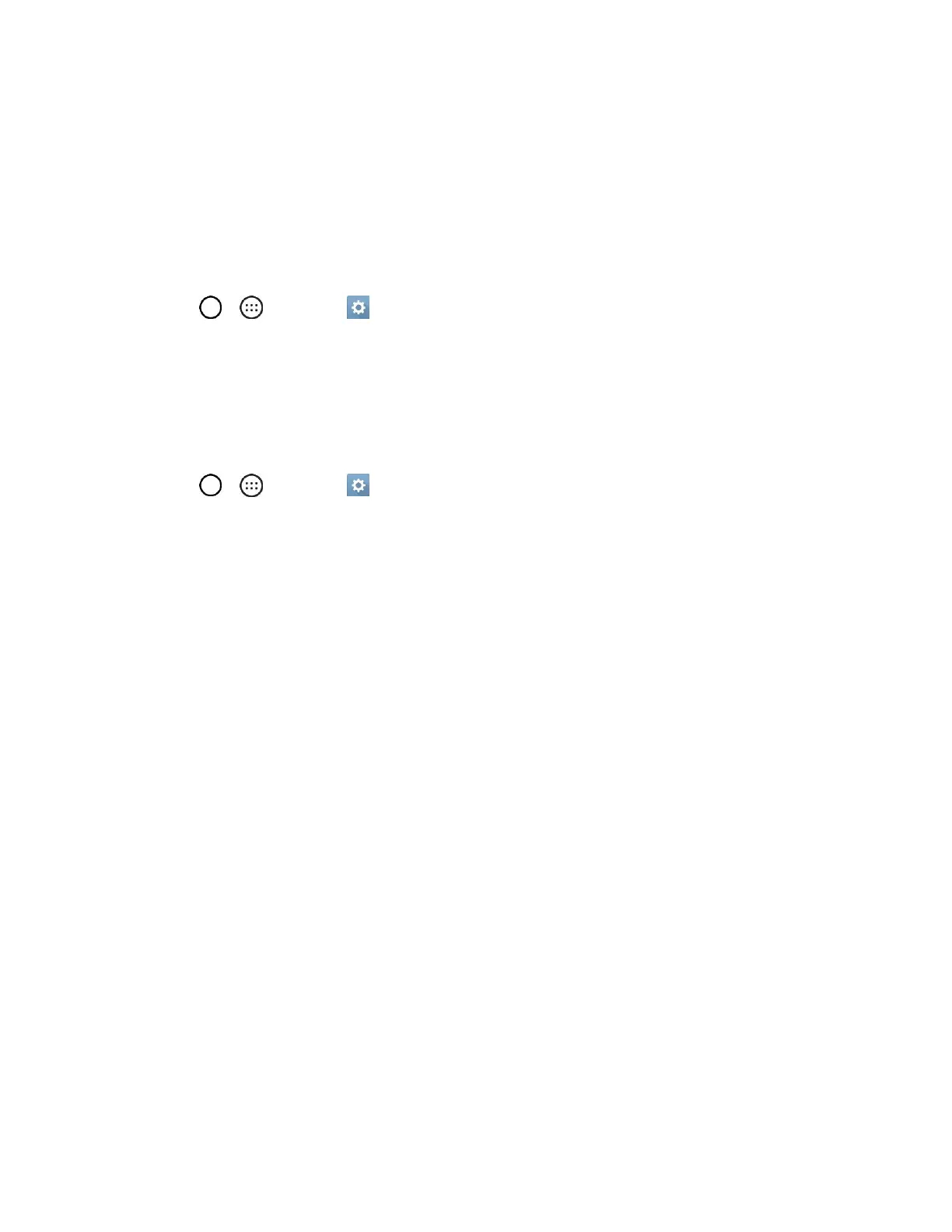Basic Operations 26
Update Your Phone
From time to time, updates may become available for your phone. You can download and apply updates
through the Settings > General tab > System updates menu.
Update PRL
This option allows you to download and update the PRL (Preferred Roaming List) automatically.
1. Tap > > Settings > General tab > System updates > Update PRL.
2. Follow the on-screen instructions.
Update Profile
This option allows you to automatically update your online user profile information. If you choose to
change your user name and select a new one online, you must then update the user name on your phone.
1. Tap > > Settings > General tab > System updates > Update profile.
2. Follow the on-screen instructions.
