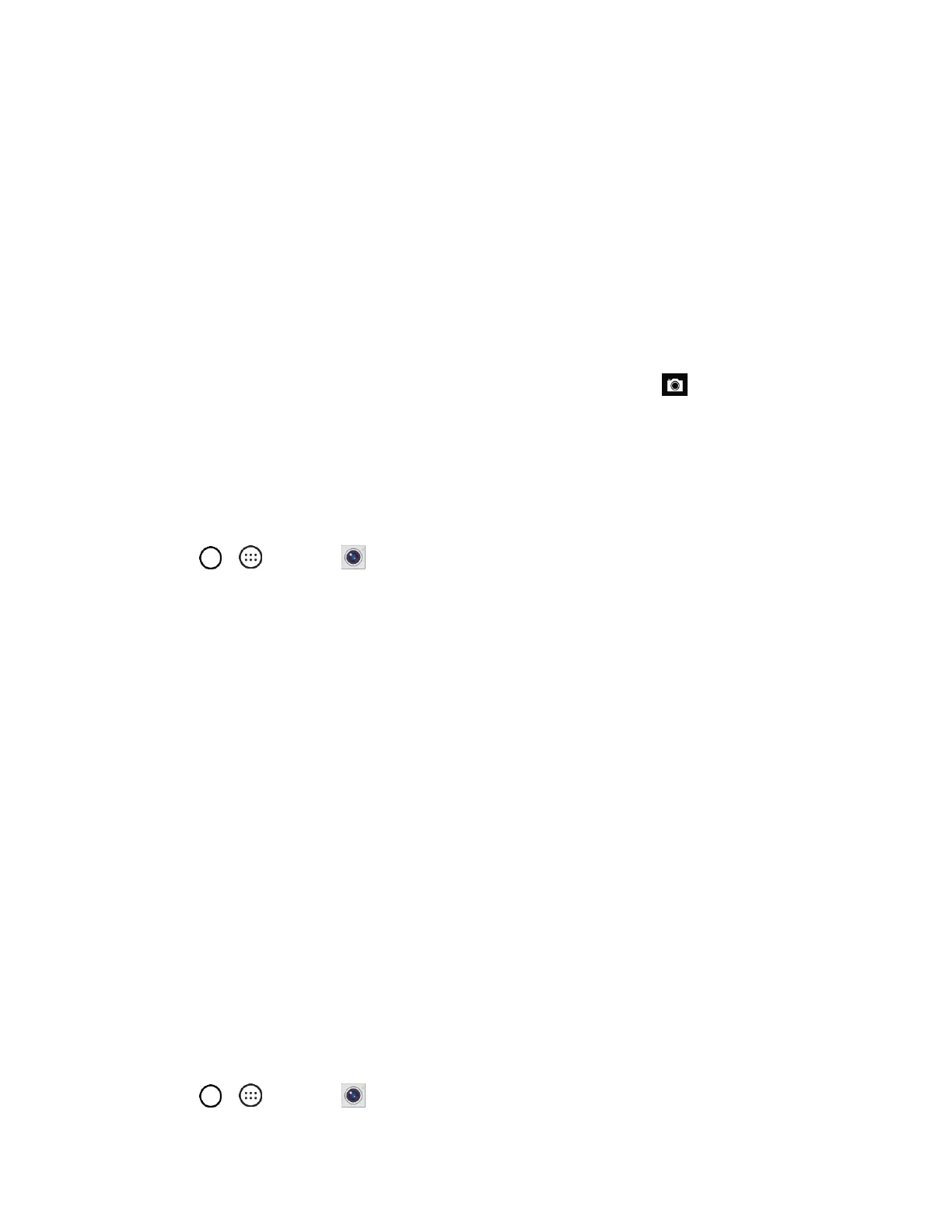Camera and Video 70
Take a Photo
There are two methods for using the Gesture shot feature.
● Raise your hand, with an open palm, until the front camera detects it and a box appears on the
screen. Then close your hand into a fist to start the timer, allowing you time to get ready.
OR
● Raise your hand, in a clenched fist, until the front camera detects it and a box appears on the
screen. Then unclench your fist to start the timer, allowing you time to get ready.
Tip: Use the Interval shot feature by making a fist twice or touching and holding . The camera
consecutively takes 4 photos at a time.
Gesture View
After taking a photo with the front camera lens, you can automatically check the captured photo with this
gesture.
1. Tap > > Camera .
2. Take a picture with the front camera.
3. After taking the picture, bring the phone close to your face. The captured photo will be displayed.
You can quickly check the photos taken with the front camera without tapping on the screen.
Note: Depending on the speed and angle of the gesture, this feature may not work properly. When the
angle is changed after Quick preview, it will go back to the camera mode. You should go to the Gallery to
view the picture again.
8X Zooming
When using the rear camera lens, you can zoom in or out to 8x.
Use your index finger and thumb in a pinching or spreading motion to zoom in or out.
Note: Use a steady hand. This feature does not work with some functions.
Objects may be overlapped when taking a picture of fast-moving subjects.
Dual Feature
The Dual feature allows you to take a picture or record video with the front and rear cameras at the same
time.
1. Tap > > Camera .
