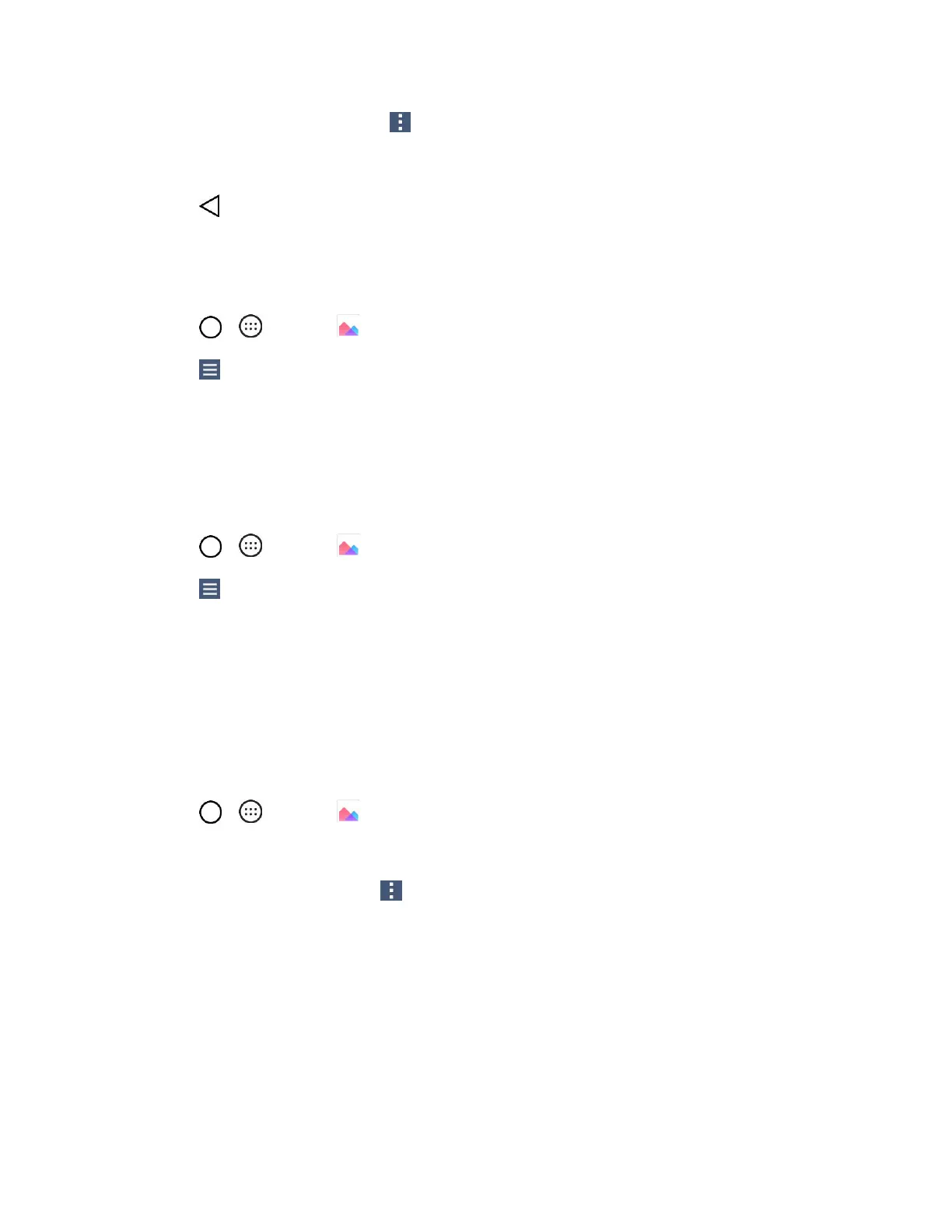Camera and Video 72
While viewing a picture, tap to access the following options: SmartShare, Set image as,
Move, Copy, Copy to Clip Tray, Lock, Slideshow, Rotate, Crop, Add location, Rename,
Print, and Details.
4. Tap to return to the Album.
Timeline View
The Gallery automatically sorts and displays a lot of photos in chronological order to see at a glance.
1. Tap > > Gallery .
2. Tap > Timeline.
3. Select from Year, Month and Day.
Memories View
The Gallery automatically organizes and displays the memories albums depending on the region and time
information of saved photos.
1. Tap > > Gallery .
2. Tap > Memories.
3. Select memories albums.
Note: This feature is a location based service. Take photos and videos with their locations.
Assign Pictures
After taking a picture, assign it as a picture ID for a Contacts entry or as the Home screen background
image (wallpaper).
1. Tap > > Gallery .
2. Tap an album and tap an image to view it.
3. With the picture displayed, tap > Set image as.
4. Select an option.
Home screen to assign the picture as a background image, crop the image and tap OK to
assign the picture.
Contact photo to assign the picture to a Contact entry as a picture ID. Tap an entry from
Contacts, crop the image and tap OK to assign the picture.
Lock screen wallpaper to assign the picture as a background image for your lock screen.
