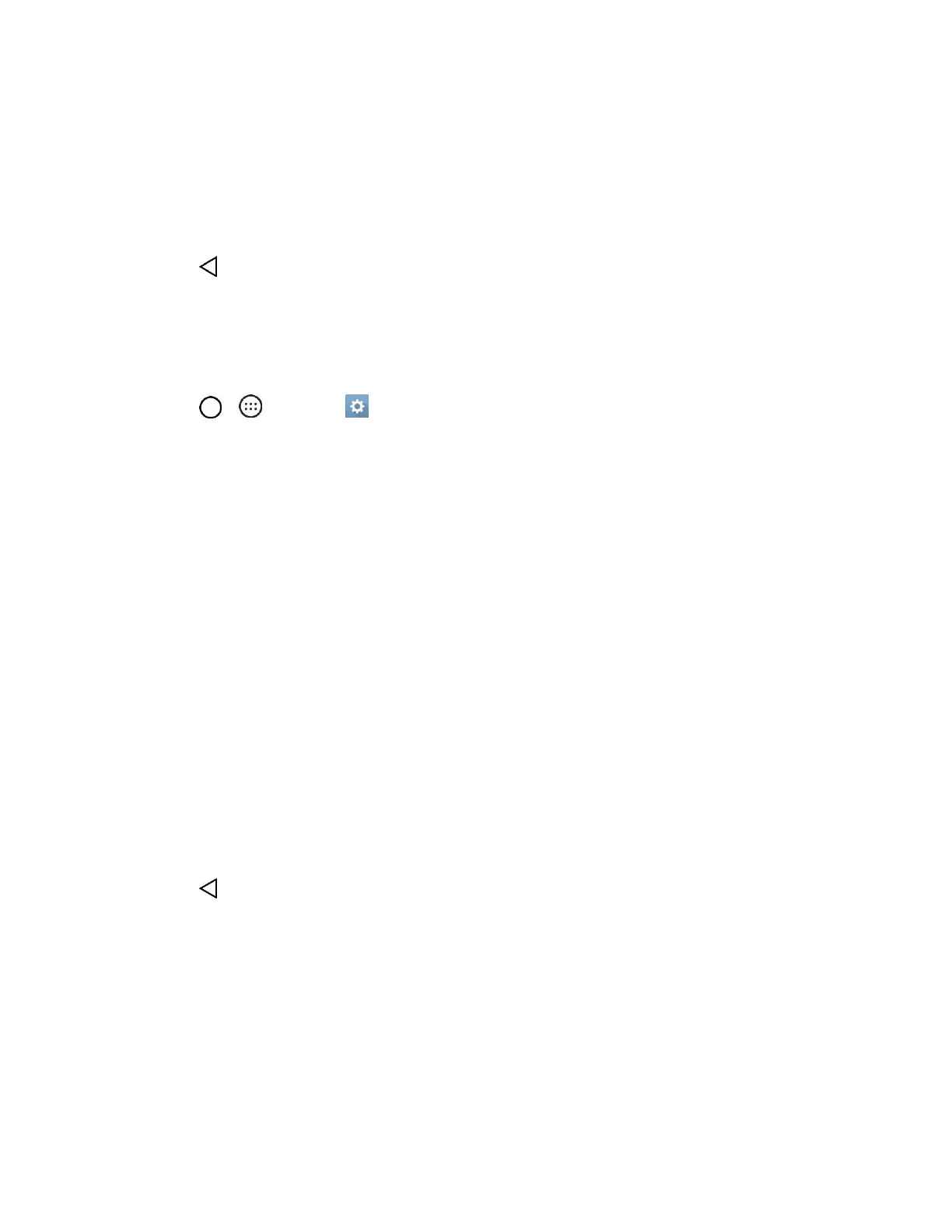Messaging and Internet 64
• Calendar sync period: Allows you to set the period of time to sync with your calendar.
• Corporate directory: Searches online directory for the recipient input.
• Server policy: View the server policy currently applied.
• Exchange server settings: Allows you to change the server settings for your account.
4. Tap to return to the previous screen, your changes will be saved.
For more detailed Corporate email information, see
Corporate Email (Outlook). For more information on
Corporate Calendar synchronizing.
Configure General Email Settings
1. Tap > > Settings > General tab > Accounts & sync.
2. Tap Email to display the account’s synchronization settings screen.
3. Tap Email Settings and select General settings to set the following settings.
Email preview: Allows you to set how many lines of email to display as a preview in the
mailbox.
Conversation view: Allows you to view email messages sent or received with the same
subject in one thread.
Split view: Allows you to view the email list with email contents in landscape orientation.
Set default account: Allows you to set the default account.
VIP settings: Set Notifications, Sound, Vibrate, Vibrate Type for VIP lists.
Save to: Allows you to choose where to save attachments.
Ask before deleting: Checkmark to set the phone to ask before deleting email.
Auto-advance: Select which screen to display after deleting an email.
Load images: Select to load images in the email.
4. Tap to return to the previous screen.
Data Services General Information (4G
LTE and 3G Networks)
The following topics will help you learn the basics of using your data services, including managing your
user name, launching a data connection, and navigating the Web with your phone.
