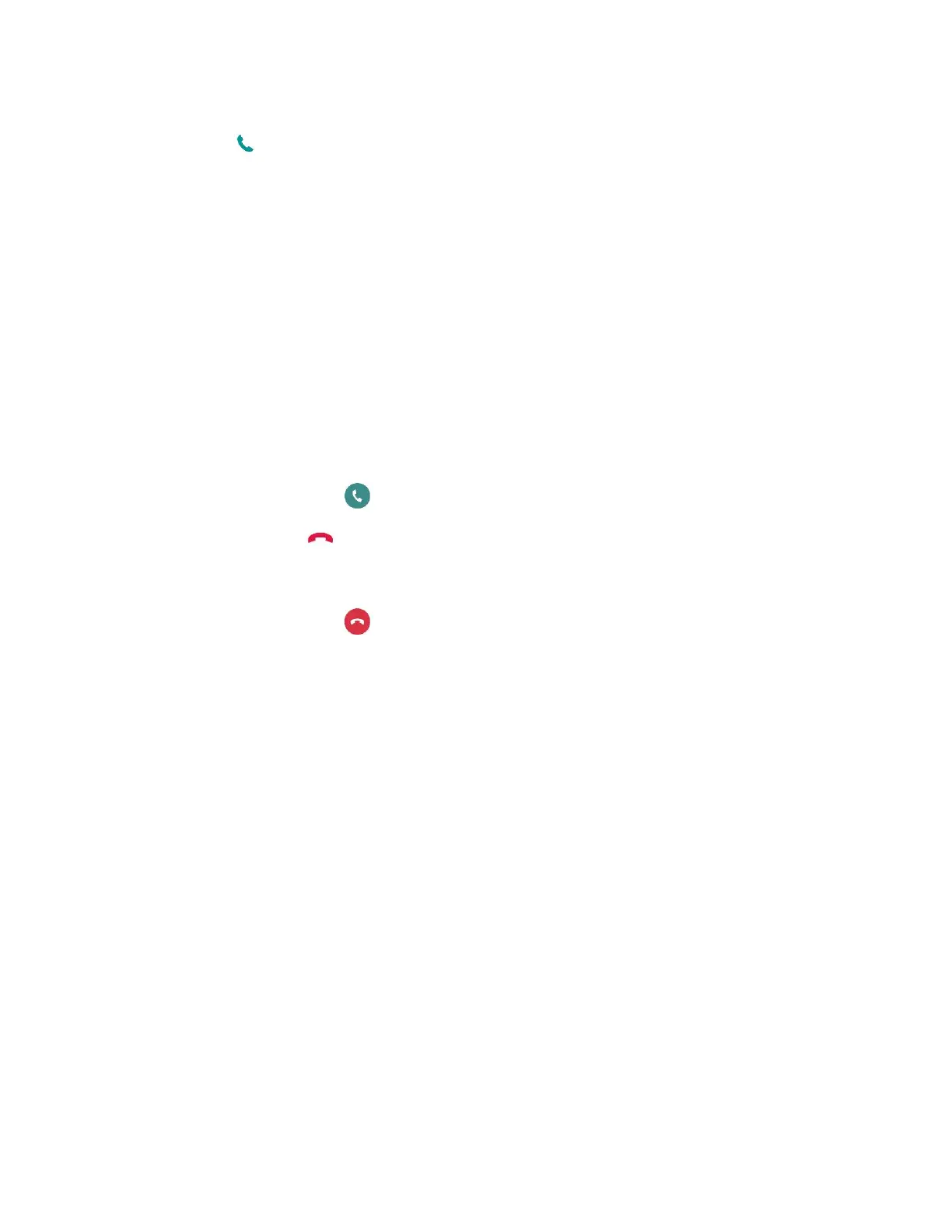Phone App 37
Tip: To redial your last outgoing call, follow step 1 to access the Dialer, tap the Call logs tab, locate the
call entry and tap .
You can also make calls from your Contacts list and from the Call logs.
Answer Phone Calls
The following information lets you know how to answer incoming calls, mute the ringer on incoming calls,
reject incoming calls, and more.
When you receive a phone call from a contact, the Incoming call screen appears and displays the caller
ID icon, name, and phone number of the calling party. When you receive a phone call from someone who
is not stored in People, only the default caller ID icon and phone number appear on the Incoming call
screen.
Note: If your phone is turned off, all calls automatically go to voicemail.
Answer an Incoming Call
1. When a call arrives, drag in any direction to answer it.
2. To end the call, tap .
Reject an Incoming Call
■ When a call arrives, drag in any direction to reject it.
The ringtone or vibration will stop and call will be sent directly to voicemail.
In-Call Screen Layout and Operations
While you’re on a call, you will see a number of onscreen options. Tap an option to select it.
● Add call to initiate a 3-way call.
● End to end the current call.
● Dialpad to display the dialpad to enter additional numbers, for example, an extension or access
code.
For example: When you call your banks 800 number, use your dialpad to enter your account
number and PIN.
● Speaker to route the phones audio through the speaker (On) or through the earpiece (Off).
Activate the speaker to route the phone’s audio through the speaker. (You can adjust the
speaker volume using the volume buttons.)
