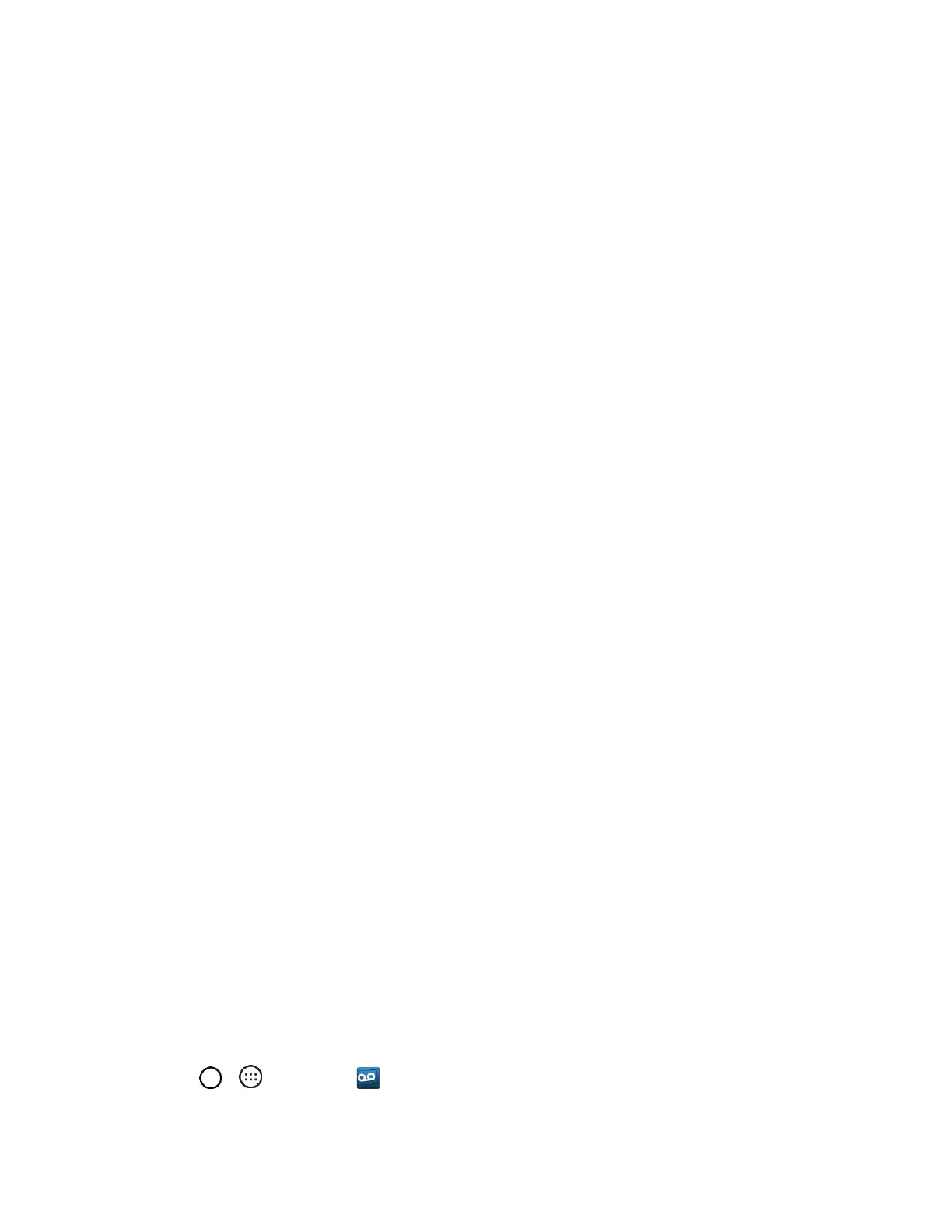Phone App 42
Help to see the Sprint visual voicemail help.
Preferences
• Manage subscription to subscribe and unsubscribe from the visual voicemail premium
monthly subscription service. This may take a minute.
• Data consent agreement to agree or disagree to send speech data to assist with the
quality of this product.
• Auto forward to email to send a copy of new messages to an email address of your
choice.
• Personalize voicemail to change your voicemail greeting for incoming calls and update
password.
• Transcription language: If available, this option allows you to choose the transcription
language.
• Delete messages to set Visual Voicemail to permanently delete messages from the
Trash folder after a specific number of days.
• Mobile advertising preferences: Manage participation in the Mobile Advertising
Program, including enabling bonus app features.
• Display ads: Control whether ads display inside Voicemail. Turning ads off also disables
bonus features.
• Transcriptions displayed to transcribe Voicemails from voice to text.
• Disable Free Trials: Opt out of future free trials.
• SMS delivery of Voice message to allow voice message delivery via SMS to recipients
who do not have VoiceSMS capability always.
Sound
• Notifications to determine how you are notified of new voicemails. Set the notification
sound and vibrate option.
• Speakerphone to automatically turn the speaker on or off.
Updates to search for an upgrade to your Visual message software.
About Voicemail to view build information about the current visual voicemail application.
Change Your Main Greeting via the Voicemail Menu
Your main greeting can be changed directly via the Visual Voicemail system. This direct access saves
you from having to navigate within the voicemail menu.
1. Tap > > Voicemail .
