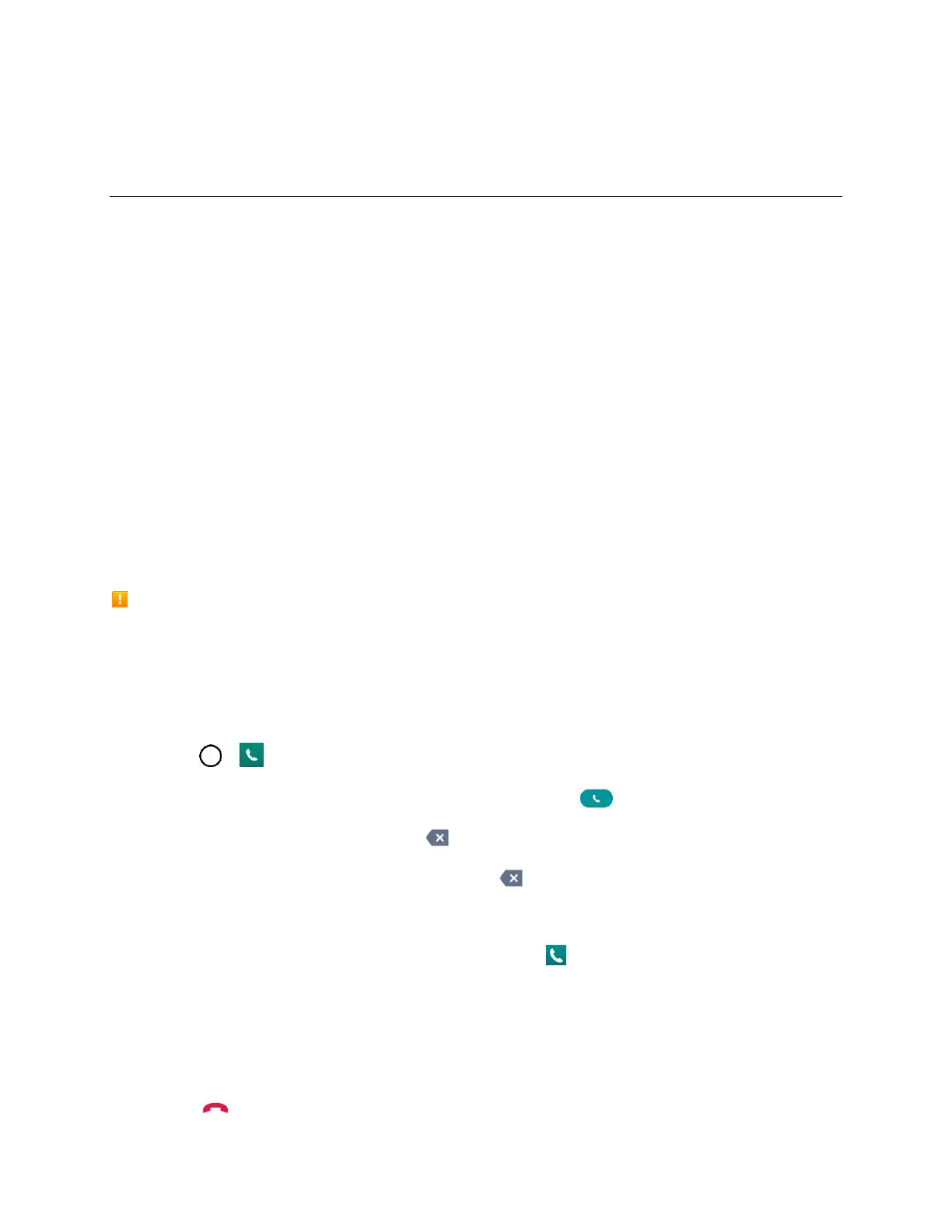Phone App 36
Phone App
With the Sprint National Network and your phone, you can enjoy clear calling across the country.
HD™ Voice
Your phone is also HD Voice enabled, which means you can enjoy unparalleled voice quality in areas
with HD Voice service. Experience the crystal clear difference of HD Voice from Sprint on calls between
Sprint customers each using an HD Voice enabled phone while in areas with available HD Voice service.
Note: HD Voice service is available in select markets. Visit sprint.com/coverage for more information.
Place and Answer Calls
The following topics describe how to directly dial calls, how to answer incoming calls, and how to use the
in-call screen options.
Adjust In-Call Volume
■ Adjusting Call Volume: Press the Volume Buttons during the call.
Emergency Call Cautions
Emergency calls are restricted in Airplane mode.
Call Using the Phone Dialer
The most "traditional" way to place a call is by using the phone's dialer screen.
1. Tap > > Dial tab.
2. Enter a phone number using the on-screen dialpad and tap .
If you enter a wrong number, tap to erase digits one by one.
To erase the entire number, touch and hold .
You can open other applications during a call. The will appear in the Status bar while the
call is underway.
Press the Volume Buttons to adjust the call volume.
Use the on-screen buttons to add another call, put a call on hold, to use the speakerphone,
and for other options, as described in
In-Call Screen Layout and Operations.
3. Tap to end the call.
