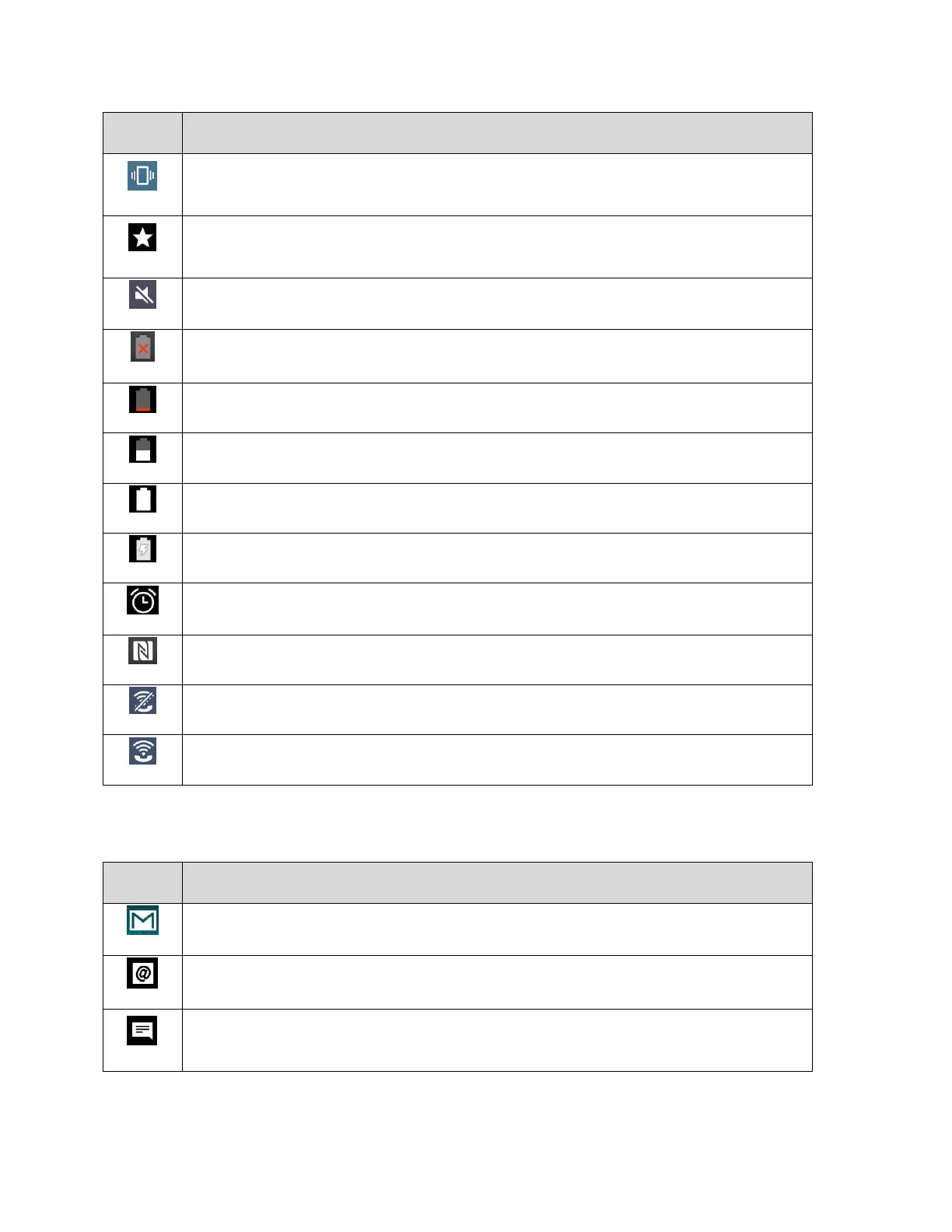Your Phone Interface 30
Vibrate Mode – Indicates that the ringer volume is set to vibrate and any sounds are
silenced.
Do not disturb – Indicates that Interruptions is set to Priority only mode and only certain
features are allowed to interrupt.
Ringer Silenced – Indicates that all sounds are turned off.
Very Low Battery – Indicates that the battery is very low.
Low Battery – Indicates that the battery is low.
Battery Drained (40%) – Indicates that the battery is partially drained.
Battery Full – Shows your current battery charge level. (Icon shown is fully charged.)
Battery Charging – Indicates that the battery is charging.
Alarm Clock – Indicates that an alarm is set.
NFC Activated – Indicates that NFC is activated.
Wi-Fi Calling On – Indicates that Wi-Fi calling is on.
Wi-Fi Calling Connected – Indicates that Wi-Fi calling is connected.
Main Notification Icons
New Gmail – Indicates a new Gmail message.
New Email – Indicates a new Email message.
New Text or Multimedia Message – Indicates that you have received a new text or
multimedia message.
