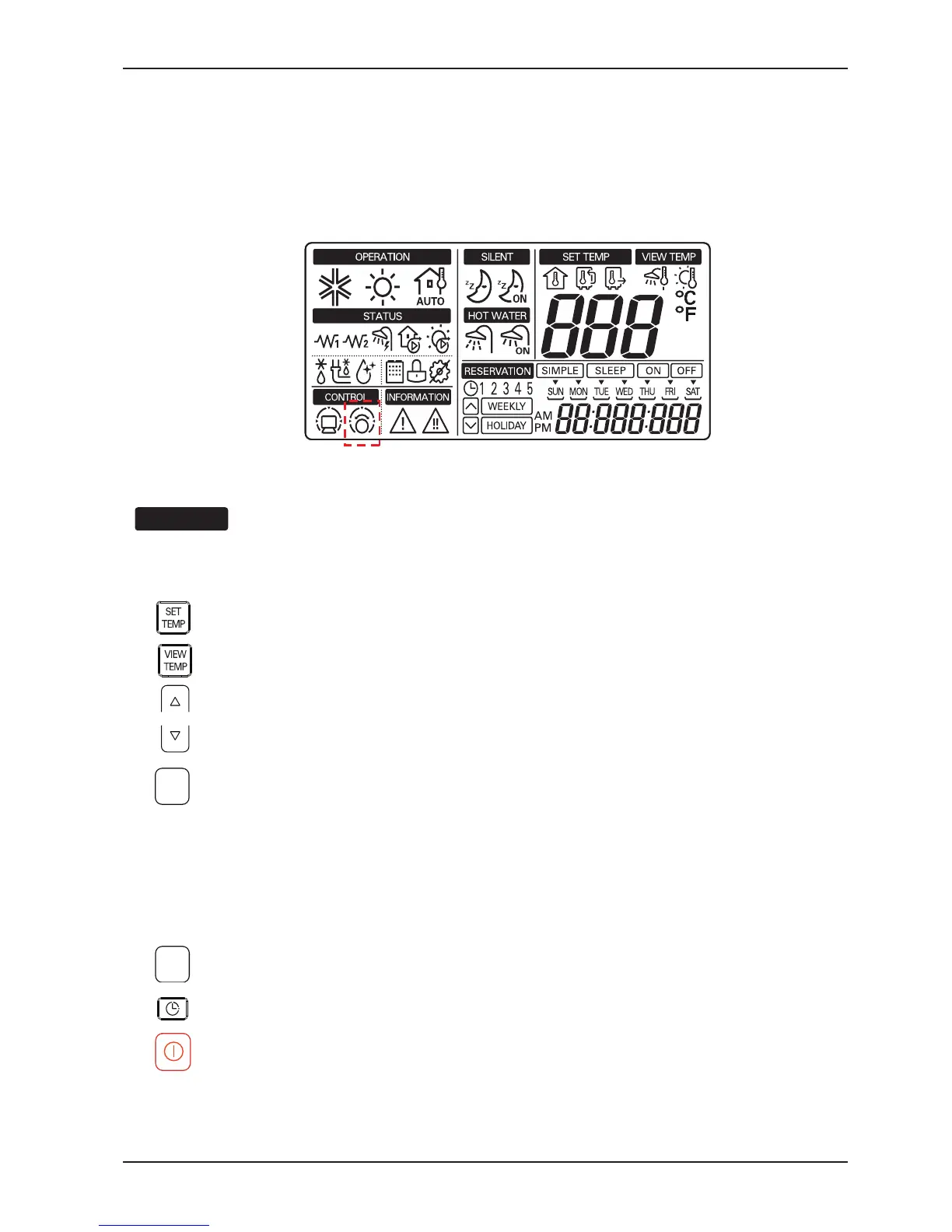Accessories Installation
34 Air-to-Water Heat Pump
Final check
• DIP switch setting :
Set DIP switch No. 8 to ‘ON’. Otherwise, the unit can not recognize the thermostat.
• Remote Controller :
- ‘Thermostat’ icon is displayed on the remote controller.
- Button input is prohibited.
Thermostat Operation with Remote Controller
Following features are permitted when thermostat is installed :
• SET TEMP button
• VIEW TEMP button
• Temperature adjusting button(*)
• Sanitary water heating Enable / Disable
(*) : Adjusted temperature is only used to control on / off condition.
The unit does not turn on / off according to the setting temperature at the remote controller.
It turns on / off according to the thermostat signal.
Following features are NOT permitted when thermostat is installed :
• Operating mode (heating / weather-dependent) selection
• Time scheduling
• Operation On / Off
